Amprobe ACD-14-FX Clamp-On-Multimeter User Manual
Page 9
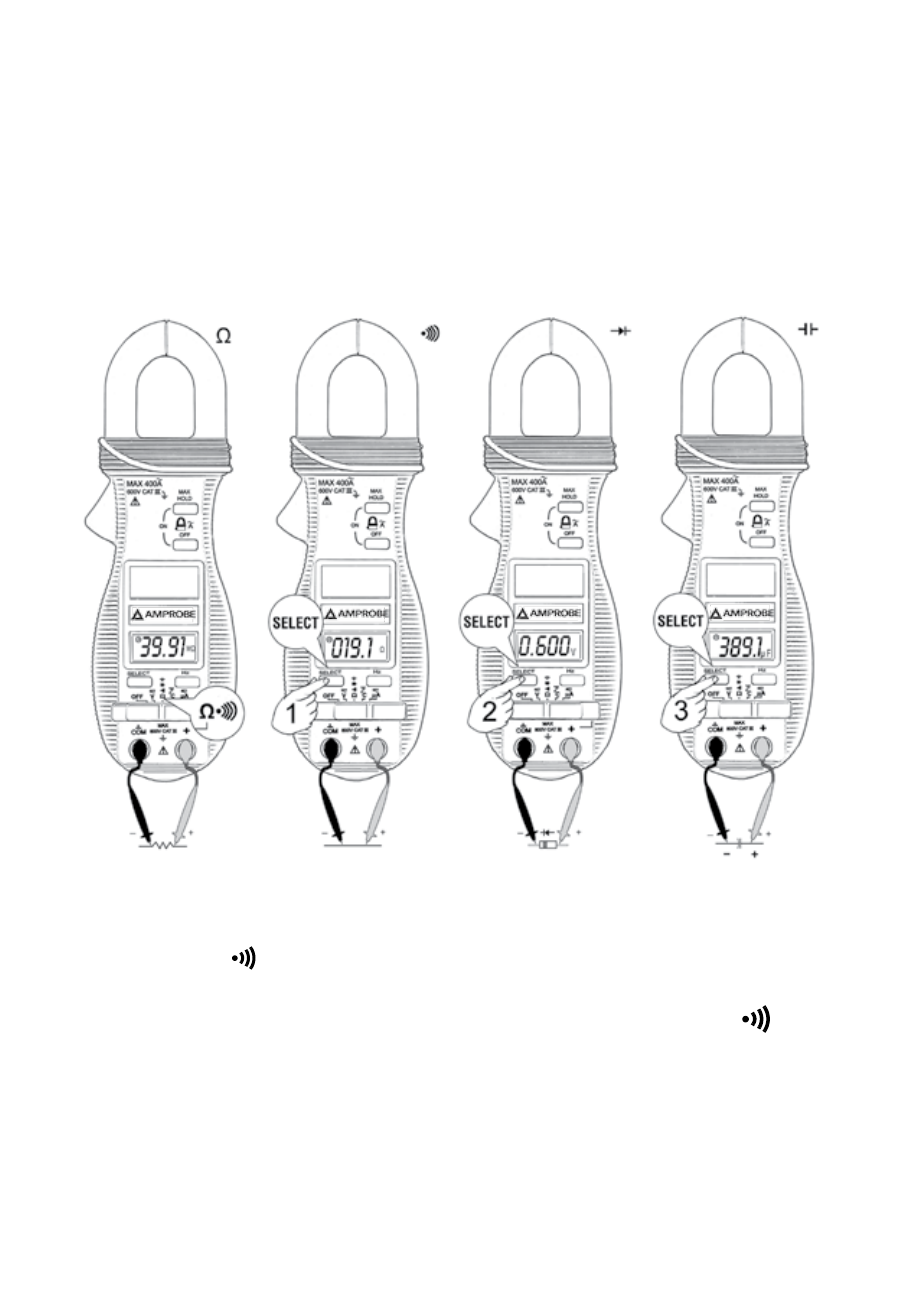
7
Note: Hz input sensitivity varies automatically with function range selected while
activating the Hz function. Lowest range has the highest sensitivity, and the highest
range has the lowest sensitivity. Activating the Hz function WHILE measuring the specific
function signal (auto ranging) can automatically select the best sensitivity range to
avoid electrical noise that may cause unstable Hz reading. However, if the Hz reading
shows zero due to insufficient sensitivity, activate the Hz function BEFORE measuring the
specific function signal. The meter is then in the lowest range and can select the highest
sensitivity range.
Ω
Resistance, and
Continuity functions
Inputs are made through the test leads terminals. Move the slide-switch to the “Ω”
position. The unit defaults at Ω. Press SELECT button momentarily to select
Continuity function, which is convenient for checking wiring connections and operation
of switches. A continuous beep tone indicates a complete wire circuit.
