Patching - patchnet, Emix, Patchnet – Euphonix System 5 InDepth User Manual
Page 28: Default title, Emix-patchnet
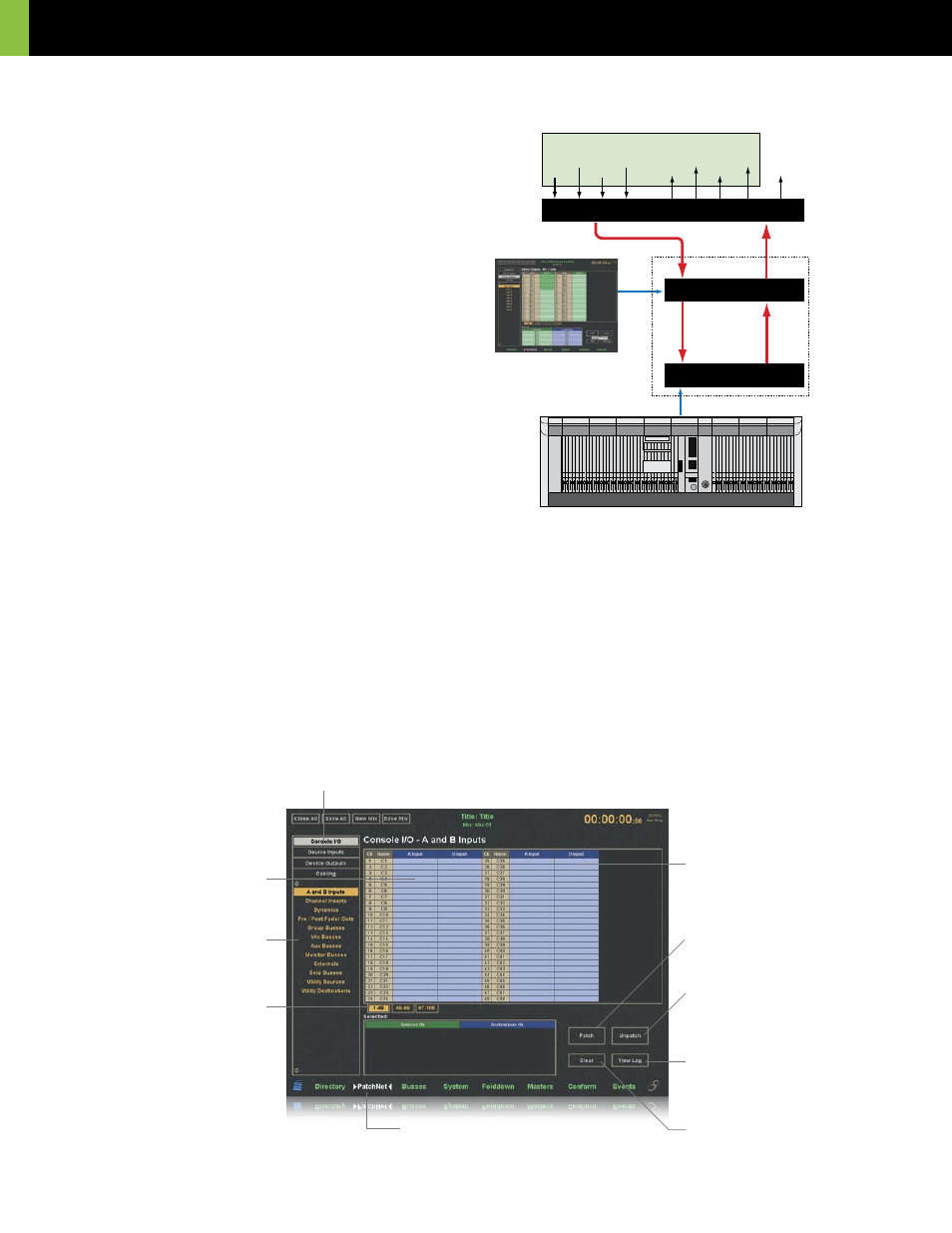
System 5 Digital Audio Mixing System - InDepth
8
Patching - PatchNet
System 5 includes a large comprehensive digital patchbay
called PatchNet, operated from the eMix software program
which runs on a monitor next to the console.
eMix
PatchNet is one of the eMix menus. Other menus that are ac-
cessible on this computer are the File Directory, Bus Format-
ting, System Setup, Format Fold Down, External Source Setup
& Conform.
PatchNet
System 5 ’s patching system. PatchNet operates in the same way
as an engineer would make a patch on a traditional patchbay.
First the source is located and selected, then the destination,
and the patch can then be made.
The screen below shows PatchNet in operation. The left hand
side of the screen shows the groups of signals, such as console
A & B inputs, or External Inputs. Once the group of signals is
selected every signal in that group appears on the main part of
screen for patching. Multiple signals can be selected making it
a simple job to patch 48 bus outputs to 48 recorder inputs, for
example.
Patches are saved within Titles. So when the session starts and
the engineer loads the Title, the complete patchbay comes back
exactly as it was left at the end of the last session.
Individual Patchpoint list
within a group
e.g. A/B Channel Inputs
Sub-Category of patch-
points
e.g. A/B Inputs, Inserts
Tabs page through
patchpoints
Shows all selected
patchpoints as sources
and destinations
Main Category. Click to select other categories of patchpoints
- Console I/O, Device Inputs, Device Outputs or MADI Cabling
Text in a cell indicates
what is patched to that
cell
Patches the selected
patchpoints
Unpatches selected
patchpoints
Shows log of any failed
patches
Unselects all patchpoints
Buttons select different eMix screens
Default Title
Each studio can set up default PatchNet wiring and naming af-
ter installation. This includes naming of all studio patchpoints
such as mic inputs and effects devices. Normalling of standard
connections such as sources to inputs and console outputs to
device inputs can also be setup. These initial settings are simi-
lar to the studio wiring, normalling and patchbay labelling in an
analog studio. These default settings are brought into PatchNet
each time a new Title is created. They can be updated at any
time to reflect the addition of new equipment.
Audio Processing
MADI Router Hub
Analog
AES/EBU
Devices
Mic/Line
MADI
Analog
AES/EBU
Mic/Line
Monitors
MADI
MADI
MADI
MADI
MADI
Console I/O
PatchNet
Control
Control
Audio Interfaces
DSP SuperCore
EMIX-PATCHNET
