Operating instructions, Listening to the radio – Emerson Radio PD5201 User Manual
Page 9
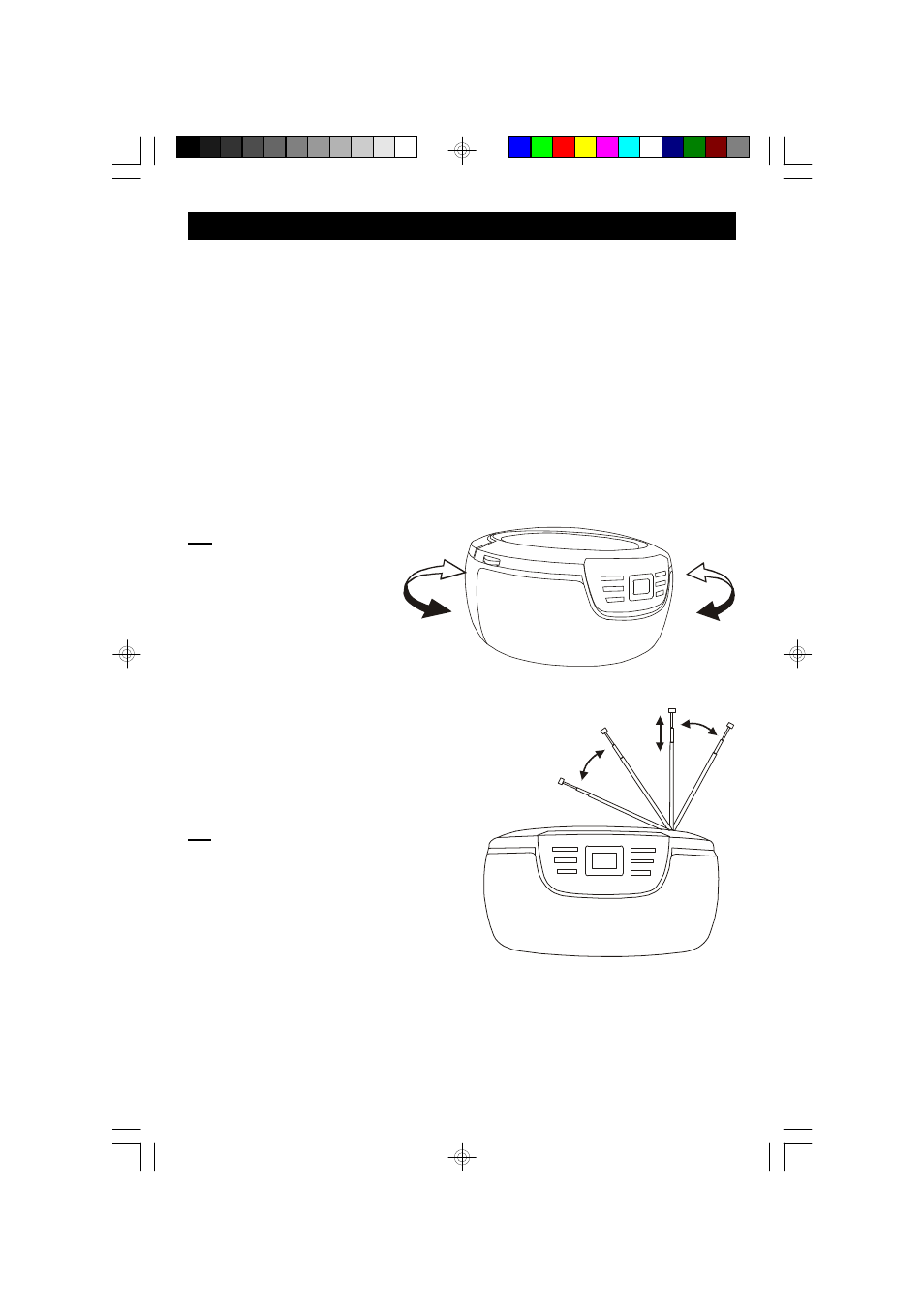
8
OPERATING INSTRUCTIONS
LISTENING TO THE RADIO
1.) Move the FUNCTION selector to RADIO position.
2.) Move the BAND switch to select FM STEREO, FM or AM.
3.) Tune to your desired station with the TUNING control.
4.) Set the VOLUME control to the desired level.
5.) When you are finished listening move the FUNCTION selector back to the
POWER OFF position to shut the power ‘Off’ and extend the battery life.
Antenna Information
AM
The AM antenna is inside the
cabinet. IF AM reception is
unsatisfactory try rotating the
entire unit until you find the
position that provides the best
reception.
FM
Vary the direction of the FM antenna to
find the position that provides the best
reception.
PD5201_D022403.p65
24/2/2003, 15:05
8
See also other documents in the category Emerson Radio Players:
- HD8100RD (19 pages)
- Barbie TUNE BLOSSOM BAR100 (21 pages)
- Barbie BAR201 (22 pages)
- Barbie BAR330 (27 pages)
- BAR330 Revised 02/02/2007 - Part 1 (13 pages)
- BAR330 Revised 02/02/2007 - Part 2 (14 pages)
- Barbie BAR502 Floweroake CD Player with Dual Mircophone (20 pages)
- Barbie BAR504 (18 pages)
- DTE110 (17 pages)
- Barbie BAR900 (35 pages)
- DTE200 (2 pages)
- DTE205 (2 pages)
- DTE288 (27 pages)
- GP208 (15 pages)
- HD2700 (16 pages)
- HD2800 (16 pages)
- HD2850 (16 pages)
- HD7088 (26 pages)
- HD7096A (19 pages)
- HD7097 (18 pages)
- HD7098 (18 pages)
- HD7100 (19 pages)
- HD7288 (27 pages)
- HD7295 (28 pages)
- HD7998 (19 pages)
- HD7999 (19 pages)
- HD8000 (19 pages)
- HD8003 (23 pages)
- HD8100R (20 pages)
- HD8110 (22 pages)
- HD8115 (23 pages)
- HD8116 (23 pages)
- HD8118 (40 pages)
- HD8120 (27 pages)
- HD8150BL (22 pages)
- HD8197RD (20 pages)
- HD9116BL (23 pages)
- HD9971 (18 pages)
- MP120 (2 pages)
- MP200 (24 pages)
- MP205 (28 pages)
- MP250 (44 pages)
- MP530 (36 pages)
- PD1710 (19 pages)
- PD3500RD (35 pages)
