Delayed cooking – DE DIETRICH DOV1145 User Manual
Page 15
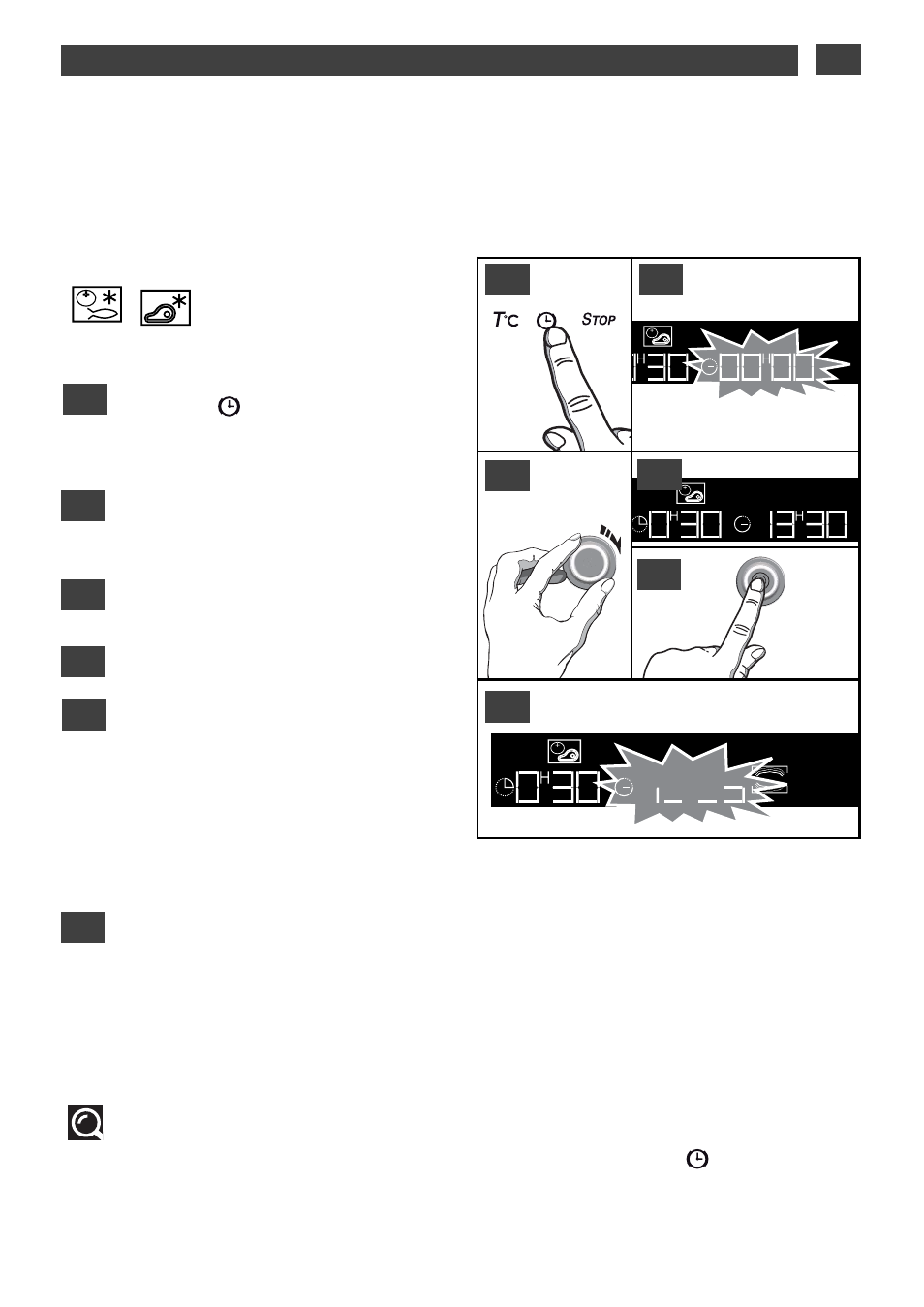
15
EN
4 / USING YOUR APPLIANCE
Tip:
You can view or change the end of cooking time by pressing the button
. To cancel the
programme, if required, press the STOP button.
DELAYED COOKING
•
•
--
Cooking with delayed start and selec-
ted end of cooking time
Delayed cooking is possible in all cases
e
ex
xc
ce
ep
ptt ffo
orr d
de
effrro
os
sttiin
ng
g ffu
un
nc
cttiio
on
ns
s:
P
Prro
oc
ce
ee
ed
d a
as
s ffo
orr p
prro
og
grra
am
mm
me
ed
d c
co
oo
ok
kiin
ng
g..
- Press the
button twice until the
end of cooking time indicator starts to
flash.
“
- The end of cooking time indicator
flashes to indicate that it may now be set.
- Turn the selector knob to set the end of
cooking time.
- Example: end of cooking at 1:30 p.m.
- Press the control knob to confirm.
The end of cooking time registers automati-
cally after a few seconds.
The cooking end time display stops flashing.
- The display returns to the time of day.
-An animation in the display indicates that
the oven is in delayed cooking mode.
The oven cavity lights up when cooking starts
and the light switches off at the end of co-
oking.
1
2
3
4
5
1
3
4
5
2
6
6
