Elta 2957 im p012,13_gb.pdf – Elta 2957 User Manual
Page 7
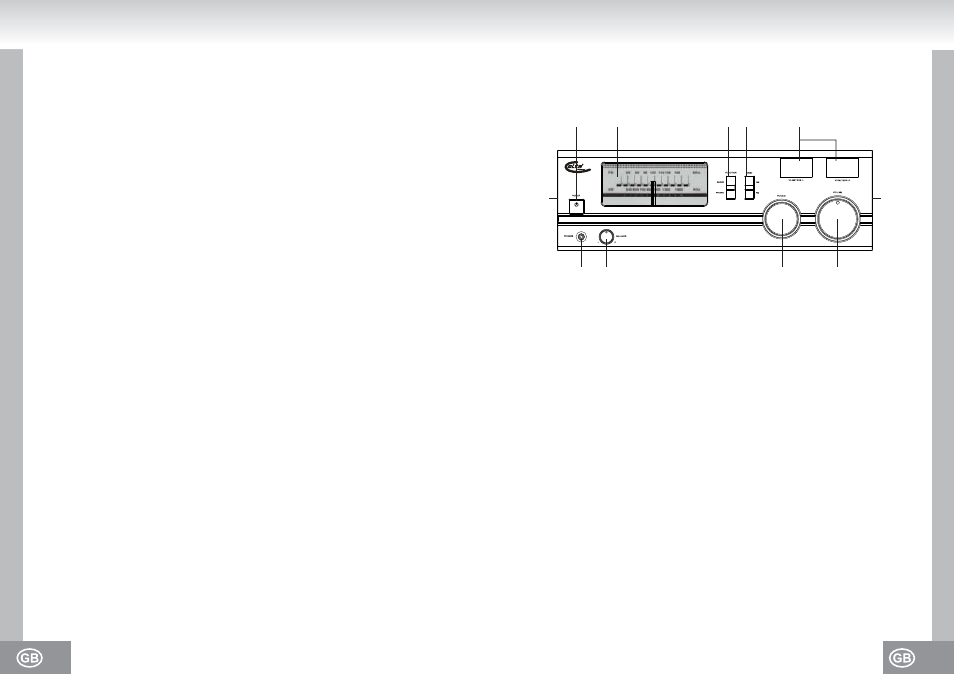
13.
12.
e. The unit does not appear to operate normally.
f. The unit displays serious changes in its performance.
13.
SERVICING - The user should not attempt to service the unit beyond that described in the user
operating instructions. All other servicing should be referred to qualified service personnel.
14.
CLEANING - Disconnect from mains power supply before cleaning. Do not use liquid or spray
cleaners, only use a damp cloth. Follow the care and maintenance instructions in this manual.
15.
LIGHTNING - During lightning and longer periods of non-use please disconnect from mains
power supply and antenna.
16.
SAFETY CHECK - After servicing the unit ask the customer service for a safety check.
17.
OVERLOAD - To avoid fire and electric shock do not overload wall outlets and convenience
receptacles.
18.
ELECTROSTATIC DISCHARGE - Disconnect from mains power supply and remove batteries if
unit malfunctions. Reconnect after a short time.
FURTHER NOTES ON THE DEVICE
DO NOT OPEN. THE DEVICE MUST ONLY BE OPENED BY A QUALIFIED ASSISTANT
Setting up location of the device
• Avoid vibrations, impact or tilted surfaces as the internal parts may be seriously damaged.
• Do not place heavy objects on the device.
• Never place the device on amplifiers or other devices, which can become hot.
• If not using the device always close the dust cover.
Moving of the turntable
• Before moving remove the record.
• It is suggested to remove the record and to switch off the device for periods of non use.
Avoid magnetic objects
• Keep magnetic objects such as speakers, at a distance to the turntable.
Saving energy
• It is recommended if the player is not used, to turn off the device.
• If the turntable is not used for a long period of time, it should be unplugged from the AC socket.
SETTING A SAFE VOLUME LEVEL
• If you continually listen to loud music, your hearing gradually adapts to it and gives you the
impression that the volume is lower.
• What seems normal to you can actually be damaging.
• To protect yourself from this, set the volume to a low level.
• Increase the volume slowly, until you can hear clearly and without problems.
• Damage to your hearing can be extensive and cannot be reversed.
• If you notice a hearing problem, please consult a doctor.
LOCATION OF CONTROLS AND FUNCTIONS
Front view
1. POWER: Turning the turntable on / off
2. Frequency scale (FM / AM)
3. FUNCTION RADIO / PHONO: Function selector RADIO / PHONO
4. BAND AM / FM: AM / FM Band selector.
5. VU METERS. L / R: Left/right volume indicator
6. VOLUME: Volume control
7. TUNING: Tuning control FM / AM
8. BALANCE: Speaker balance control (L. / R.)
9. PHONE: Headphone jack
10. Built in speakers
9
10
10
1
2
3
4
5
8
7
6
