Energy Tech Laboratories VEC1029FPOB User Manual
Page 8
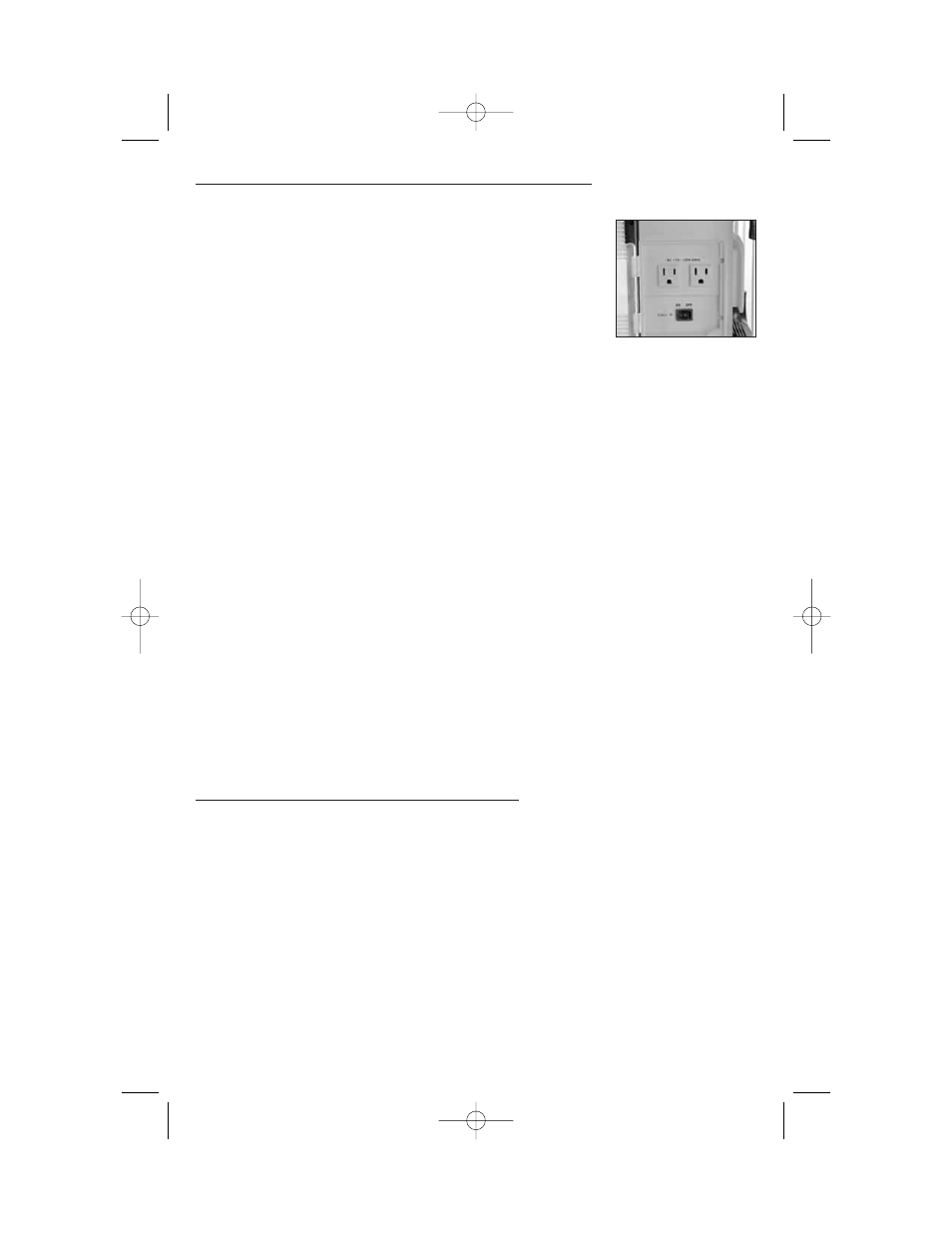
7
USING THE 120 VOLT AC POWER SUPPLY
The Power Center comes with:
1. AC On/Off Switch — Press switch to turn the AC Power
Supply on and off.
2. Dual 120 Volt AC Power Outlets.
3. AC Power Supply “ON” Status Indicator (green LED) —
lights when AC outlet is turned on; green LED flashes on
and off when faulted.
4. AC Power Ground Fault Circuit Interrupt (GFCI) — two
three-prong outlets for 110/120 volt AC appliances which shut down inverter if
leakage or ground fault current is detected.
5. Internal protective circuits including:
• Overload and over-temperature shutdown (activated if AC output exceeds 400
watts or the unit overheats)
• AC short-circuit shutdown
• Low voltage shutdown
• A new cooling technology that more efficiently cools the power transistors,
dramatically increasing reliability and product life.
AC Power Supply Controls, Indicators and Operation
The illustration above details the AC Power Supply Panel. The ON/OFF switch turns
the AC power circuitry ON and OFF. It can also be used to reset AC power after
shutdown due to overvoltage, overload or over-temperature condition. The “ON”
status indicator lights when AC power supply is available.
1. Turn power switch to ON (the power indicator lights).
2. Plug in appliance and operate as usual.
Make sure the 120 Volt AC Power Supply switch is in the OFF position when the unit
is being recharged or stored.
Note:
The AC power supply shuts down automatically when the battery voltage level
is too low. If the green LED flashes, a faulty condition such as an overload,
overheating or short circuiting has occurred. Turn the AC Power Supply OFF and
unplug the appliance. Wait a few minutes, then turn power back ON.
USING THE USB CHARGING PORT
Both the USB Charging Port and its ON/OFF Pushbutton are located on the unit’s
Front Panel (see page 5).
1. Press the USB Charging Port ON/OFF Pushbutton to turn the USB Port ON. The
red USB Power LED will light.
2. Lift the rubber cover to access the USB Charging Port (on the Front Panel).
3. Plug the USB-powered device into the USB Power Port and operate normally.
4. Press the ON/OFF Pushbutton again to turn the USB Charging Port OFF when
you are finished.
Notes:
This unit’s USB Charging Port does NOT support data communication. It only
provides 5 volts/500mA DC maximum power to an external USB-powered
device.
To conserve battery power, ALWAYS turn the USB Charging Port OFF when not
in use.
AC POWER
SUPPLY PANEL
VEC1029FPOB_ManualEN_101606 10/16/06 5:17 PM Page 7
