Essick Air 3D6 100 User Manual
Page 4
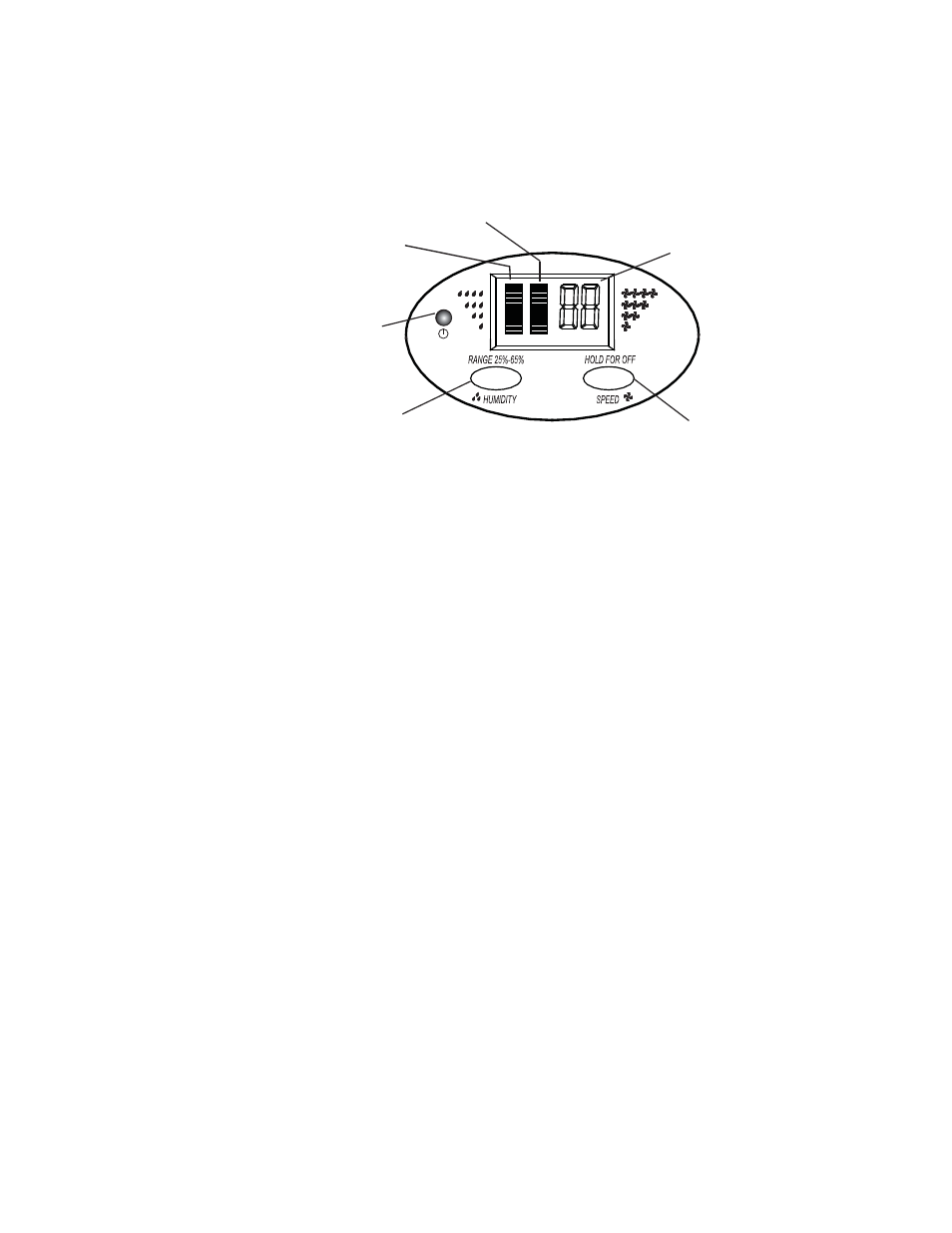
4
FAN SPEED
INDICATOR
LOW - 1
THROUGH
HIGH - 4
ON/OFF and
FAN SPEED
HUMIDITY
CONTROL
BUTTON
POWER
INDICATOR
DESIRED
HUMIDITY
INDICATOR
ACTUAL
HUMIDITY
INDICATOR
Control Panel
The four-speed digital control allows you to monitor room humidity and set target
humidity.
Figure C: Control Panel
1) For
initial
operation, plug the unit in (the display will show 00). Press the
speed button once. The fan speeds cycle from high to low. The unit will
initialize and begin reading the room humidity.
2) The built-in hygrometer senses the current room humidity and displays the
percentage on the right bar graph.
3) To set the desired humidity, press the HUMIDITY button and observe the left
bar graph climb with each pressing. Each successive push increases the
humidity in 10% increments. Once it reaches the maximum, it cycles back to
the beginning.
4) Press the SPEED button to adjust the fan setting. Use low setting (01) for
the quietest operation and the high (04) for maximum output.
5) TO STOP the unit, press the SPEED button for two seconds
NOTE: If excessive condensation occurs, reduce fan to a lower speed setting.
Auto Humidistat
Once the unit is on, the automatic humidistat function allows you to set the
desired humidity level and the fan speed (01 through 04), and the unit will
operate until the desired humidity level is reached. When reached, the fan will
turn off.
When the humidity level drops below the set humidity, the fan will turn on
automatically.
