Removing the fan – eMachines E628 User Manual
Page 95
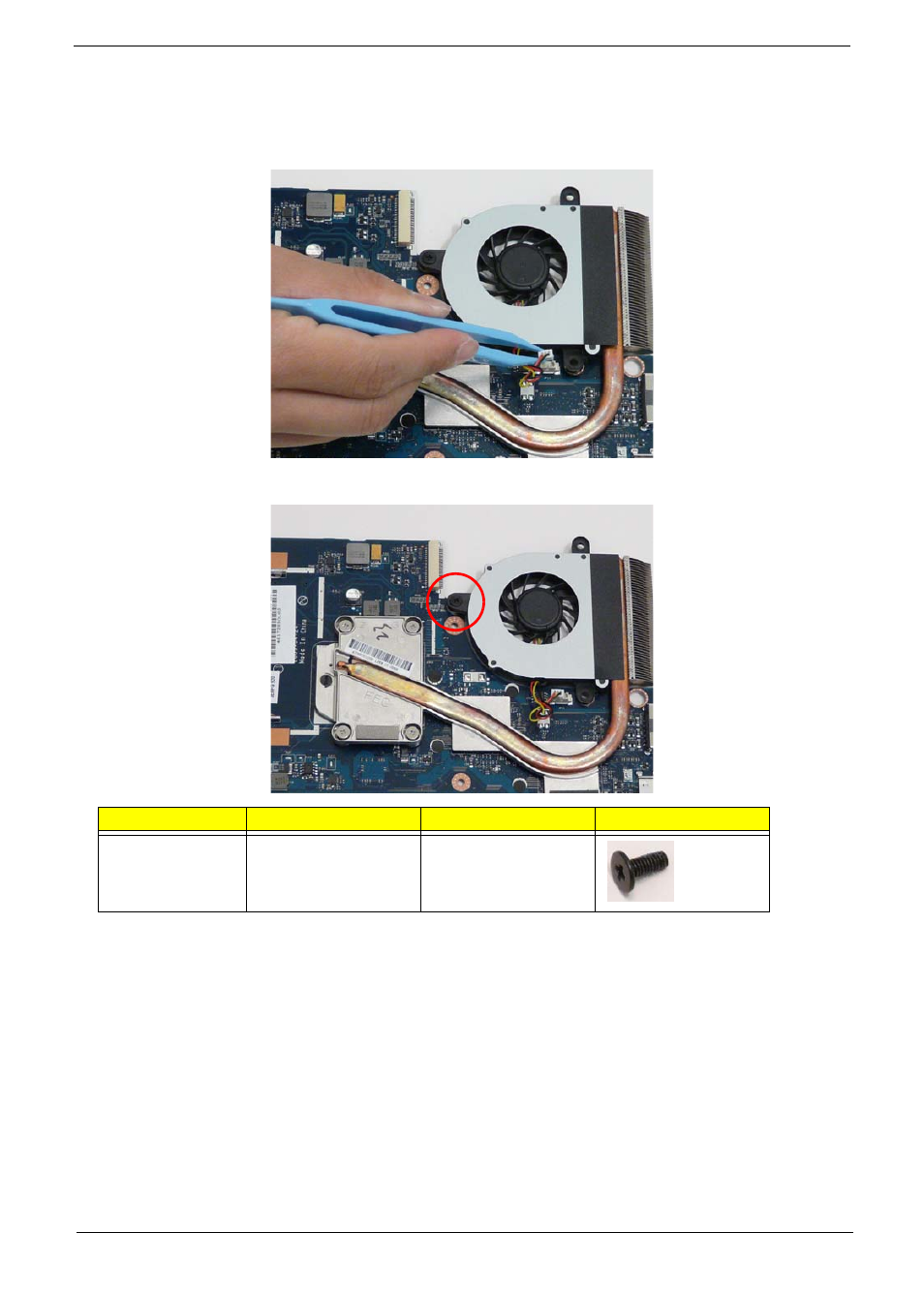
85
Chapter 3
Removing the Fan
1.
See “Removing the Mainboard” on page 80.
2.
Disconnect the fan cable from the Mainboard.
3.
Remove the single screw securing the fan to the Mainboard.
Step
Size
Quantity
Screw Type
Fan
M2.5*6
1
