Operating the appliance, Switching the appliance on and off, Setting the heat setting – Electrolux 76331 KF-N User Manual
Page 9
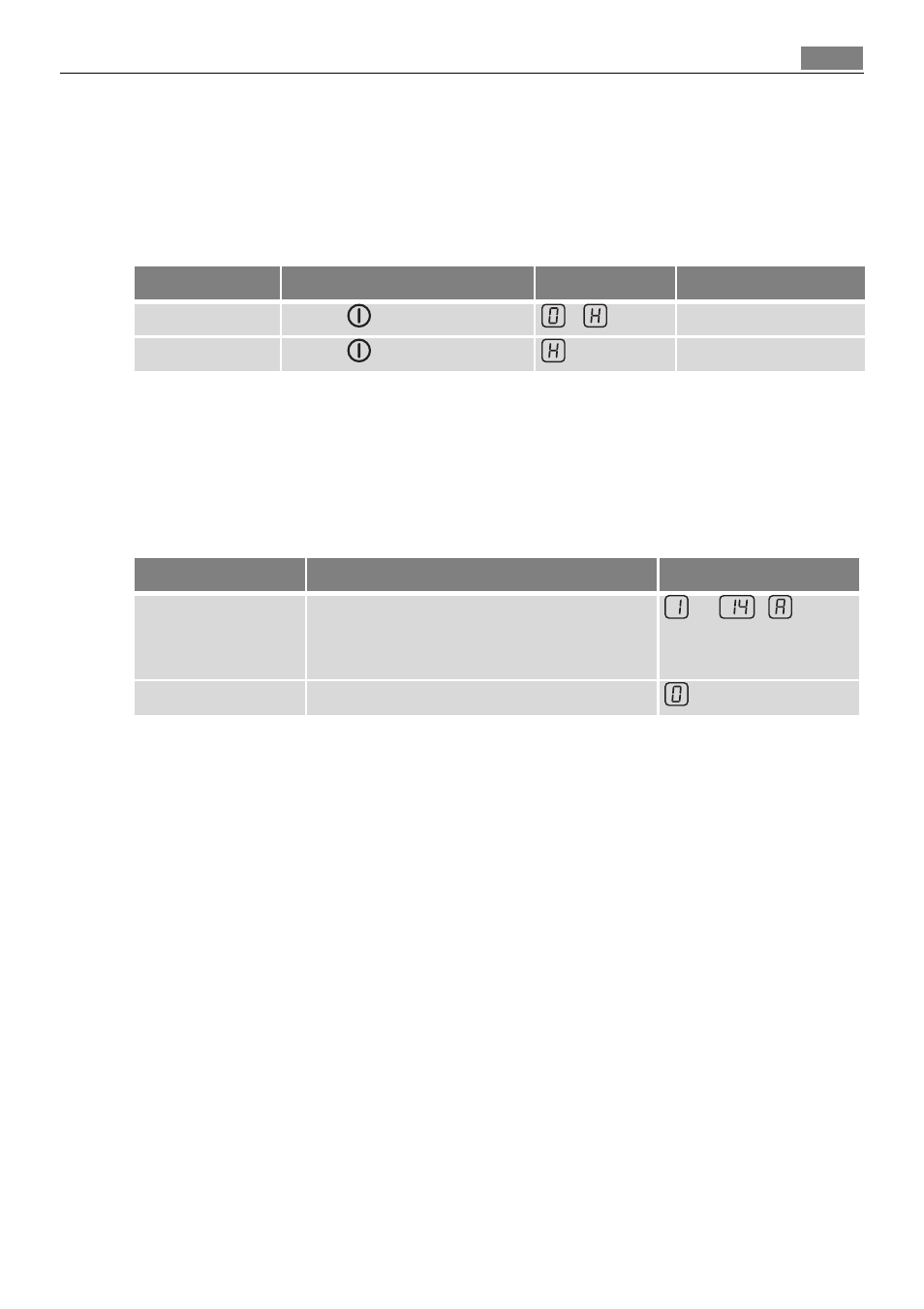
9
Operating the appliance
Operating the appliance
Switching the appliance on and off
3
After switching on, within approx. 10 seconds a heat setting or a function must
be set, otherwise the appliance automatically switches itself off.
Setting the heat setting
Control panel
Display
Pilot light
Switch on
Touch for 1 second
/
lights up
Switch off
Touch for 1 second
/ none
goes out
Control bar
Display
To set the heat
setting
Touch the desired heat setting, if
necessary, correct to the left or the
right
to
/
To switch off
Touch 0
See also other documents in the category Electrolux Hobs:
- EHI 6740 FOK (80 pages)
- ES200 (24 pages)
- EKM 90310 X (8 pages)
- CSG 552 (52 pages)
- E36GC76GPS1 (6 pages)
- 168747 (7PCSE2AU) (2 pages)
- WNORABOOOO (2 pages)
- 7INTE1U (2 pages)
- EHG 691 (16 pages)
- U24338 SG 505X (52 pages)
- CSIG 316 (40 pages)
- EW30CC55GW (2 pages)
- EW36CC55GS (32 pages)
- EW36CC55GS (20 pages)
- EW30CC55GS (4 pages)
- E36GC70FSS (4 pages)
- EHG 770 (16 pages)
- EHD90LLUM (30 pages)
- 60 TC (52 pages)
- E30EC70FSS (4 pages)
- EHS 60020 K (32 pages)
- 67160KFN 67160 KF-N (40 pages)
- 6310 DK (12 pages)
- 30006VE (28 pages)
- 200233 (2 pages)
- EKG6046 (28 pages)
- 55G (36 pages)
- Electric Cooktop (20 pages)
- 66331KF-N (36 pages)
- U26227 (16 pages)
- EKC6045 (36 pages)
- 36" ELECTRIC DROP-IN COOKTOP E36EC65ESS (3 pages)
- E36GC76GPS (24 pages)
- 178000 (4 pages)
- 584160 (2 pages)
- ZCG 7902 (56 pages)
- EW30GC55G (28 pages)
- EKM6045 (36 pages)
- EHD 6005 P (32 pages)
- E36EC65ESS (4 pages)
- EW30GC55GW (2 pages)
- 50 GR/BU (38 pages)
- EOD43102 (48 pages)
- EHO 602 K (20 pages)
- 20604 G - 21604 (26 pages)
