Eaton Electrical PXES4P Series User Manual
Page 5
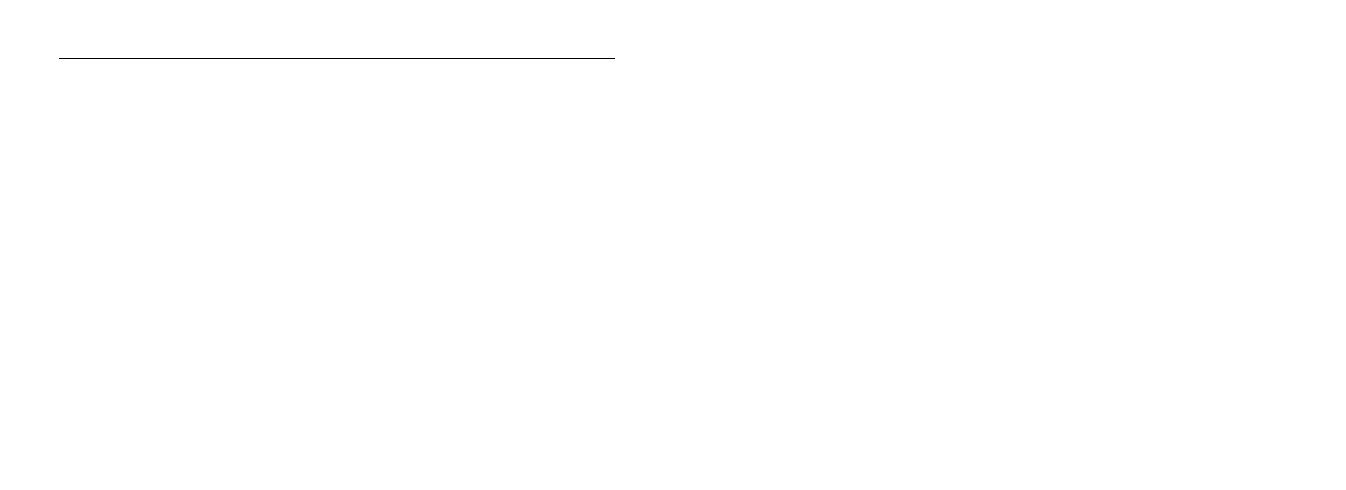
PXES4P Switches
Installation and User Guide (10/06)
4
TABLE OF CONTENTS
Page
SPECIFICATIONS ............................................................................... 7
Technical Specifications ..................................................................... 7
INTRODUCTION ............................................................................... 14
Inspecting the Package and the Product............................................. 14
Product Description ........................................................................... 16
PXES4P Series, with four (RJ-45) Copper ports ............................... 18
Frame Buffering and Latency ............................................................ 20
Features and Benefits......................................................................... 22
INSTALLATION................................................................................. 26
Locating the Convenient Switch Unit................................................ 26
PXESTRAY for Rack Mounting of PXES4P Series Switches........ 28
DIN-Rail mounting option ................................................................. 29
