Installation instructions – EverFocus EHD150 User Manual
Page 7
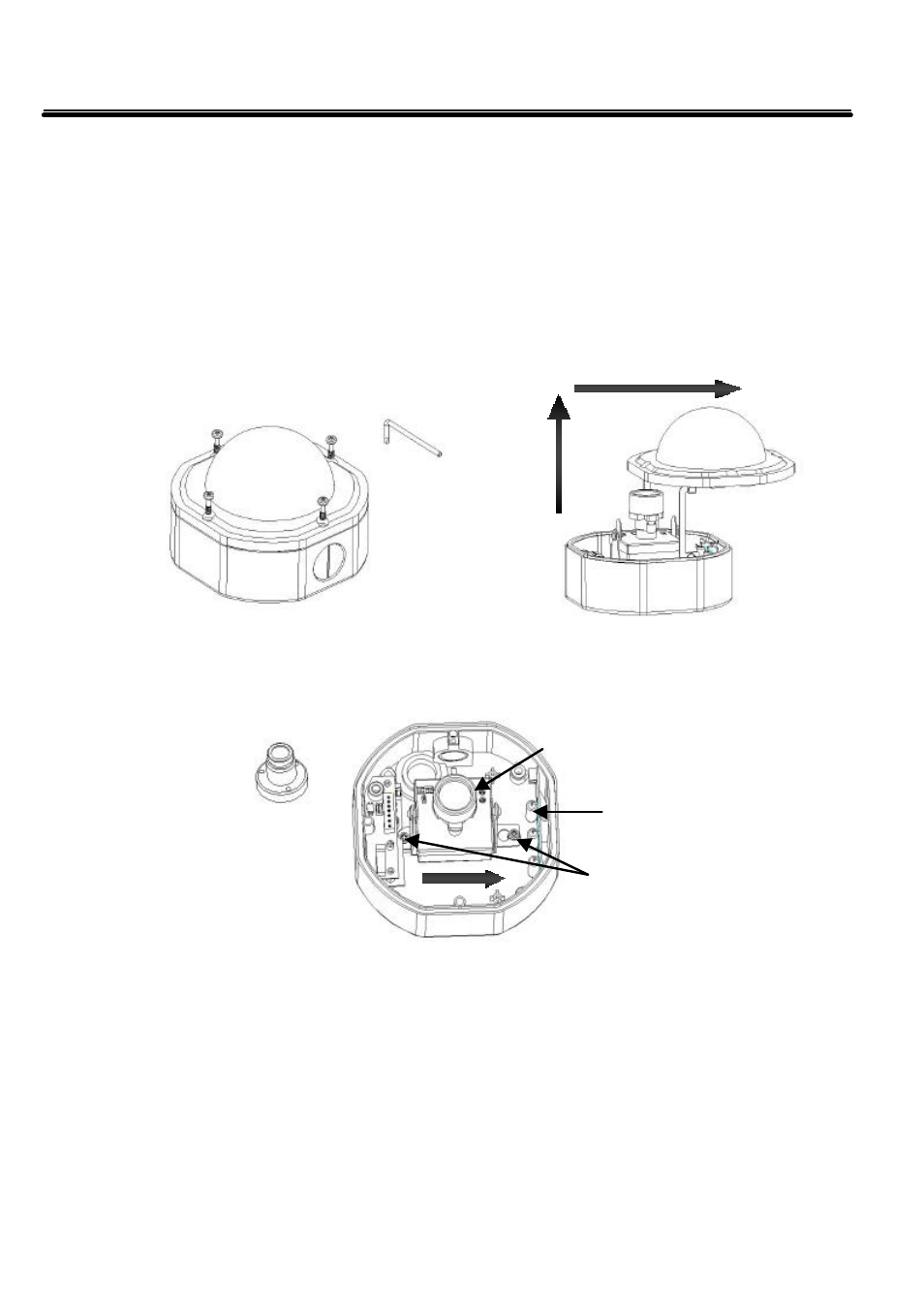
1. Loosen the 4 fix screws on the housing cover by using the attached wrench
(Figure 1). Carefully uncap the housing cover as the direction shown below
(Figure 2), please pay attention not to damage the lens. To remove the
housing cover, push the hinges to the bottom of the bracket, the hinges can
be easily removed from the bracket.
2. Remove the camera.
To remove the camera, first unplug the wire connection on the back of the
camera. Then loosen the 2 locking screws on the camera base, push the
camera base to the right (toward heater direction, as shown in Figure 3),
remove the camera from the mounting base. Reinstall the camera and the
cable while the base mounting is completed.
Installation Instructions
Locking Screws
Board Lens
Vari-Focal Lens
Heater
4
Figure 1
Figure 2
Figure 3
- Mini Box Camera EQH5102 (18 pages)
- EHD300N (12 pages)
- EZH5040 (24 pages)
- ED200E (9 pages)
- ED560 (47 pages)
- EAN EDN850H (60 pages)
- EZ550 (44 pages)
- EAN850A (60 pages)
- ED700 (7 pages)
- ED200 (12 pages)
- Color Rugged Dome Camera EHD350 (13 pages)
- ED300 Series (13 pages)
- ECD230 (6 pages)
- EZ-VF325NH (9 pages)
- ED335 (18 pages)
- EDN800 (43 pages)
- SPEED DOME EPTZ900 (42 pages)
- EHD360 (7 pages)
- ENVS1600 (115 pages)
- SPEED DOME EPTZ1000 (37 pages)
- NEV10 EZN850 (58 pages)
- EZ650 (40 pages)
- ECZ230E (6 pages)
- ED230 (7 pages)
- EHD650 (25 pages)
- Weatherproof Long Range IR Camera 330E (15 pages)
- EI350 (8 pages)
- FULL HD-CCTV CAMERA EQH5200 (15 pages)
- EAN900 (44 pages)
- EZ600/B (2 pages)
- EQ610 (26 pages)
- Megapixel Over Coax Without Networking EDR-HD-2H14 (4 pages)
- EZ-PLATECAM2 (19 pages)
- ED610 (32 pages)
- EZ350 (10 pages)
- EPTZ3100I (75 pages)
- Day / Night Speed Dome Camera EPTZ 100 (48 pages)
- IP 99 Series (32 pages)
- ECD360AV (7 pages)
- 560 TVL Color Mini Dome Camera ED350 (10 pages)
- EAN-1350 (59 pages)
- EZ630 (33 pages)
- EBD430 (15 pages)
- EQ120 (13 pages)
