Event electronic 2.0 User Manual
Page 9
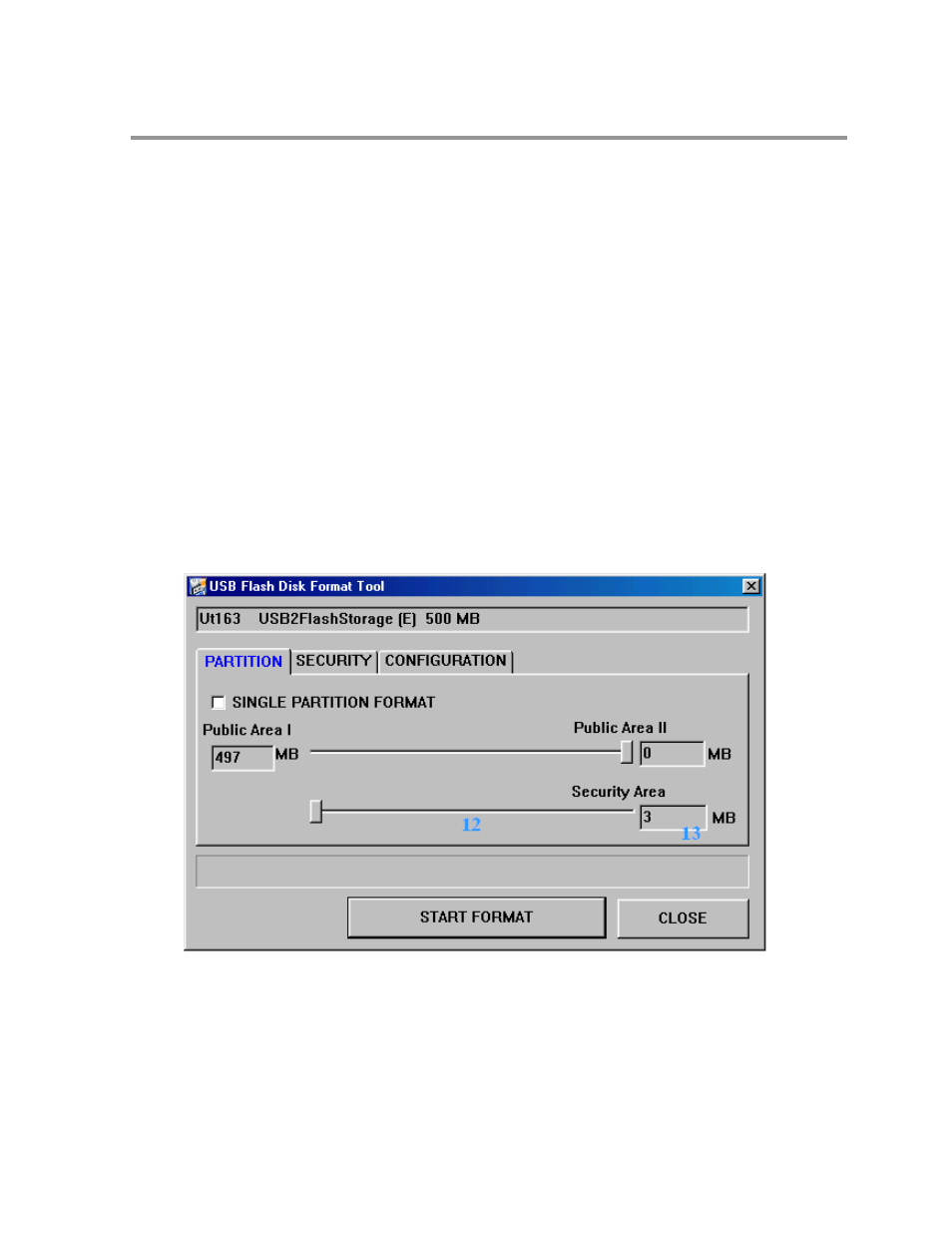
- 9 -
3.
Public Area II: Shows the disk capacity of public area II.
4.
Capacity Scroll Bar: Users can drag the scroll bar to adjust the disk capacity between
public area I and II.
5.
Format Progress Bar: Shows the progress of formatting disk.
6.
START FORMAT: Click Button to start disk format.
7. CLOSE:
:
:
:Click Button to exit the program.
8.
SINGLE PARTITION FORMAT: Selection to format the Flash Disk as a single partition.
If users enable this option, all stored data will be erased when format finished.
9.
PARTITION: Click Button to switch to PARTITION function.
10.
SECURITY: Click Button to switch to SECURITY function.
11.
CONFIGURATION: Click Button to switch to CONFIGURATION function.
12.
Security Area Capacity Scroll Bar: User can drag the scroll bar to adjust the capacity
of Security Area. Minimum capacity of Security Area is 1MB.
13.
Security Area: Shows assigned disk capacity of Security Area.
