Installation manual, 1 technical information, 2 mechanical installation optional sensors – Solare Datensysteme Solar-Log Sensor Box Professional Plus User Manual
Page 5: 3 mechanical installation optional sensors
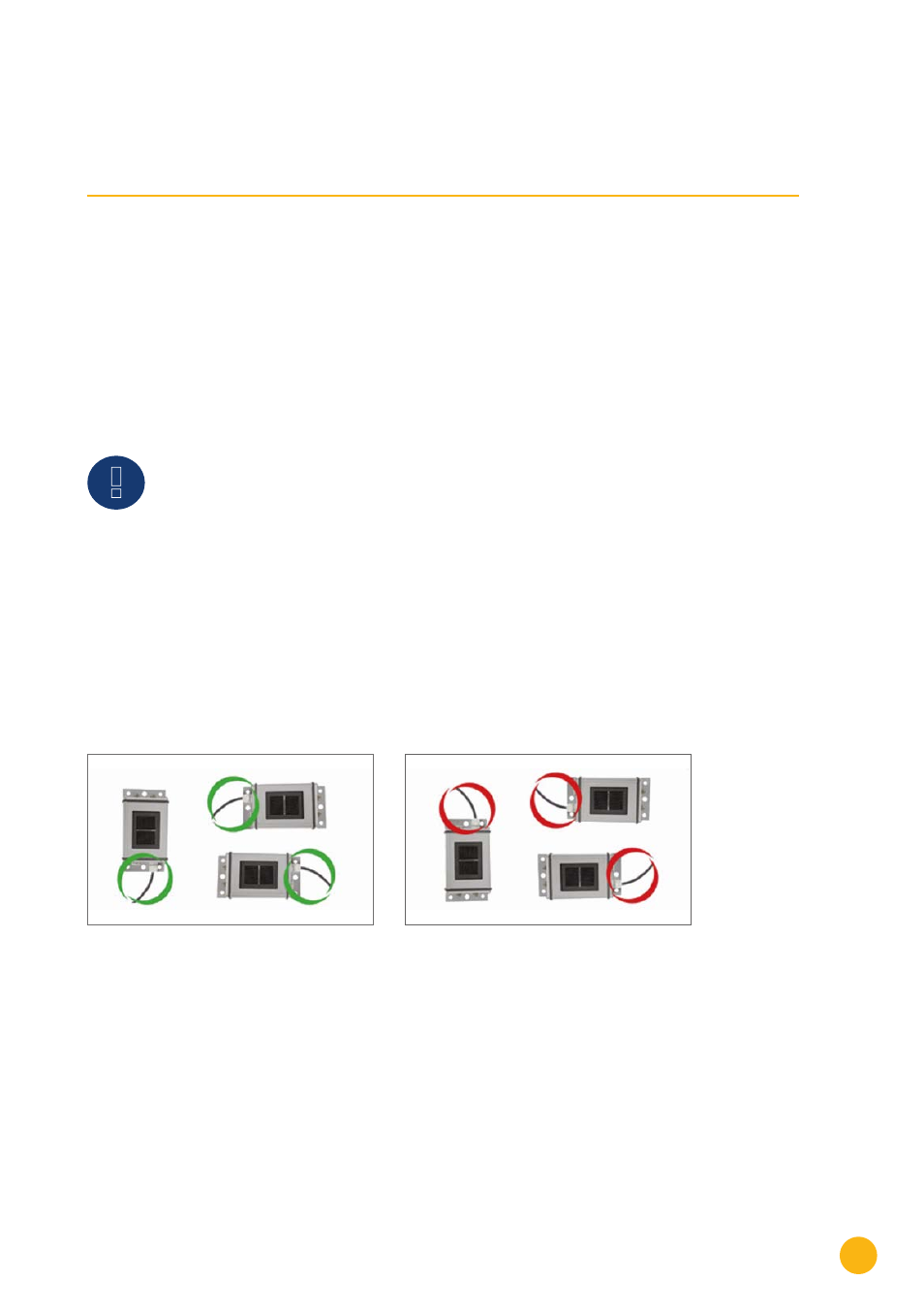
5
2. Installation Manual
2.1 Technical Information
The Sensor Box Professional Plus is equipped with a high-quality monocrystalline solarcell. This very reliable
and rugged sensor as well as the component parts are designed for longlasting outdoor use (IP65).
The Solar-Log™ continuously compares the production of the PV-Plant with the measurements of the sen-
sor. If the Solar-Log™ detects a definable difference an error message will be generated.
Opening the sensor is not necessary and would lead to a loss of guarantee.
2.2 Mechanical Installation Optional Sensors
The Sensor Box Professional Plus must be mounted parallel; this means the same adjustment and pitch
as the solar-modules, fastened with screws on the substructure. The sensor should be mounted at a place
where there are no shadows. A complex mounting of a cell-temperature-sensor is not necessary, it is
included within the irradiance sensor.
Recommended Mounting
Not allowed
When mounting the sensor, please take care that the cable is mounted as seen in this figure.
2.3 Mechanical Installation Optional Sensors
The temperature sensor should be mounted with a wall bracket at a shadowy location. The 3-pin connector
must be screwed into the irradiance sensor.
The wind wheel should be mounted with the mounting angle at the highest and most exposed location. The
2-pin connector must be screwed into the irradiance sensor. (See Chapter 7 and 8)
