Connect tv / dvd / console / pc – Roth AV OLi POWA-5 Mk II : Multiple Connectivity Active Monitors User Manual
Page 10
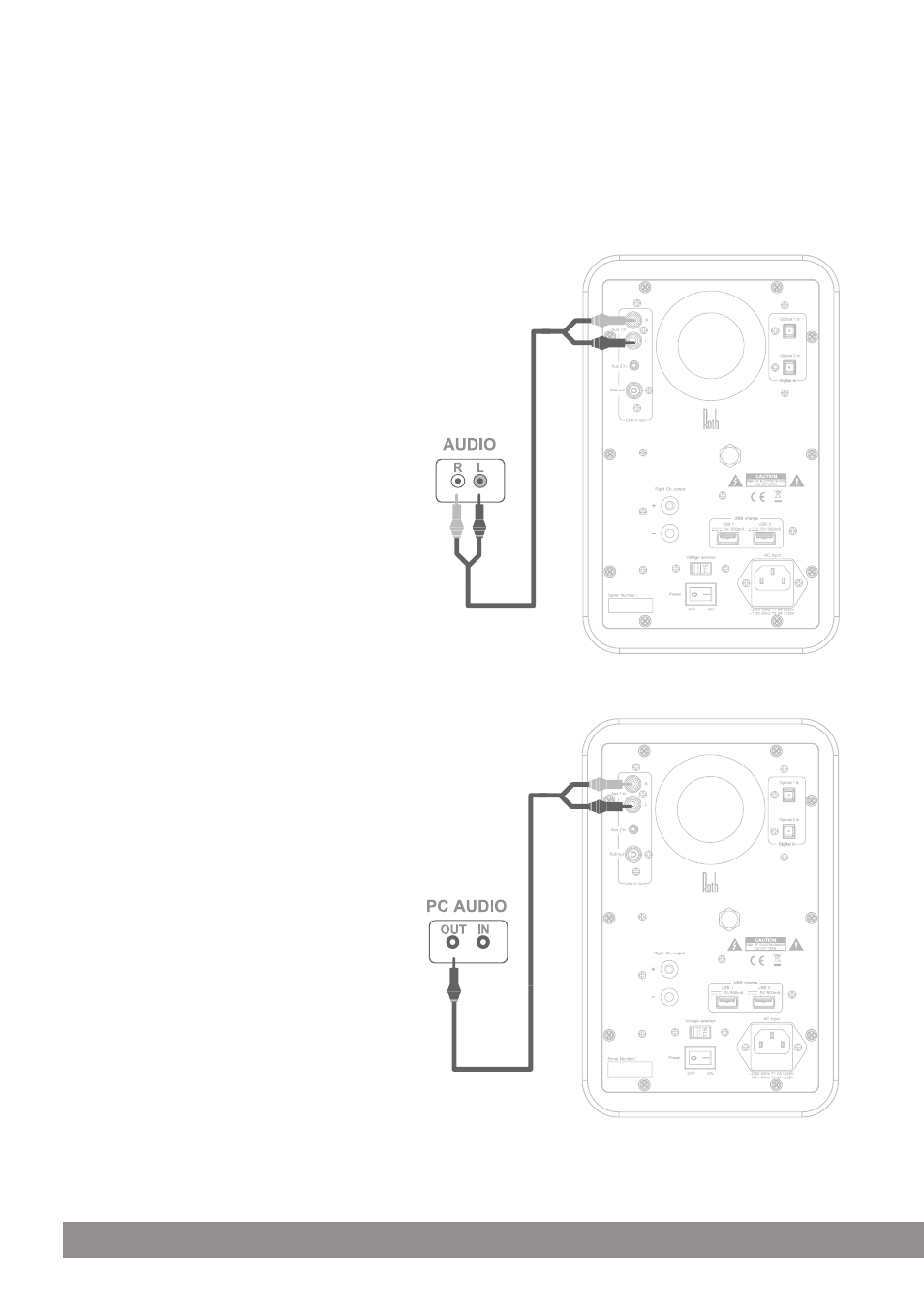
rothaudio.co.uk
|
11
10
|
Roth OLi POWA-5 User Manual
rothaudio.co.uk
|
11
10
|
Roth OLi POWA-5 User Manual
Connect TV / DVD / Console / PC
Configuration A
(TV, DVD, CD-RCA Stereo Plugs):
Connect the RCA L/R to your TV,DVD etc. and the
RCA L/R to the Stereo Input on rear panel of the
Roth POWA-5.
Note:
most newer TV remotes can control the Roth
POWA-5 active speaker volume if connected to
variable TV audio out.
Configuration B
(PC):
Connect the mini jack to your PC and the RCA
L/R to the Stereo Input on rear panel of the Roth
POWA-5.
OLi POWA-5
OLi POWA-5
A
B
