Rose Electronics RackView Keyboard User Manual
Page 6
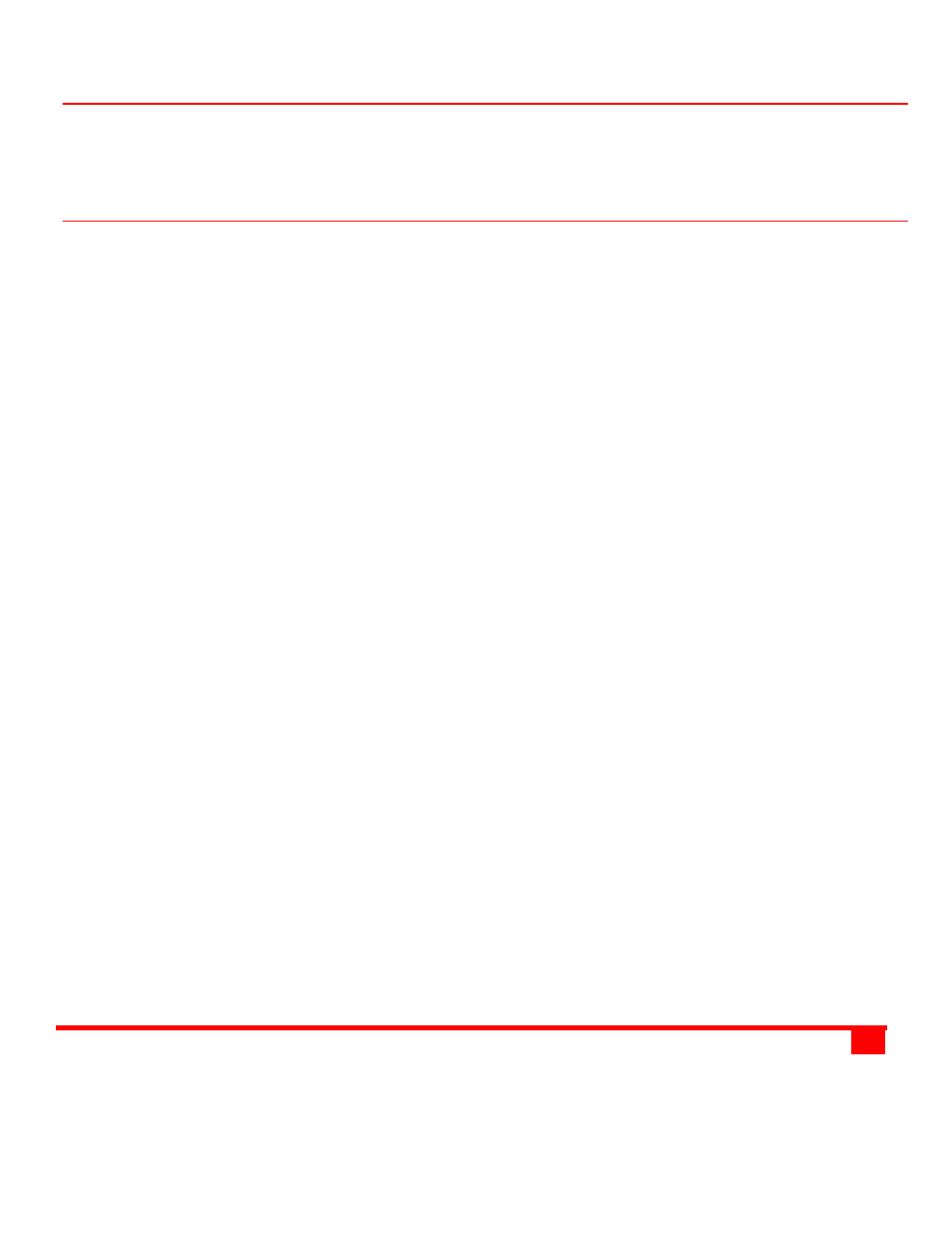
RackView Keyboard Installation
RackView is very easy to install. Simply adjust the rack rail length to the depth of your rack, slide
the unit through the rack and secure the rack mount brackets to the rack rails.
Assembly
1. Tilt the RackView Keyboard assembly enough to fit through the rack opening. Guide it through
the rack until the rear mounting flanges are just past the rear of the rack rails. Make sure the front
mounting flanges remain on the outside of the front rack rails.
2. Level the RackView Keyboard assembly (left to right) and secure the rear mounting flanges (left
and right) to the rear rack rails using the included mounting screws (4 screws).
3. Secure the front mounting flanges (left and right) to the front rack rails using the included
mounting screws (4 screws). Make sure the RackView Keyboard assembly is level (front to
back).
4. Check that the RackView Keyboard assembly will slide in flush with the front rack rails, and open
fully with no binding. See Figure 1 for further reference.
RackView Keyboard Installation and Operation Manual
..
3
..
