Rose Electronics CrystalView DVI Micro User Manual
Page 5
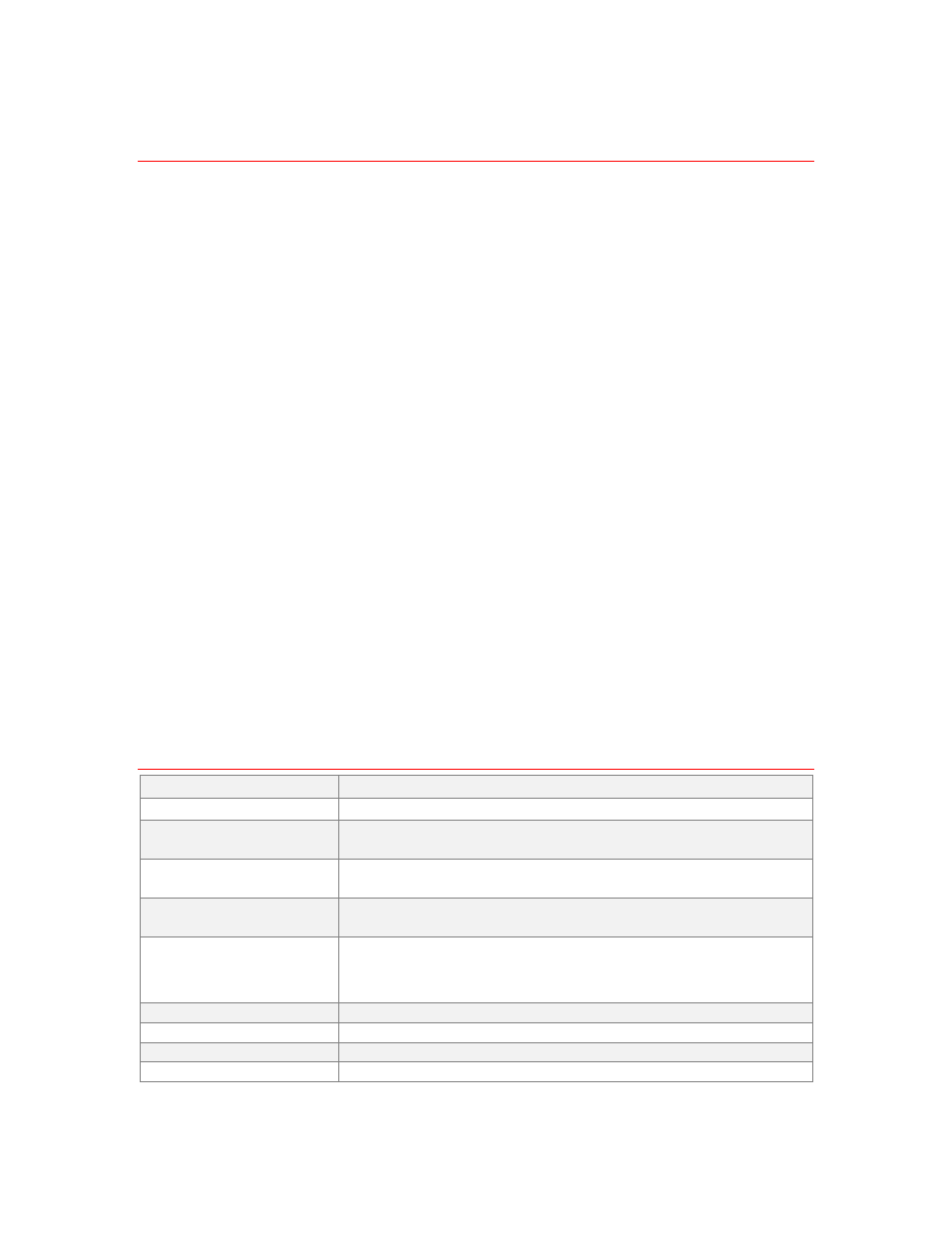
EDID Settings
The factory EDID settings can be changed by the following procedure:
1. Apply power to the DVI monitor
2. Connect the Transmitter unit to the monitor
3. Plug in the 5V DC power adapter into the power jack on the transmitter
4. Verify that the Transmitter LED blinks rapidly for a few seconds
5. When the blinking stops, the EDID information from the connected
DVI monitor is saved in the Transmitter unit
6. Disconnect the Transmitter from the DVI monitor, unplug the power adapter and
connect the Transmitter to the computer’s DVI port
7. Connect the Receiver unit to the DVI monitor and connect the power adapter to the
Receiver’s power jack
8. Connect the multimode fiber cable between the Transmitter and Receiver units
9. Re-Start the connected computer
NOTE: If the Transmitter’s power LED does not light up, connect the power adapter to the
power jack
NOTE: Multi-mode SC-type fiber cable must be used
CAUTION
Use only the included DC adapter (5V, 2A) for the receiver unit. The transmitter
uses the computer power. No external DC adapter is required for the transmitter. Some
computers cannot supply sufficient power to the transmitter. In this case, use the external DC
adapter for the receiver.
Specifications
Resolution
Up to 1920 x 1200
Bandwidth
1.65Gbps, Single Link DVI Video
Connectors
a) DVI-D 24 pin male video connector
b) SC type fiber connector
Power
100 – 240 VAC – 5VDC, 2A. 1.0W Max (Transmitter or Receiver)
Transmitter: optional +5V / 2A adapter. Receiver: +5V / 2A adapter
Dimensions
(W x D x H)
1.57 x 2.61 x 0.6 inches
40.0 x 66.4 x 15.0 mm
Environmental
Operating Temp
Storage Temp
32°F - 122°F (0°C - 50°C)
-4°F - 158°F (-20°C - 70°C)
Optical Characteristics
Source
850nm VCSEL
O/E Converter
Pin Photo Diode
Cable Type
50/125 SC type multi-mode fiber
