Installation – Rose Electronics CrystalView Mini USB User Manual
Page 14
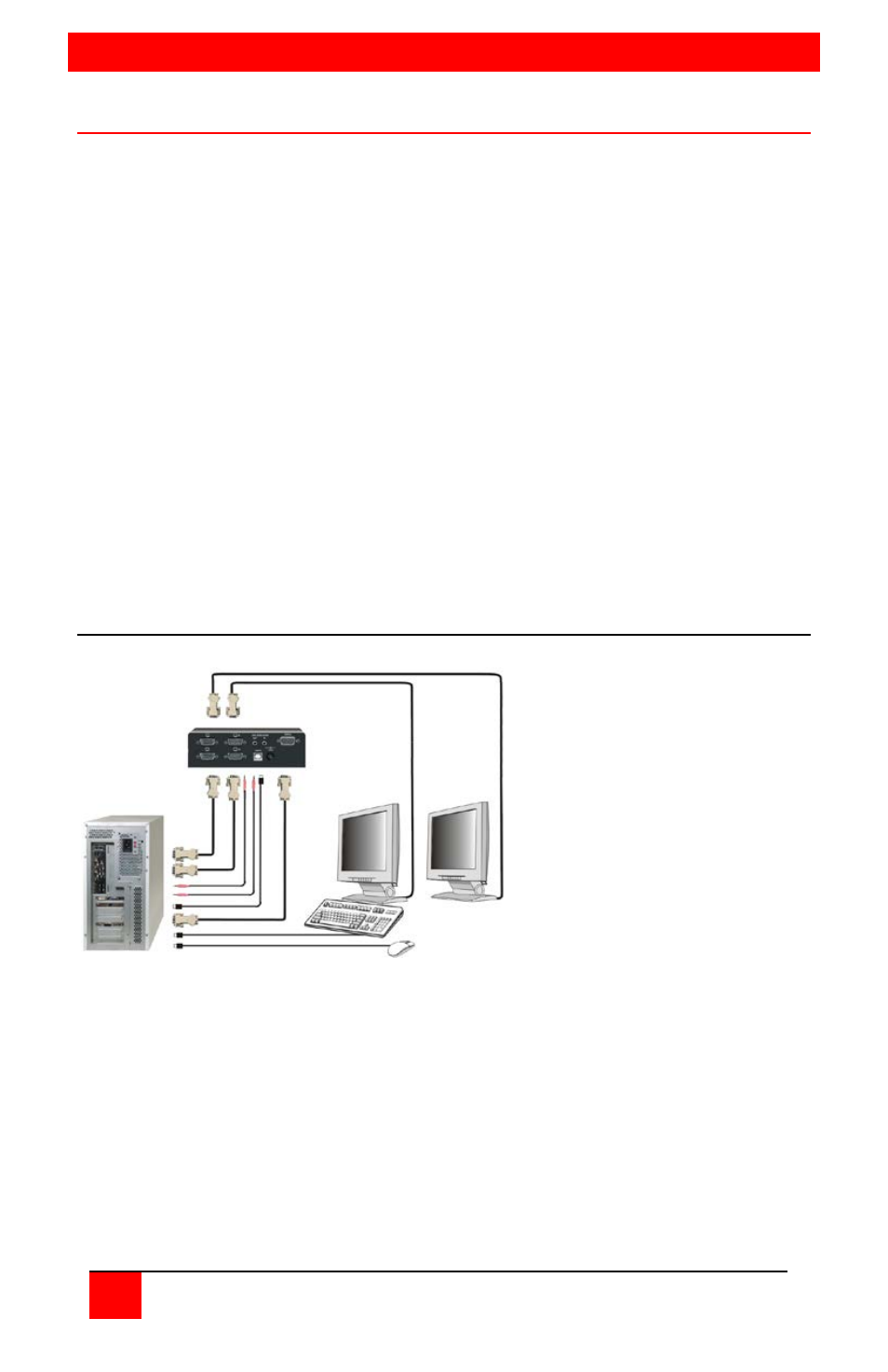
INSTALLATION
8
CRYSTALVIEW MINI USB INSTALLATION AND OPERATIONS MANUAL
Installation
Please refer to the safety section first before proceeding with any
installation or configuration of the CrystalView Mini USB.
Installation of the CrystalView Mini USB consists of five easy steps.
1. Connect interface cables from the Local unit to a computer
2. Connect the Remote keyboard, mouse, monitor, speakers,
microphone, serial device, and other USB devices to the Remote
unit.
3. Set the CATx cable distance dip switches (if needed)
4. Connect Local unit to Remote unit with CATx cable
5. Connect the power adapter to the Remote unit and applying power
More advanced users can refer to Appendix C for a quick installation and
cable length setting guide.
Step 1 - Connect interface cables from the Local unit to a computer
Cable Connections:
1. HD15MF cables
2. USB Keyboard &
Mouse
3. USB Type A to B
4. Primary monitor
5. Secondary monitor
6. Audio
7. Serial device
Figure 3. Local to CPU (Dual video model)
The basic cable connections between the Local unit and a CPU are
shown in Figure 3. For single video models, only one HD15MF cable is
needed between the Local unit and the CPU and the secondary monitor
is not present. For non serial/audio models, no audio or serial cables are
used. If only video is being transmitted, an auxiliary power adapter will
be needed. Power for the Local unit is obtained from the CPUs USB
ports.
NOTE: Adding a bus-powered USB hub between the Local Unit and
CPU is not recommended.
