Rose Electronics UltraMatrix AV HDMI User Manual
Page 5
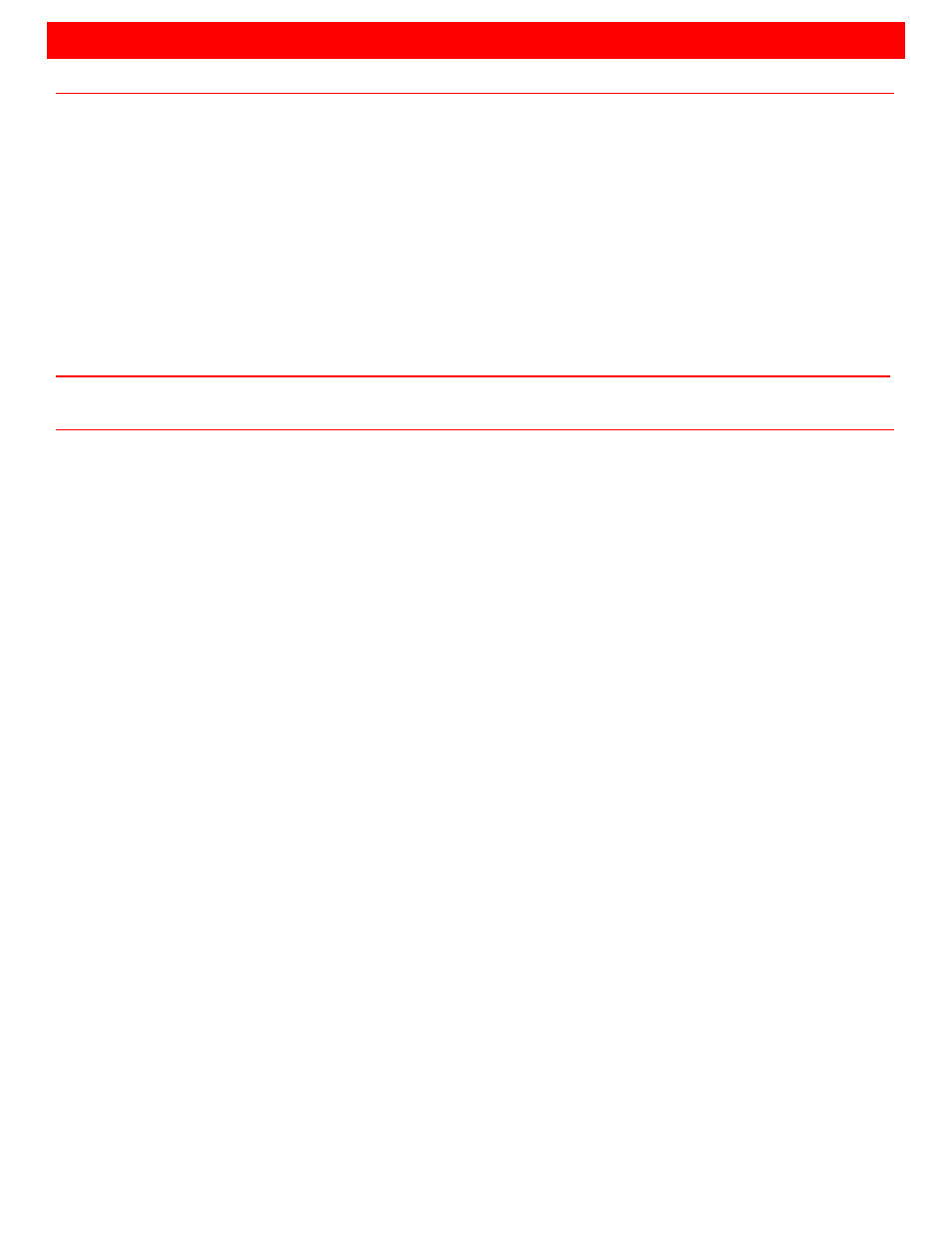
TABLE OF CONTENTS
Contents
Page #
Introduction .............................................................................................................................................................................. 2
Disclaimer ............................................................................................................................................................................ 2
Features ............................................................................................................................................................................... 2
Specifications....................................................................................................................................................................... 3
Package contents ................................................................................................................................................................ 3
System Application .............................................................................................................................................................. 4
Installation ............................................................................................................................................................................... 5
Operation ................................................................................................................................................................................. 6
Front Panel Control ............................................................................................................................................................. 6
Using the RoseControl Software ......................................................................................................................................... 8
Service Information ............................................................................................................................................................... 12
Maintenance and Repair ................................................................................................................................................... 12
Technical Support .............................................................................................................................................................. 12
Product Safety ....................................................................................................................................................................... 13
Appendices
Page #
Appendix A – Setting up the IP address on the UMA-16Hx16H/RCI.................................................................................... 14
Figures
Page #
Figure 1.System Application Overview ................................................................................................................................... 4
Figure 2. Connection Diagram ................................................................................................................................................ 5
Figure 3. Front Panel Buttons ................................................................................................................................................. 6
Figure 4. UltraMatrix AV HD Default Display .......................................................................................................................... 6
Figure 5. Main Menu ............................................................................................................................................................... 7
Figure 6. EDID Input Display .................................................................................................................................................. 7
Figure 7. RoseControl Configuration Screen .......................................................................................................................... 8
Figure 8. Main Routing Window .............................................................................................................................................. 9
Figure 9. Routing Window, Modified Connections ................................................................................................................ 10
Figure 10. Connecting the Network Cable ............................................................................................................................ 14
Figure 11. RoseControlIP Login screen ................................................................................................................................ 14
Figure 12. RoseControlIP Main Page ................................................................................................................................... 15
Figure 13. RoseControlIP Network Setting page .................................................................................................................. 15
