Primare PRE32 preamplifier User Manual
Page 5
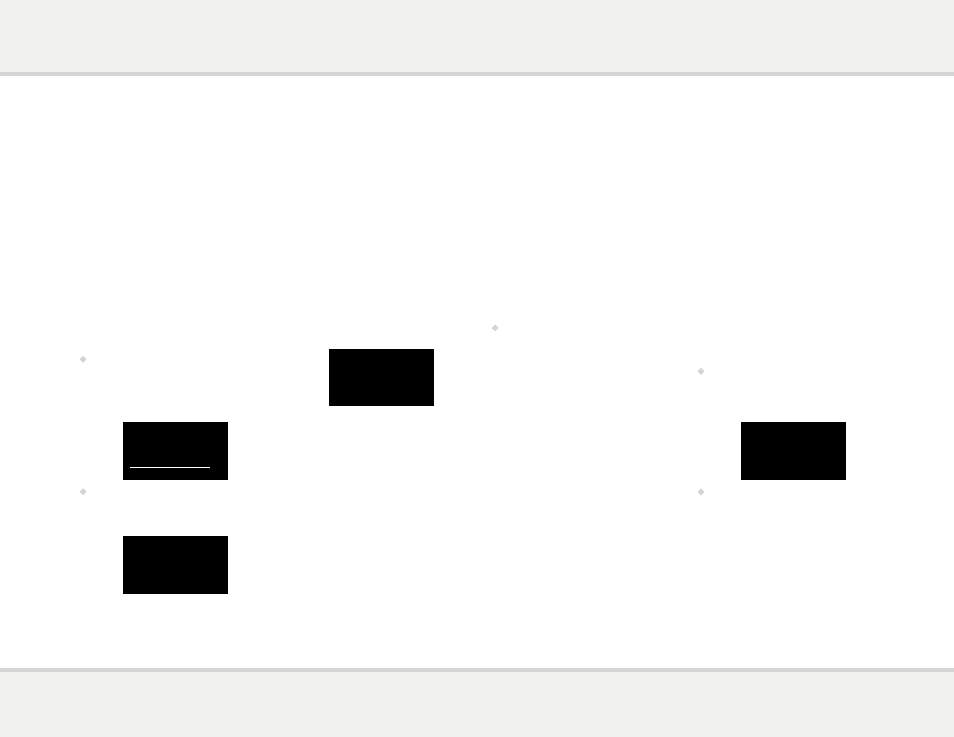
M M 3 0 M e d i A M O d u L e u s e r g u i d e
s e t t i N g u P e t h e r N e t
To connect the Media Module to an Ethernet
network you need to configure the settings on the
Ethernet settings menu.
To configure the Ethernet settings
•
Turn the SELECTOR control on the front
panel, or press the A or V buttons on the
remote control, until the Ethernet settings
item is highlighted on the Network settings
menu:
Network settings vol25
Ethernet settings
Wlan settings
Apply settings
Network disconnected
•
Press the R button on the front panel, or the
SELECT button on the remote control.
The Ethernet settings menu will be displayed:
Ethernet settings vol25
DHCP
Enabled
IP
10.0.1.11
IP Mask 255.255.2...
Gateway 10.0.1.1
To use DHCP
If your network supports DHCP this is the
recommended way of connecting to Ethernet, as
the other settings are configured automatically
for you.
Ethernet settings vol25
DHCP
Enabled
IP
10.0.1.11
IP Mask 255.255.2...
Gateway 10.0.1.1
To set up Ethernet manually
This option is only recommended for experienced
users.
•
Configure the DHCP option on the Ethernet
settings menu to Disabled.
The following table explains the remaining options
on the Ethernet settings menu:
Item
Description
IP
The IP address assigned to the
Media Module.
IP Mask
The IP mask.
Gateway
The gateway or router IP address.
Proxy
Set to Enabled to use a proxy
server.
Proxy server The IP address of a proxy server.
Proxy port
The port to use for the proxy.
DNS1
The address of the main DNS
server.
DNS2
The address of an optional second
DNS server.
u P d A t i N g t h e
F i r M W A r e
From time to time you may be informed that
updated firmware is available for the Media
Module.
To update the firmware
•
Turn the SELECTOR control on the front
panel, or press the A or V buttons on the
remote control, until the Firmware item is
highlighted:
General settings vol25
Input6
Normal
IR input
Front
Factory DF
Reset
Firmware
Settings
•
Press the R button on the front panel, or the
SELECT button on the remote control.
The Media Module will then scan for firmware on
the network.
For more information see the Primare Web site.
