Alarm conditions – Precision Medical PM4351 EasyFlow5 User Manual
Page 7
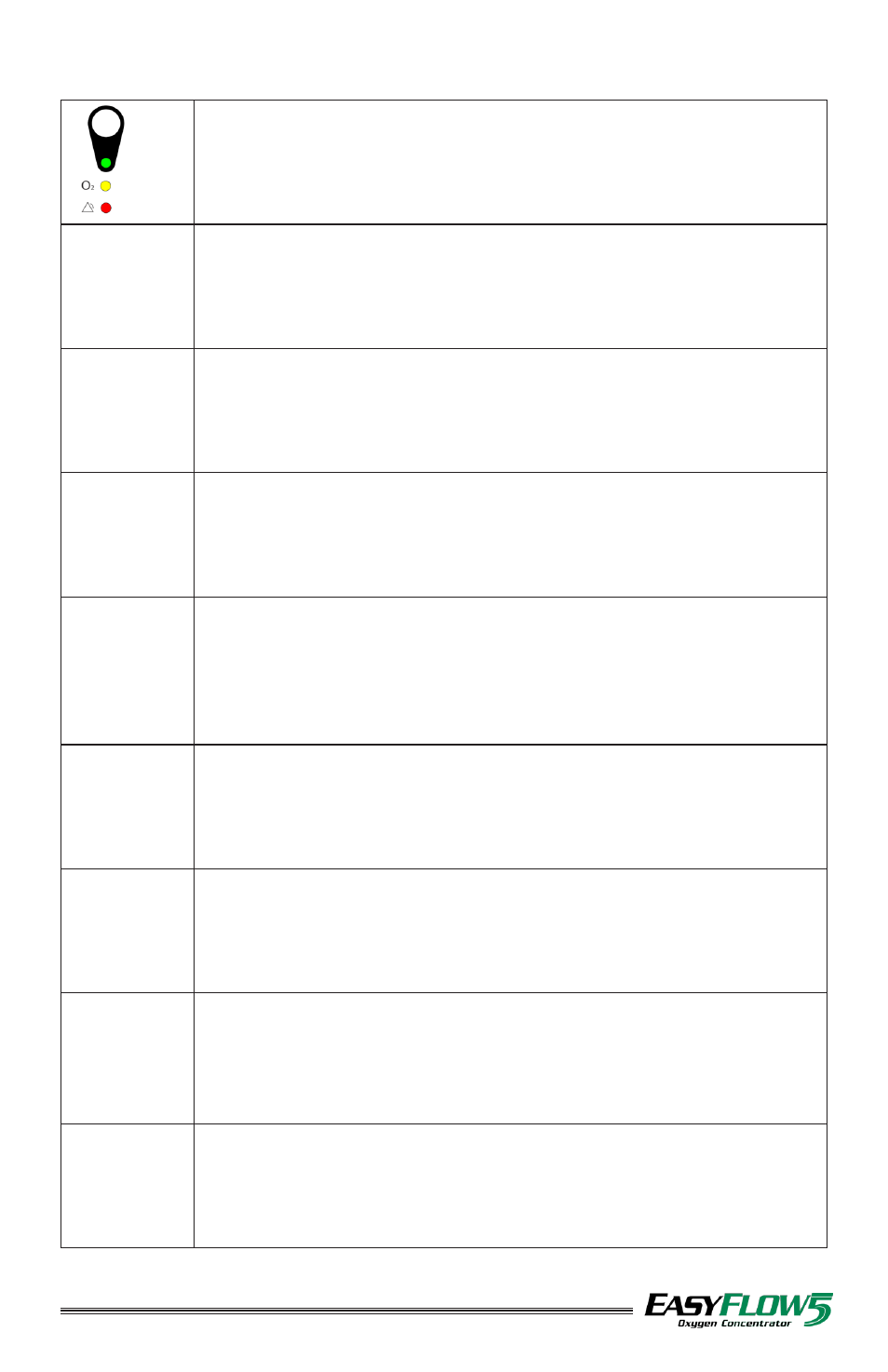
6
ALARM CONDITIONS
On
On
Off
Oxygen level is below 83%, continue to use but contact your
provider.
On
On
On
Oxygen level is too low; turn the concentrator “OFF”, connect to
another source of Oxygen and contact your provider.
On
Flashing
Off
Flow is lower than expected; clear blocked tubing or cannula.
On
Flashing
On
Power ON, but temperature is too high to start compressor; wait 4
minutes for fan to cool device.
On
Flashing
On
Waited 4 minutes after power ON, but temperature is still too high
to start compressor; turn off power, clear blocked vents, wait and try
again.
or
Device was running, but temperature was too high during run; turn
off power, clear blocked vents, wait and try again.
On
Off
On
Power ON, but pressure is too high to start compressor;
wait 4 minutes to bleed pressure.
On
Off
On
Waited 4 minutes after power ON, but pressure was too high to start
compressor; turn off power, wait and try again.
or
Device was running, but pressure was abnormal during run; turn off
power, wait and try again.
On
Off
Off
Power ON, but AC voltage is too low for normal operation; unit will
start when AC voltage is okay.
or
Device was running, but AC voltage dropped too low for normal
operation; unit will restart when AC voltage is okay.
Off
Off
Off
Power switch is ON but no AC power is present; check if power cord
is connected.
NOTE: If alarm conditions continue, contact your provider.
