Using the external battery warning – Precision Medical PM4150 EasyPulse Portable Oxygen Concentrator (POC) User Manual
Page 3
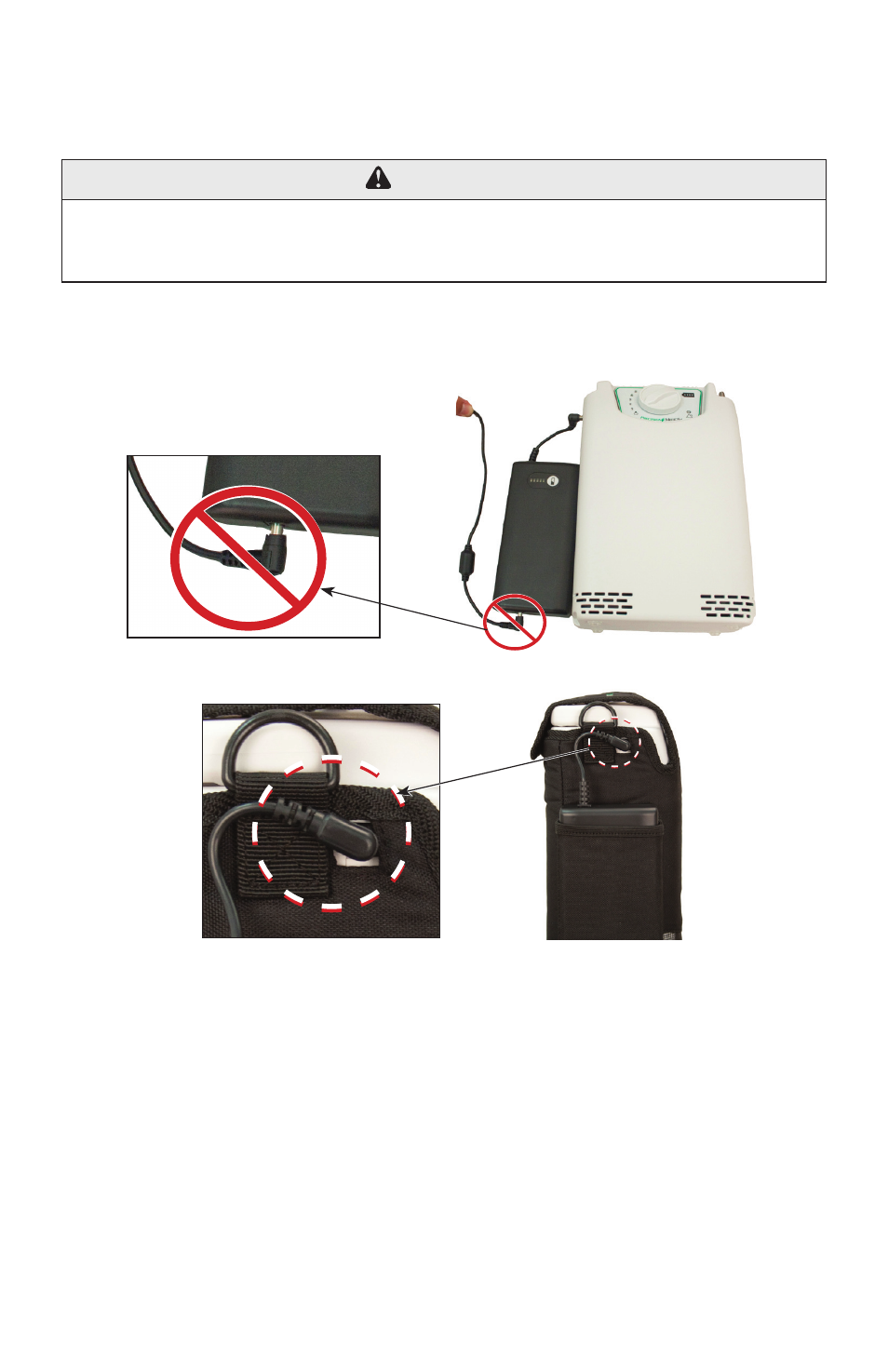
2
4. One of the green LED’s on the battery level indicator will flash during charging. When
all LED’s appear solid (no flashing) the battery is fully charged.
NOTE: When charging
a depleted battery it may take a few minutes for green LED to begin flashing.
USINg THE ExTERNaL BaTTERy
WarninG
•
Disconnect External Battery from POC when not in use.
•
DO NOT drop External Battery, this could damage the internal components
of the battery and will void the warranty.
NOTE: To reduce the risk of electrical shock, DO NOT remove cover of external battery, no
user serviceable parts inside. Refer servicing to qualified service personnel.
1. Before using battery, be sure to disconnect any power supply from the external
battery’s charging jack.
2. Plug the external battery discharge cable into the power jack on the EasyPulse POC.
3. Turn on the EasyPulse POC to desired setting.
4. The EasyPulse POC will draw power from the external battery until the external battery is
depleted. The POC will switch over to the internal battery only after the external battery
is depleted or disconnected.
NOTE: The battery level indicator on the EasyPulse POC
control panel will turn off while the external battery is connected.
5. You can check the external battery level at any time by pushing the battery level indicator
button. The battery level is indicated by the number of green LED’s that are displayed.
(1) LED flashing: < 5% charge remaining
(1) LED solid: between 5% - 20% charge remaining
(2) LEDs solid: between 20% - 40% charge remaining
(3) LEDs solid: between 40% - 60% charge remaining
(4) LEDs solid: between 60% - 80% charge remaining
(5) LEDs solid: between 80% - 100% charge remaining
6. The external battery has the same capacity as the EasyPulse POC’s internal battery
and will offer similar battery runtimes.
