Precision Flight USB CAT II and Microsoft Flight Simulator X User Manual
Page 20
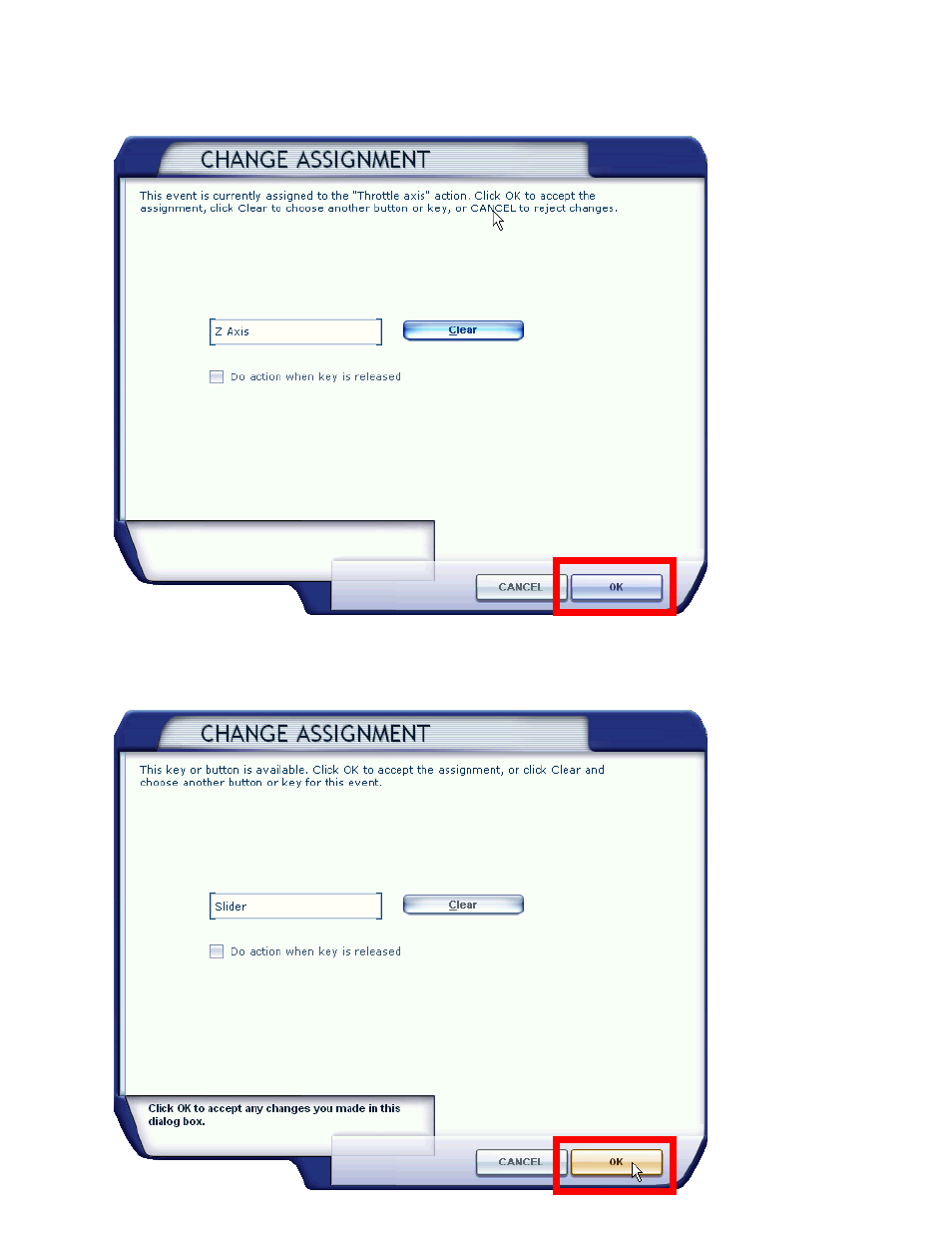
7. Once you click OK, it will take you back to the even list; from there you will choose ENGINE 1
THROTTLE AXIS next. While in the assignment window, move the Left Throttle Lever, it should show Z
AXIS. Click on OK to save the assignment.
8. Once you click OK, it will take you back to the even list; from there you will choose ENGINE 2
MIXTURE AXIS next. While in the assignment window, move the Left Throttle Lever, it should show
SLIDER. Click on OK to save the assignment.
