Precision Flight USB CAT II and X-Plane 9 User Manual
Page 17
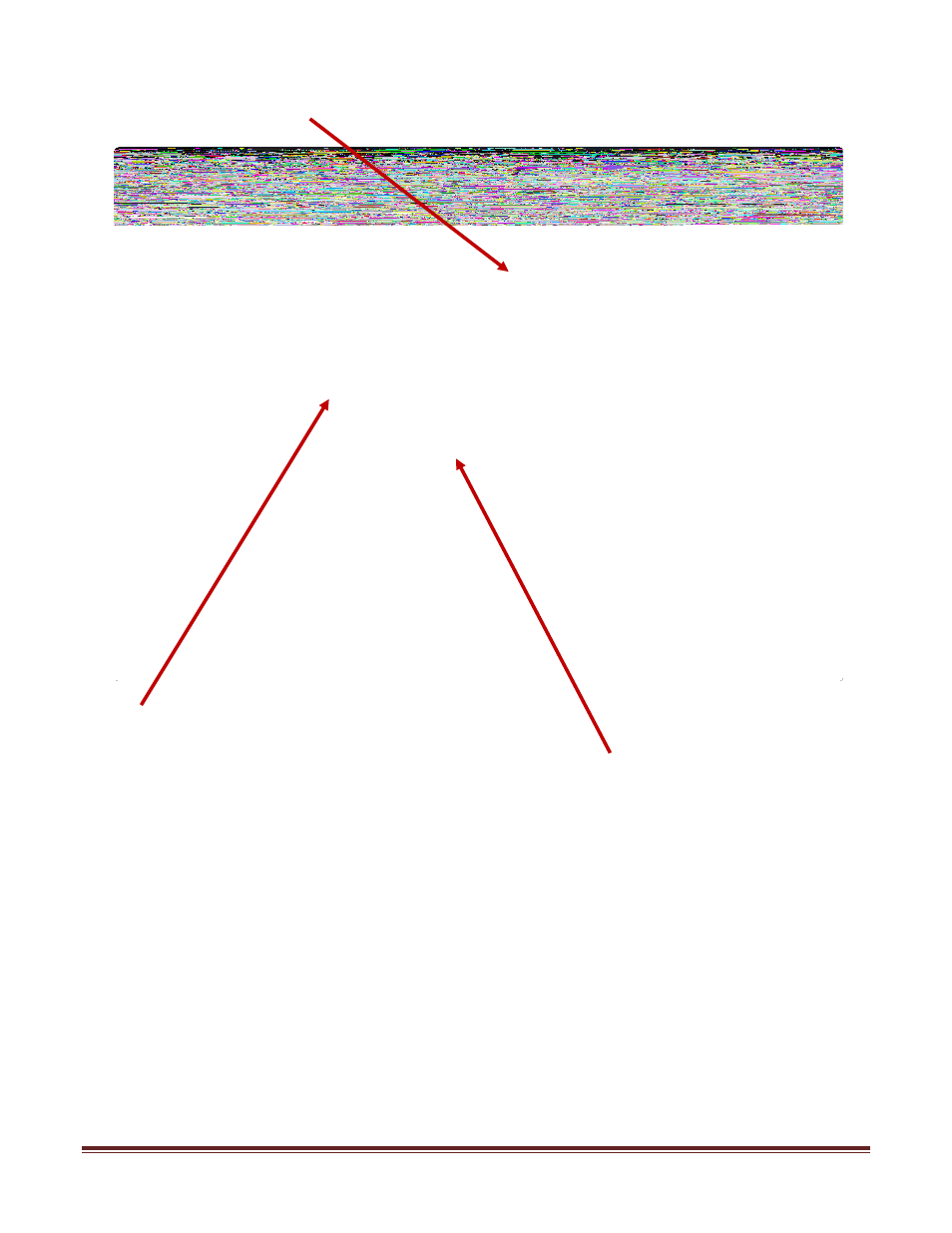
USB CAT 2 BATD and X-Plane 9 with Windows 7 Setup Guide Page 17
4. Select the #2 monitor with single click. It should have a blue square highlight as shown
below.
5. After selecting the #2, set the Resolution to 1280 X 768.
6. Next is to change the option for Multiple Displays to Extend these displays.
7. Click on Apply to accept the changes and click on OK close the window.
