Routine maintenance, Filter screen, Bottom filter maintenance – Eureka 2969 User Manual
Page 12: Periodic maintenance, Brushroll, Brushroll belt, style u
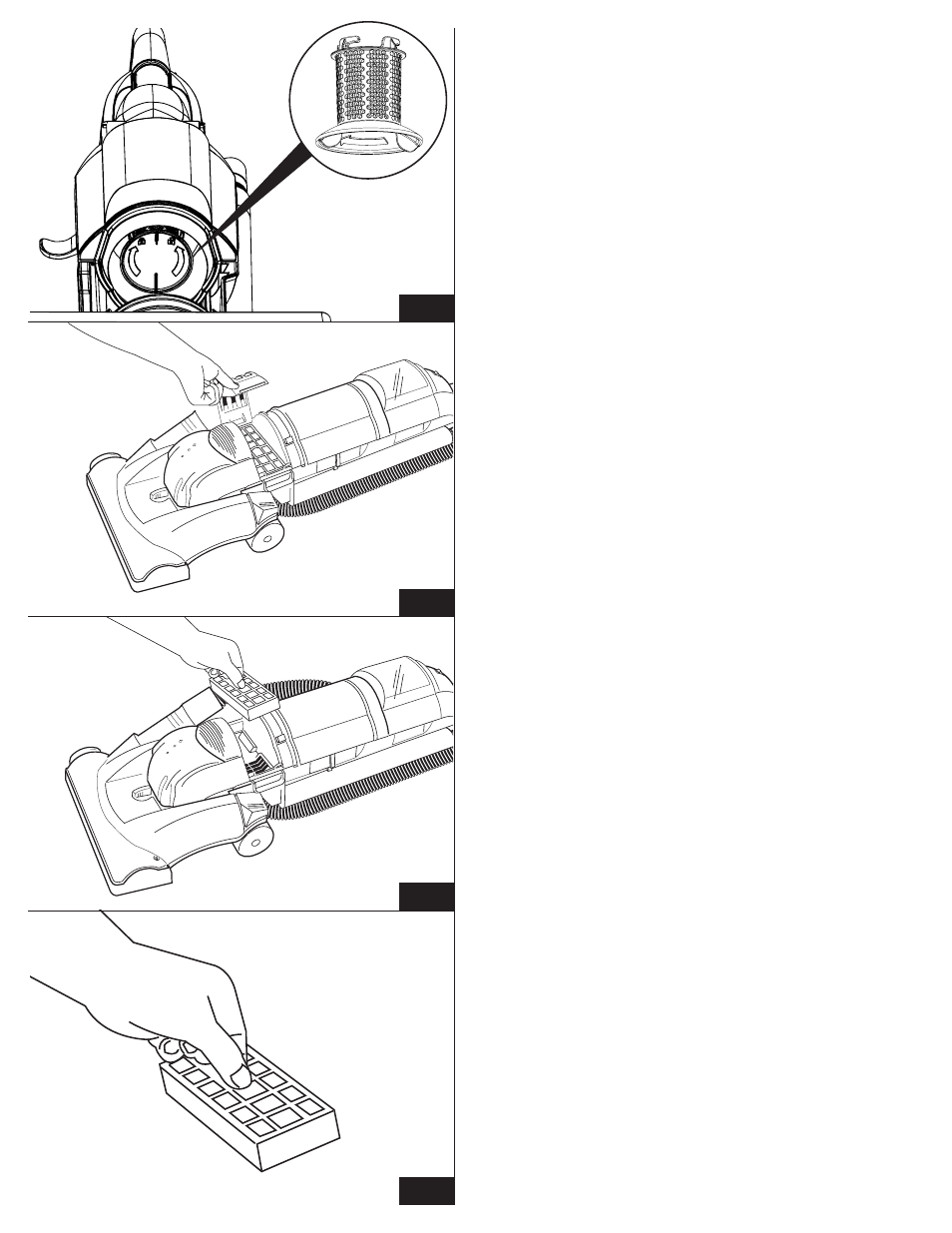
12
ENGLISH
ROUTINE MAINTENANCE
(continued)
Filter Screen
The filter screen is located directly above the dust cup and is easily
removed by turning it counter-clockwise. It should be checked regularly
to ensure an open airway. Reinsert the screen by turning it clockwise
(FIG. 17).
Bottom Filter Maintenance
Check the bottom filter frequently. For optimum performance, replace
bottom filter every 12 months.
Step 1: Remove the bottom filter cover by grasping the right edge and
pivoting to the left (FIG. 18).
Step 2: Pull filter frame from unit by pulling on tab in center (FIG. 19).
Step 3: On some models, remove filter pad and shake to remove excess
dust. If necessary this pad can be cleaned by vacuuming with
another cleaner (FIG. 20).
Step 4: Replace filter into unit. Replace bottom filter cover by pivoting
back onto cleaner from left to right.
PERIODIC MAINTENANCE
CAUTION: Turn off the switch and unplug the electrical cord before
periodic maintenance. Never operate the vacuum cleaner
without the dust bag or filter assembly in place.
Brushroll
The brushroll turns as it sweeps and combs the carpet nap. Remove hair
and threads from the brushroll so it continues brushing the carpet. To
maintain the most efficient cleaning, the bristles must touch the carpet.
To test the bristle length, hold a ruler against the underneath side of the
cleaner. If the bristles no longer touch the ruler, replace the brushroll.
Brushroll Belt, Style U
The brushroll belt turns the brushroll to agitate, sweep, and comb the
carpet nap. Check the belt regularly to be sure it is in good condition.
Replace the belt if it stretches, cracks or loses tension. Cut away any hair
or threads wound around the brush roll or the belt pulley because the
buildup could cause the belt to rotate unevenly.
FIG. 17
FIG. 18
FIG. 19
FIG. 20
