27 stereo headphone jack, Automatic on/off timer – Emerson Radio MS9600 User Manual
Page 28
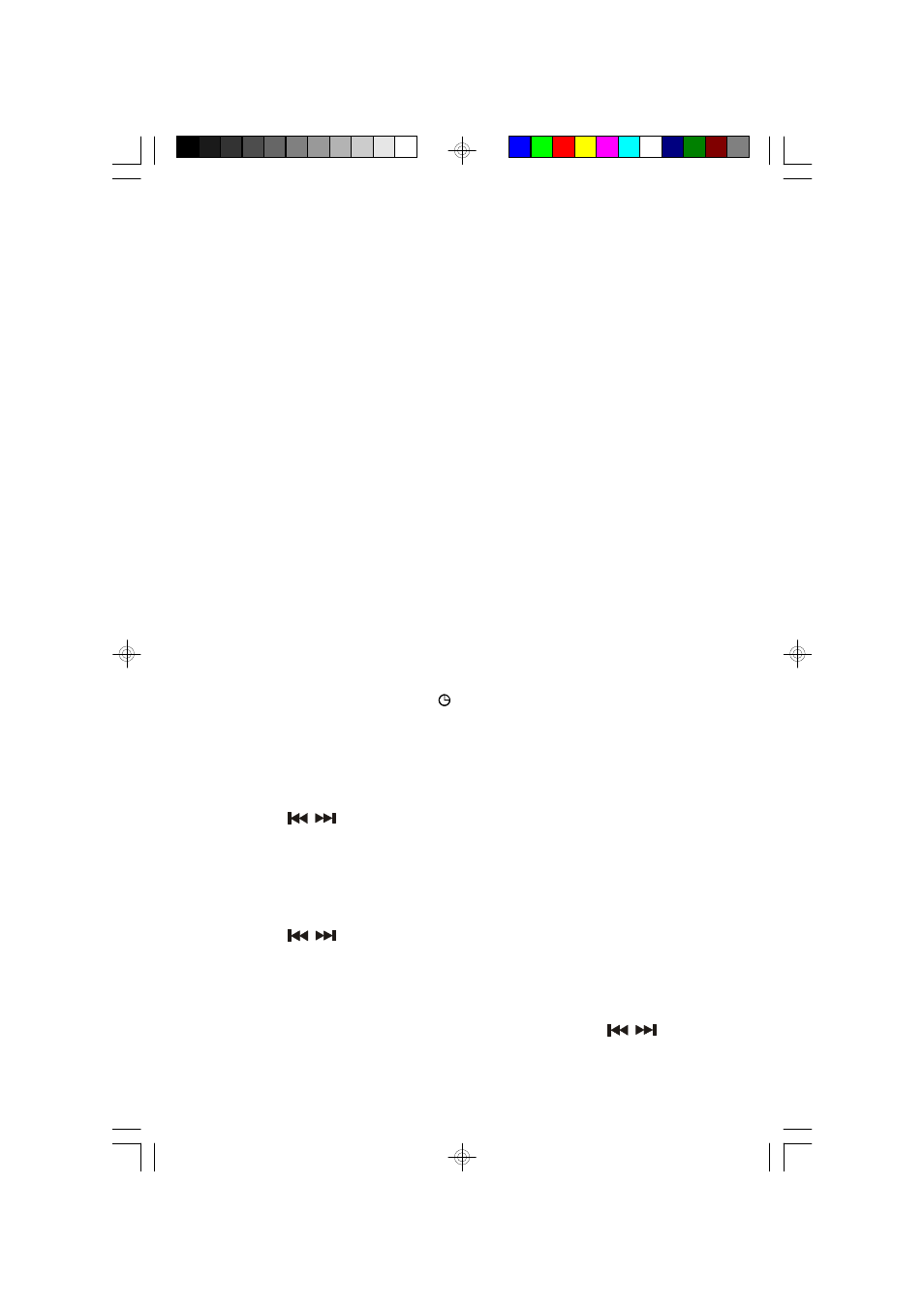
27
STEREO HEADPHONE JACK
Connect an optional set of stereo headphones in PHONES jack on front panel for
private listening without disturbing others. Before putting the headphones on your
head reduce the volume to a low level. Then put the headphones on and gradually
increase the volume to a comfortable listening level.
AUTOMATIC ON/OFF TIMER
This system now features a programmable timer that can turn the system ‘On’ and
‘Off’ whenever you like. To use the timer function you must first set the desired
‘Timer On’ and ‘Timer Off’ times.
SETTING THE TIMER ON/OFF TIMES
1.) Press the POWER button or any one of the Function buttons (TUNER/CD/
TAPE) to turn the system ‘On’.
2.) Depress the TIMER button for one second or more. The display will show
“Tr ON” and the Timer indicator will be flashing.
3.) Press the PROGRAM/CLOCK SET button. The ‘turn on’ time will appear and
hour digits will be flashing.
4.) Press the
/
buttons to adjust the hour. Observe the AM/PM indicators
to be sure you are setting the hour correctly. When the desired hour appears,
press the PROGRAM/CLOCK SET button again. The hour digits remain ‘On’
and the minute digits begin to flash.
5.) Press the
/
buttons to adjust the minutes. When the desired ‘turn on’
time is on the display press the PROGRAM/CLOCK SET button again. The
display will show “Tr OFF”.
6.) Press the PROGRAM/CLOCK SET button and then the
/
buttons to
adjust the ‘turn off’ hour.
MS9600_ib032803.p65
28/3/2003, 16:44
27
