EXPANSYS PANSAT 4500 User Manual
Page 34
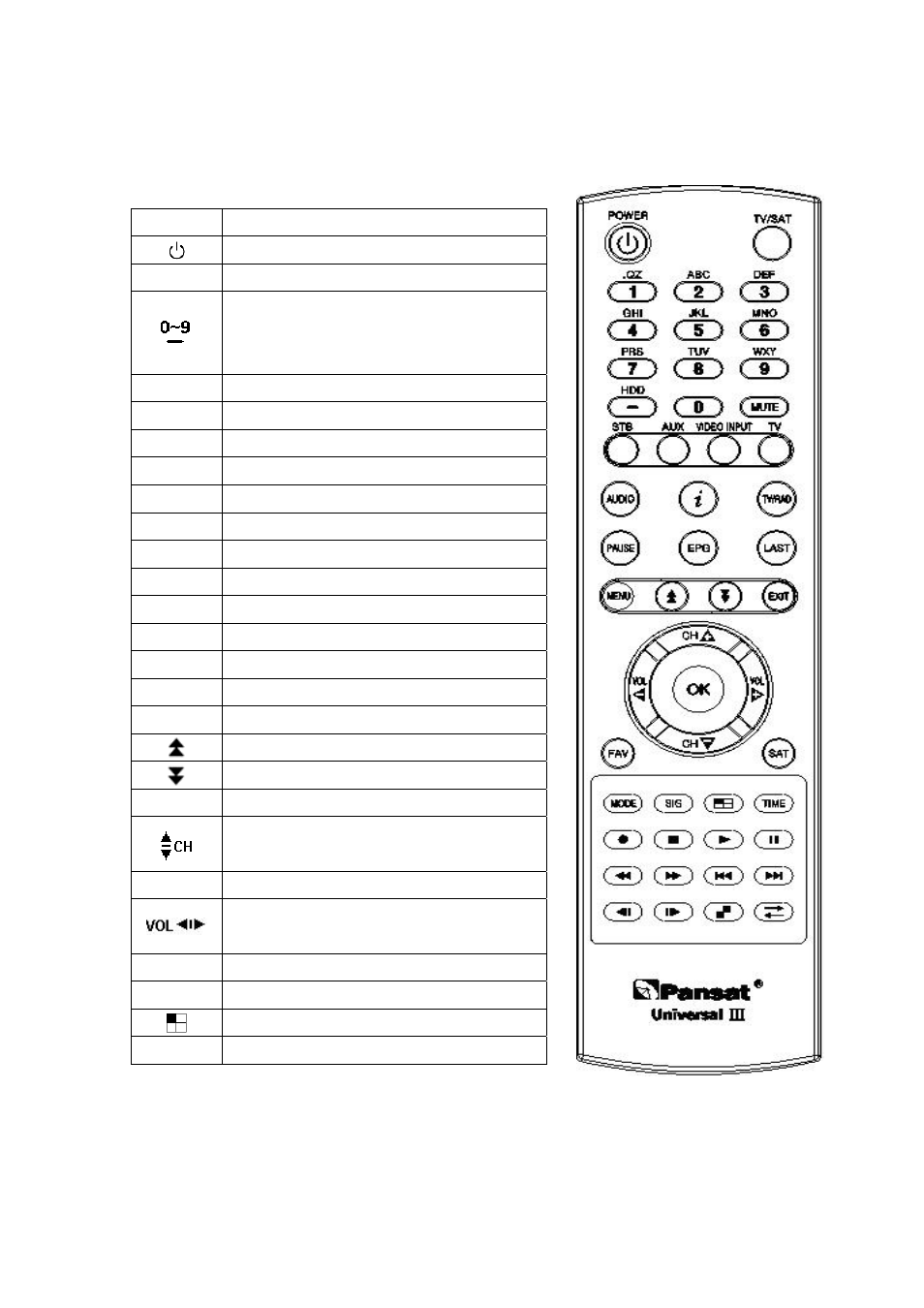
2009 by Panarex Electronics
3.2 Universal III Remote Control (Optional)
Key Function
Turns the equipment on/off
TV/SAT
Toggles between TV & SAT operation
Changes channel directly.
Controls the numerical operation.
Input the alphabet in the name edit screen
HDD
Enter Hard Disk menu
Mute
Select mute mode
STB
Select STB mode
AUX
Select Aux mode
Video Input
Select Video Input mode
TV
Select TV mode
Audio
Select audio mode
i
Shows channel information
TV/RAD
Toggles between TV and Radio operation
PAUSE
Holds the picture or release the pause
EPG
Shows program information
LAST
Returns to previous program
MENU
Enters main menu screen. Or exits menu screen
Execute page up function in the menu
Execute page down function in the menu
EXIT
Moves to upper menu
Channel up/down
Moves the cursor upward/downward in the menu screen
OK
Shows Channel list. Confirms selection
Volume down/up
Change the value of a selected line
MODE
Select video resolution (480, 720, 1080 i)
SIG
Shows signal / quality level
Multi Picture (Max 9 CH)
TIME
Shows current Time
