Measuring volumes, Locating concealed objects, Adding volumes together – Powerfix KH 3236 User Manual
Page 10: Notice, Attention
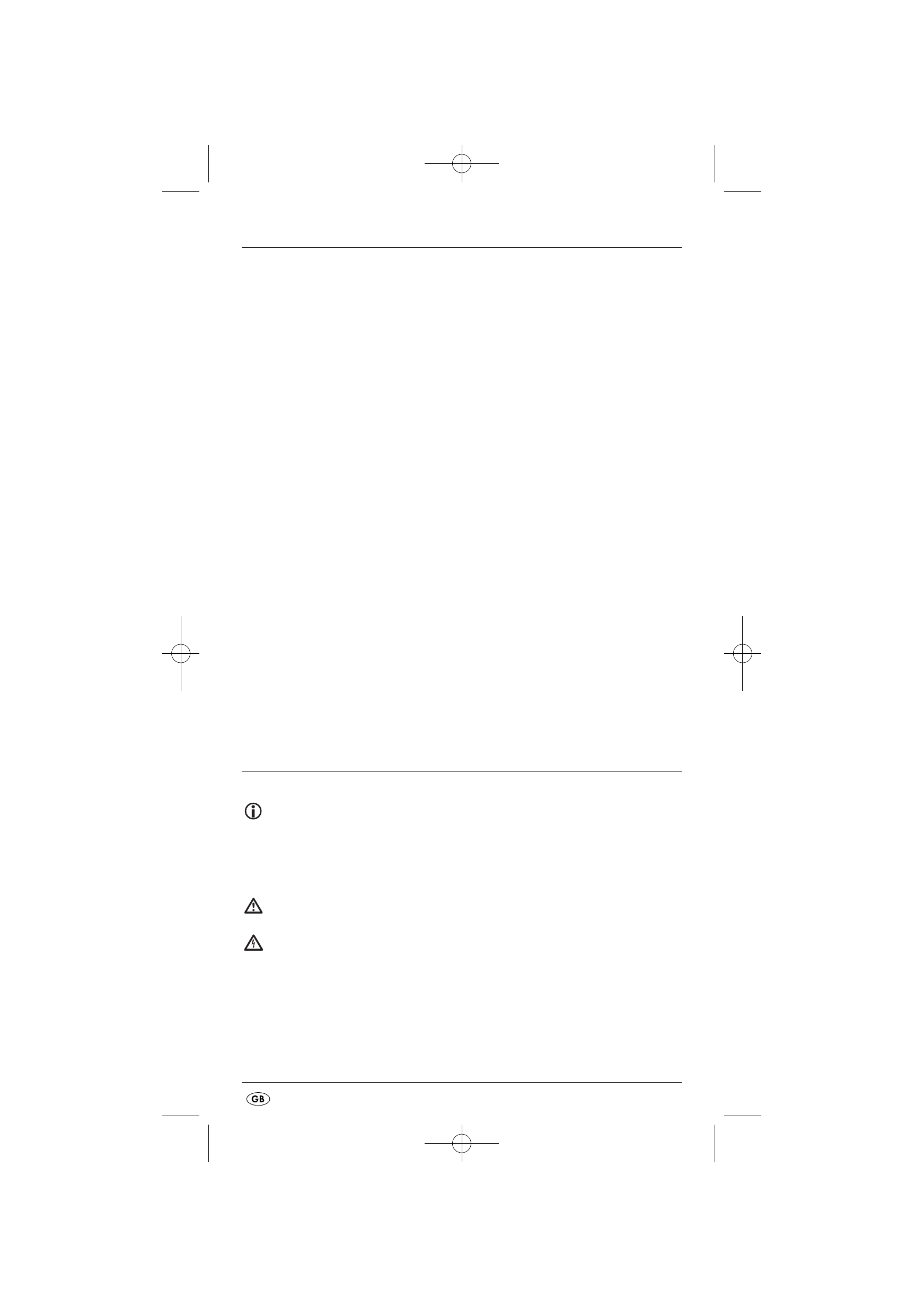
- 8 -
Measuring volumes
1.
Slide the function switch
q
to „DISTANCE“.
The display
2
switches itself on.
2.
Press the button MODE
4
twice. In the display
2
flashes „L“ (Length).
3.
Press the button READ
6
, to measure the length. In the upper line the
measured length appears and „W“ (Width) starts to flash.
4.
Press the button READ
6
to measure the width. In the upper line the
measured width appears and „H“ (Height) starts to flash.
5.
Press the button READ
6
to measure the height. The measured height appears
in the upper line. In the lower line appears the result of the volume calculation.
Adding volumes together
1.
Measure a volume as described in the section „Measuring volumes“.
2.
Press the button M
7
. „M+“ appears in the display
2
.
The volume measured is now saved.
3.
Press the button MODE
4
. The appliance is now ready for the second
measurement.
4.
Measure the next volume.
5.
Press the button +/=
r
. A „+“ appears in the display
2
.
6.
Press the button RM
w
. The result of the first measurement is shown in the
lower line.
7.
Press the button +/=
r
. Both measurements are added together and
the result is shown in the lower line.
8.
Repeat the steps 2 to 7 to add in further measurement values.
9.
When you wish to leave the addition mode, press the button MODE
4
.
All values are erased.
Locating concealed objects
Notice:
• Before using the appliance for this task, first test it by locating a pipeline
or electrical power cable at a known position.
• In cases of doubt, always ask a qualified building contractor.
Attention!
Should the appliance find a live wire carrying alternating current,
appears in the display. Under no circumstances should you drill at this
location! Danger of electric shock!
