Installing batteries, Manual programming of your remote control football, Caution: t – Excalibur electronic 201 User Manual
Page 3
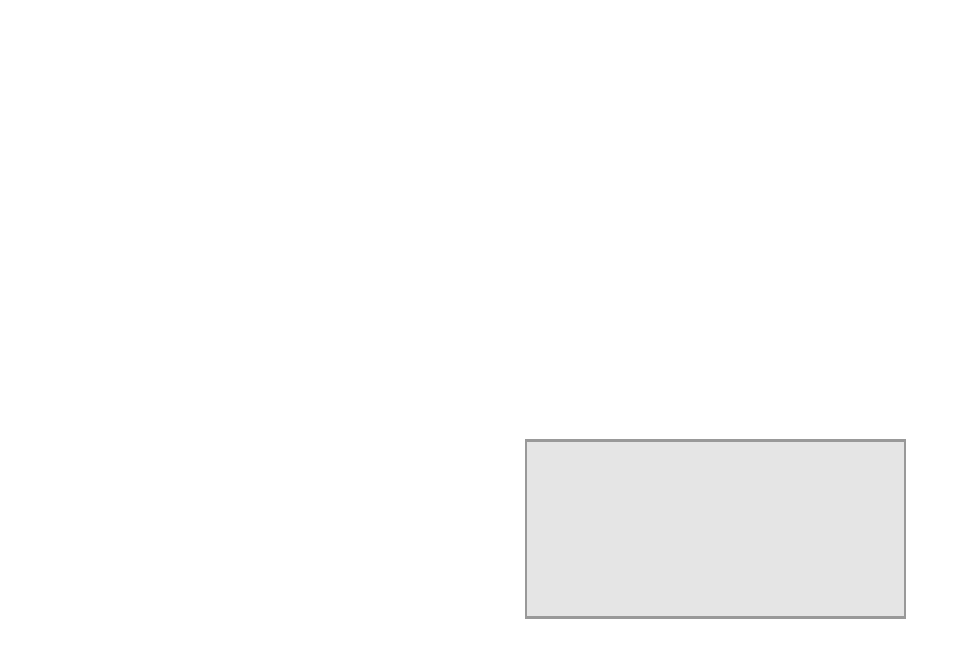
5
Manually turn off the device that
you wish to control. Press and
hold the key for the device type
(TV, VCR, CBL or SAT) that you
wish to program your football to
control. After about three sec-
onds, the red LED near the
threads of the football will come
on. This indicates that your foot-
ball is ready to program.
Press the
ON
/
OFF
key (just to
the left of the TV key). Press the
CH+ key repeatedly until the
device turns on. You may need to
step through quite a few codes
until this happens. Once the
device turns on, STOP. Do not
press the CH+ key again.
Press the
ENTER
key to accept
the programming. Your football is
now programmed to control the
device.
Note: If none of the brand
codes for the device work, go to
www.ExcaliburElectronics.com
for more information.
Follow the above steps for any
other device(s) that your football
will be used to control.
Automatic Programming of
your Remote Control Football
CAUTION: T
HE FOOTBALL REMOTE CONTROL
SHOULD NOT BE THROWN TO ANOTHER PERSON
.
T
HE SENSOR LENS ON THE TIP OF THE FOOTBALL
MAY CAUSE SERIOUS INJURY
.
Installing Batteries
Your remote requires two AA
batteries, not included. To install
the batteries, pull open the velcro
seal on the back of the football.
Carefully pull out the battery
holder.
Use a small Phillips screwdriv-
er to remove the screw. Lift off
the battery compartment lid.
Install the batteries, making sure
to match polarity (+ and -) with
the diagram inside the battery
compartment. Place the tab of the
battery compartment lid in its slot
and close the compartment door.
Replace the screw and tighten it
carefully. Insert the battery holder
back inside the football and seal
the velcro. You are now ready to
program your football to control
your devices
Manually turn off the device
that you wish to control. Using
the tables of device codes begin-
ning on page 6 of this manual,
locate the brand name of the
device you want to control. There
will be one or more three-number
codes listed for each device
brand.
Once you have located the
device codes, press and hold the
key for the device type (TV, VCR,
CBL or SAT) that you wish to
program your football to control.
After about three seconds, the red
LED near the threads of the foot-
ball will come on. This indicates
that your football is ready to pro-
gram.
Enter the first code listed for
your brand. Press the
ON
/
OFF
key
(just to the left of the
TV
key). If
the device turns on, you have
entered the correct code. If the
device does not turn on, try the
next code on the list. Continue
entering codes from the list until
the device turns on. Your football
is now programmed to control the
device. Note: If none of the brand
codes for the device work, try
programming your remote auto-
matically (see next section) or go
to:
ExcaliburElectronics.com
for additional information.
Manual Programming of your
Remote Control Football
4
