Cleaning, Safety switch off, Gb mt – Silvercrest SHGD 40 C1 User Manual
Page 47
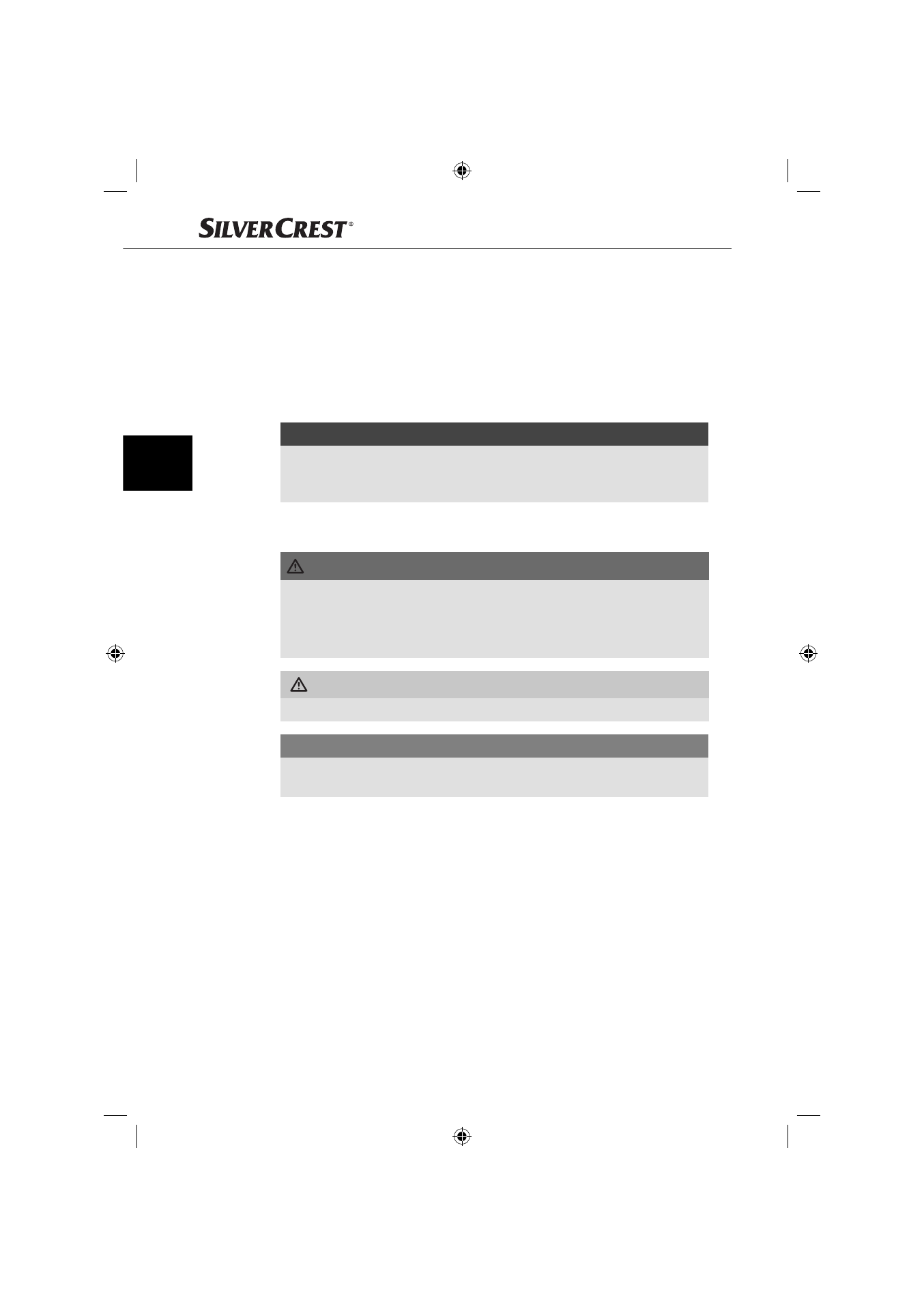
44
GB
MT
SHGD 40 C1
Safety switch off
This appliance is equipped with a safety switch off .
After about 30 minutes without activation of a button, the appliance will switch
off automatically. After about 25 minutes, the display 1 begins to blink alterna-
tively red and blue, to remind you of the automatic switch off . If the display has
switched itself off after 30 minutes, the display indicates “Auto Off ” and “hot”.
If you wish to use the appliance for more than 30 minutes, before the 30 minutes
have lapsed press any button. The 30 minute period then starts over again.
NOTICE
►
The safety switch-off does not replace manual switching off with the On/
Off button 3! It serves only for your safety, if the routine switching off is
forgotten!
Cleaning
RISK OF ELECTRIC SHOCK
►
Always remove the plug from the mains power socket before you clean the
appliance.
►
Under no circumstances may you immerse the appliance in water or other
liquids when cleaning it!
WARNING - RISK OF PHYSICAL INJURY!
►
Allow the appliance to cool suffi ciently before cleaning it.
CAUTION - PROPERTY DAMAGE!
►
Do not use any aggressive cleaning liquids or solvents. They could damage
the surface.
1) Wipe the appliance with a damp cloth.
2) For stubborn soiling use a mild detergent on the cloth. Ensure that you
remove detergent residues with a cloth moistened with water.
3) Allow the appliance to dry completely before reusing it.
IB_100056_SHGD40C1_LB5.indb 44
IB_100056_SHGD40C1_LB5.indb 44
26.06.14 11:19
26.06.14 11:19
