Appliance description, Handling and use, Switching the appliance on/off – Silvercrest SLE 500 A1 User Manual
Page 34: Emptying the water tank, Gb mt
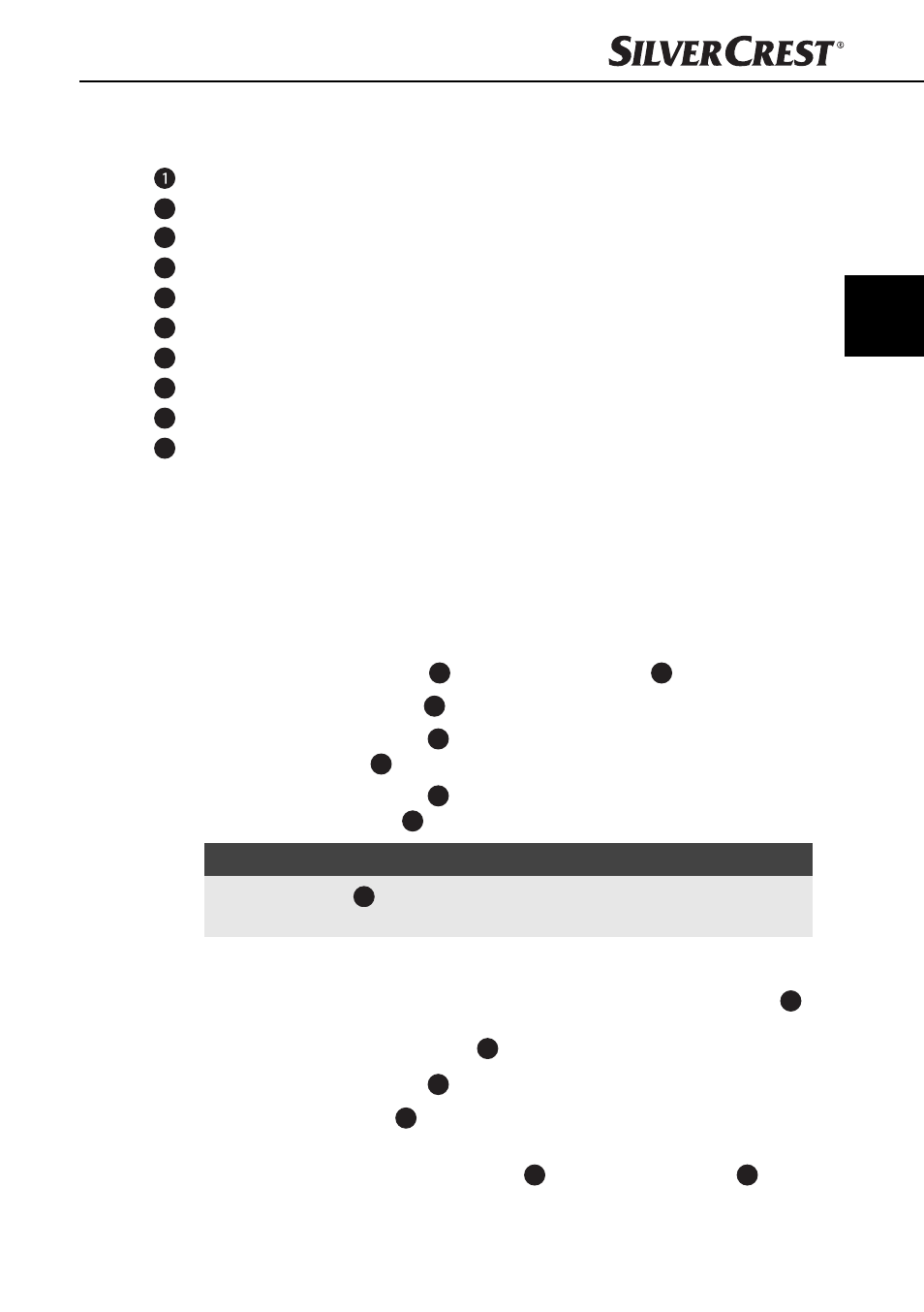
31
SLE 500 A1
GB
MT
Appliance description
Air outlet opening
2
LED "ON" (green)
3
On/Off
switch
4
LED "Full" (red)
5
Air intake opening
6
Connection socket for power adapter
7
Water
tank
8
Spout
9
Connecting
plug
10
Power
adapter
Handling and use
This section provides you with important information on handling and using the
appliance.
Switching the appliance on/off
♦
Plug the connecting plug
9
into the connection socket
6
on the appliance.
♦
Plug the power adapter
10
into a mains power socket.
♦
Switch the on/off switch
3
to position "I" to switch the appliance on. The
green "ON" LED
2
lights up.
♦
Switch the on/off switch
3
to the "0" position to switch the appliance off .
The green "ON" LED
2
goes out.
NOTE
►
The water tank
7
must be completely inserted into the appliance other-
wise the condensate will not be collected correctly.
Emptying the water tank
The appliance is fi tted with an "auto-stop function" as soon as the water tank
7
is fi lled with around 370 ml (MAX marking). The appliance then switches off
automatically and the red "Full" LED
4
lights up.
♦
Switch the on/off switch
3
to the "0" position to switch the appliance off .
♦
Hold the water tank
7
using the front grip recess and pull it carefully out of
the appliance so that water does not spill out.
♦
Pour out the water by using the spout
8
and push the water tank
7
back
into the appliance.
IB_103919_SLE500A1_LB5.indb 31
19.12.14 15:05
