Silvercrest SBL 44 A1 User Manual
Page 15
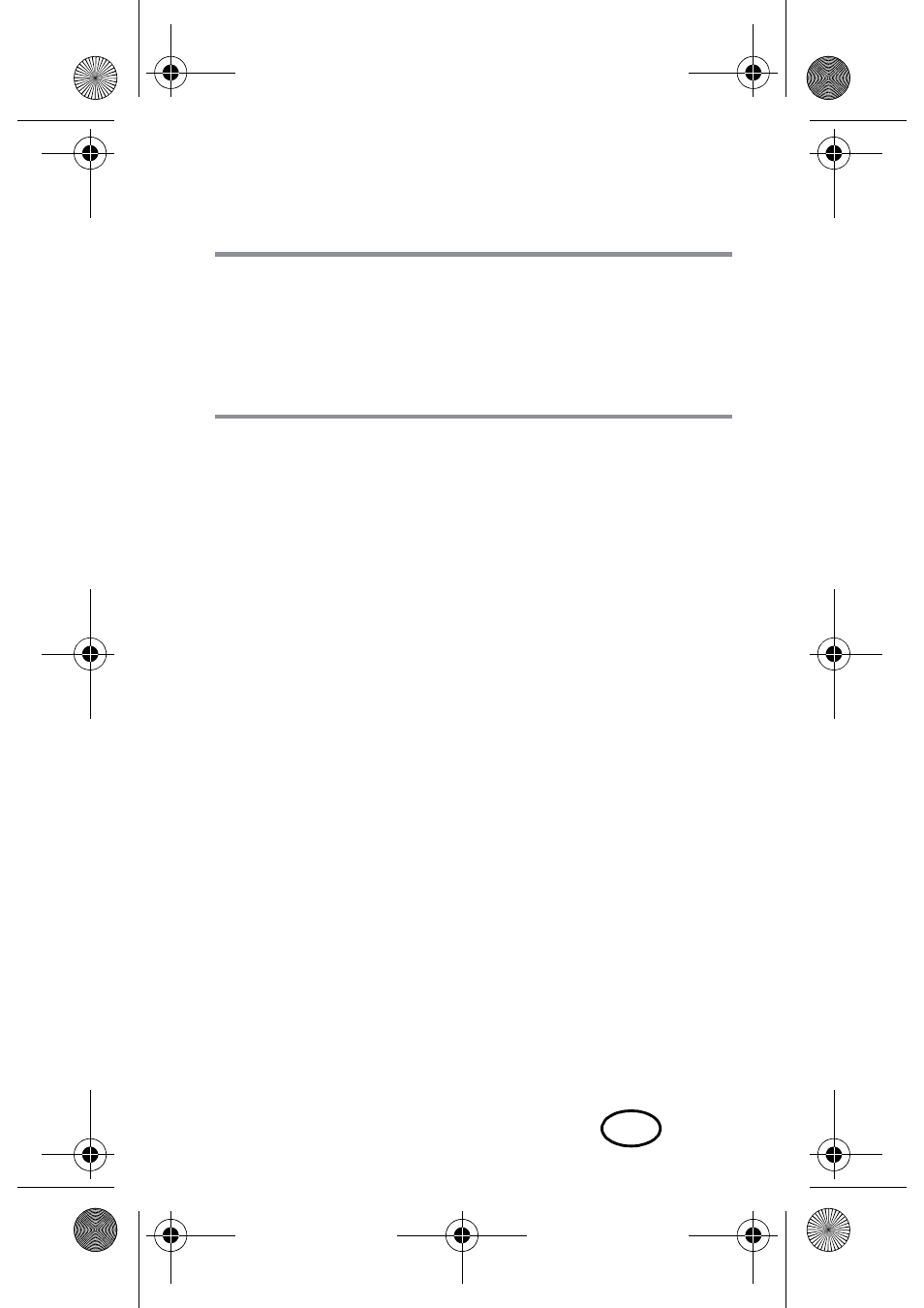
13
GB
7.3 Playing music using the cable
NOTE: if there is a device connected via a cable,
this connection has priority over the Bluetooth con-
nection. A possibly existing Bluetooth connection
will be interrupted. Phone calls can still be made
wireless.
1. Plug the TRS connector of the 3.5 mm stereo
jack cable13 into the headphone socket of
the sound source (e.g. MP3 player, telephone)
and the socket AUX6 on the device.
2. Switch on the sound source.
3. Press the button
fII10 for approx. 4 seconds
to switch on the device. An acoustic signal
sounds.
4. Press PLAY on the sound source. The sound is
reproduced via the speakers5.
5. Set the volume on the sound source to the max-
imum level and adjust the volume on the de-
vice using the buttons
‹-
11 /
+
›
9. The
song must be chosen via the sound source.
BB58%OXHWRRWK/DXWVSUHFKHUB%ERRN6HLWH'LHQVWDJ-DQXDU
