Silvercrest SKD 1000 A3 User Manual
Page 76
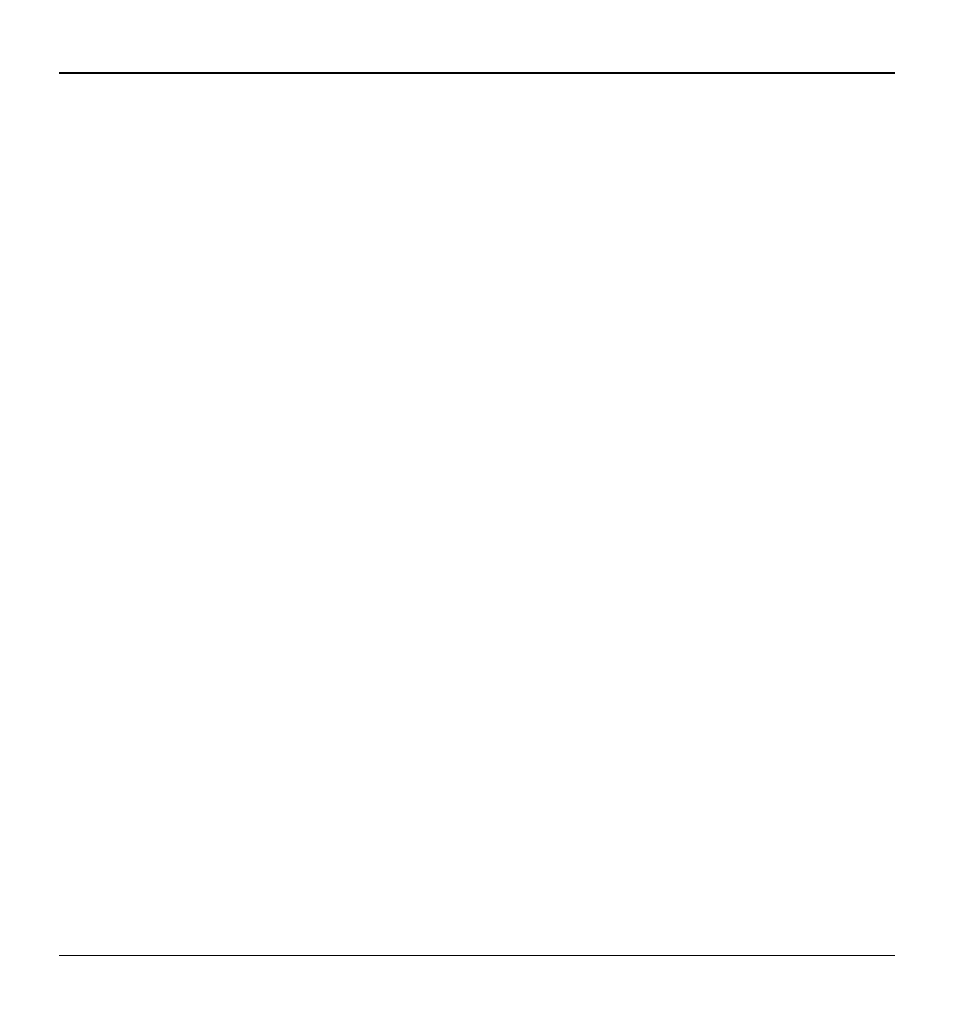
SilverCrest SKD 1000 A3
74
English
duration of the recording, since this can result in audio dropouts during recording on slow
systems.
Input Level: The level meters here show the levels of the input signal on the left and right
stereo channels. You can adjust the signal level using the slide control to the right of the level
indicators. Please make sure that the loudest passages never reach or exceed the maximum
level of 0 dB, otherwise your recording will become clipped (overmodulated). The
“Maximum input level” displayed at the bottom of this section of the display shows the
maximum level measured during the entire recording. The “Reset” button allows you to
delete the stored maximum level and repeat the recording with a lower level.
If necessary, adjust the level using the Volume Control knob (2) on your digitizer.
5. Once you have digitized the desired tracks or the entire content of the cassette, click on the
"Pause" button to end the recording on the PC, and then press the STOP button (11) on the
cassette digitizer to stop the playback.
