Cleaning and care, Storage, Troubleshooting – Silvercrest SMW 700 A1 User Manual
Page 38
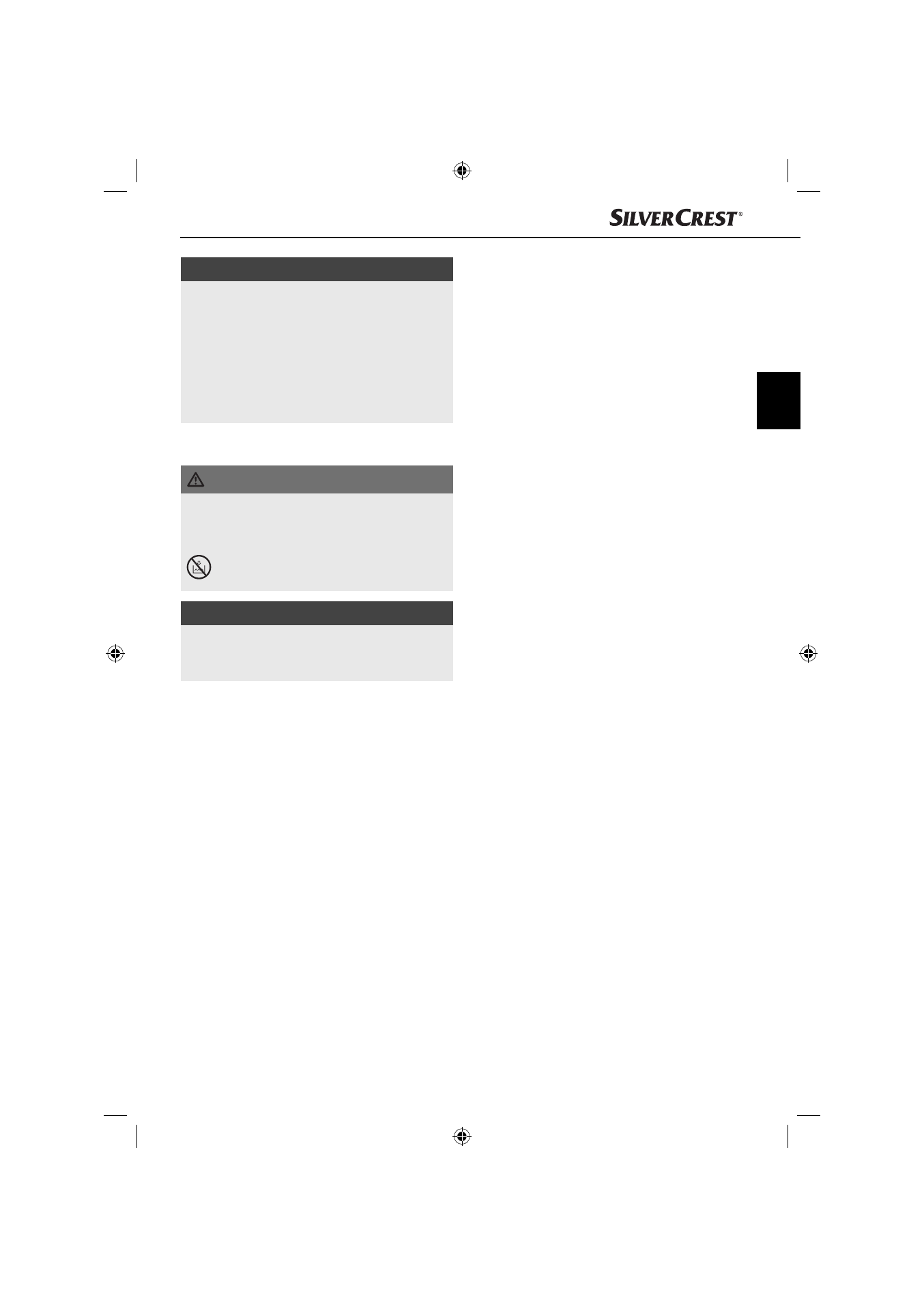
35
SMW 700 A1
GB
MT
NOTE
►
To interrupt cooking operation, press the
door opener button 4. The microwave oven
and the timer 3 stop immediately. When the
door is closed again, the selected cooking
operation is resumed.
►
Always turn the timer 3 back to 0 after inter-
rupting cooking operation if you do not want
to continue!
Cleaning and care
DANGER – ELECTRIC SHOCK!
►
Before cleaning the appliance, disconnect
the plug from the mains power socket!
Risk of electric shock!
NEVER immerse the appliance in water or
any other liquid!
ATTENTION! MATERIAL DAMAGE!
►
Do not use abrasive or aggressive cleaning
materials. These may damage the surfaces of
your appliance!
■
Always keep the interior of the microwave oven
clean.
■
If splashes of food or spilt liquids stick to the
walls of the microwave, wipe them off with a
damp cloth.
■
Use a mild detergent if the microwave is heavily
soiled.
■
Avoid using cleaning sprays and other aggres-
sive cleaning agents, as they can cause stains,
stripes or cloudiness on the door surface.
■
Clean the external walls with a moist cloth.
■
To avoid damage to the functional components
in the interior of the microwave, do not let liq-
uids to seep in through the ventilation slits 1.
■
Regularly remove splashes or contamination.
Clean the door, both sides of the viewing window,
door seals and adjacent components with a
damp cloth. Do not use abrasive cleaning agents.
■
If a haze collects on or around the outside of the
appliance door 4, wipe it off with a soft towel.
This can happen if the microwave is operated in
extremely humid conditions.
■
Clean the glass plate 5 regularly. The glass
plate 5 can be cleaned in the dishwasher or in
hot water with a little detergent.
■
Wipe over the star rotator 6 with a damp cloth.
■
Regularly eliminate odours. Put a deep micro-
wave bowl with a cup of water, juice and peel of
a lemon into the microwave. Heat for 5 minutes.
Wipe off thoroughly and rub dry with a cloth.
■
If it is necessary to replace the bulb in the micro-
wave, have it replaced by a dealer or consult
our Service Department.
Storage
■
Store the cleaned appliance in a clean, dust-free
and dry place.
Troubleshooting
Appliance does not start cooking/warming
process.
■
Door not properly closed. Close door properly.
■
Plug not inserted into mains power socket.
Connect plug to power supply.
