Replacing shaving foils/cutter blocks, Disposal – Silvercrest SFR 1200 A1 User Manual
Page 12
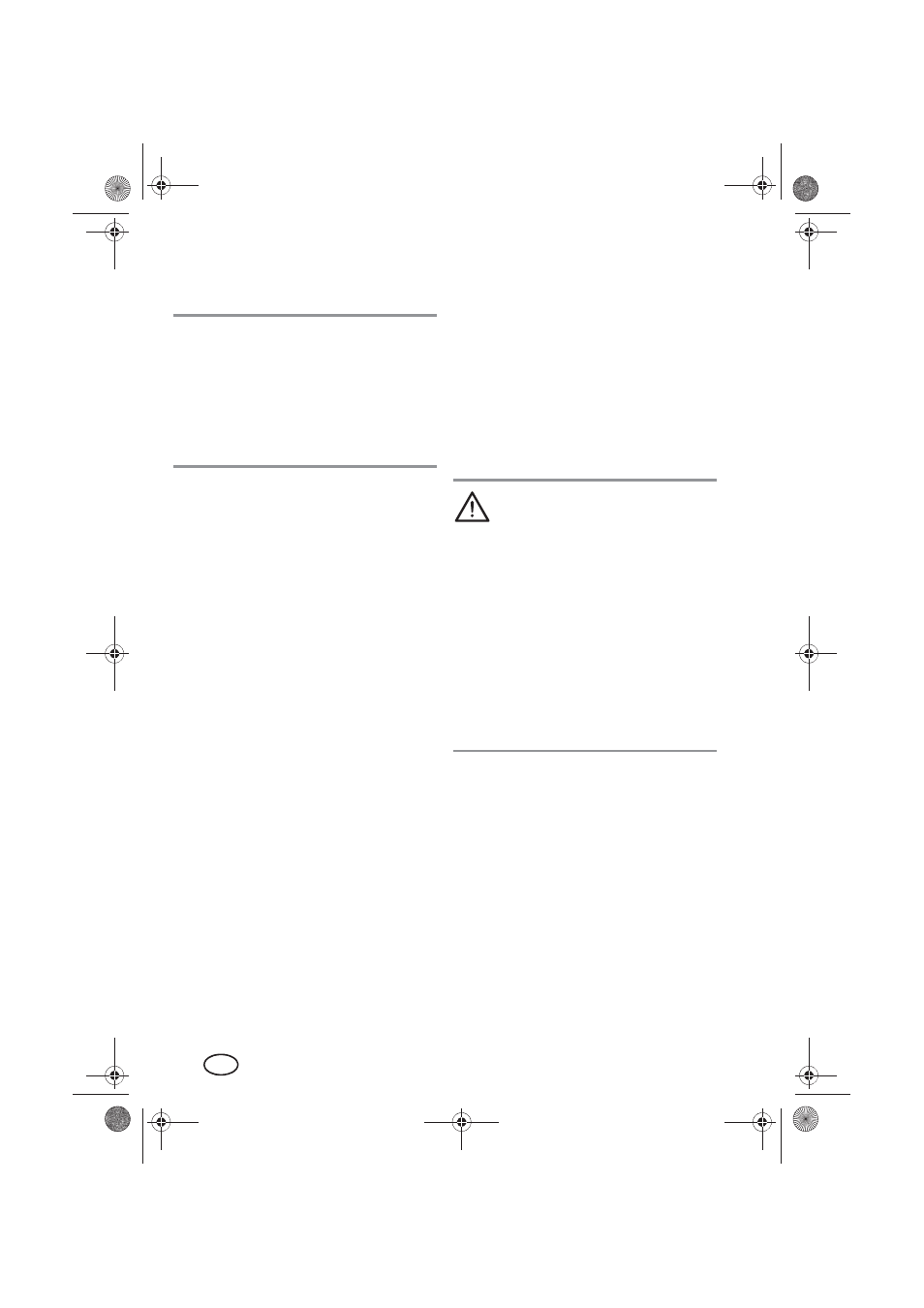
10 GB
9. Replacing shaving
foils/cutter blocks
WARNING! Do not use the device if the
shaving foils1 are damaged.
NOTE: replacement shaving foils and cutter
blocks can be ordered:
-
on www.hoyerhandel.com
-
or at the service centre hotline, (chapter
"Warranty of HOYER Handel GmbH" on
page 12)
The shaving foils1 and the cutter blocks13
must be replaced, …
… when you can see signs of damage,
… when you feel pinching when shaving or
if the shave is not close, and if this is not
remedied by oiling of the shaving foils1
and the cutter blocks13 (see chapter
"Cleaning and maintenance of the de-
vice" on page 9) and
… depending on the intensity of use, but
generally after one year.
1. Figure A: press both release but-
tons3 and take off the shaving foil
frame2.
2. Press the release button10. The shav-
ing head4 opens up.
3. Figure B: take an old cutter block13
on both ends between your thumb and
index finger and pull it off the shaver
carefully. Ensure that the spring, which
is located between the cutter block and
the white bracket, does not fall out.
4. Take a new cutter block13 on both
ends between your thumb and index
finger and insert it into the white brack-
et carefully. Press the cutter block right
down once until it engages audibly.
5. Close the shaving head4.
6. Press the new shaving foil frame2
down on the shaving head until it
engages audibly.
10. Disposal
Removing the batteries
• This device is operated with two re-
chargeable nickel-metal-hydride batter-
ies, which you must remove before
disposing of the device.
• You must be technically minded to re-
move the batteries, otherwise there is
the danger of injuring yourself. If you
do not have any experience with tools,
you should have the batteries removed
by a person who is qualified to do this.
DANGER from batteries!
• Ensure that the batteries are not dam-
aged as you remove it. Fire hazard!
• The removed batteries must not be dis-
assembled.
• Never short-circuit the batteries. The
contacts on the removed batteries must
not be connected by metallic objects.
The batteries may overheat and ex-
plode.
• Only remove the batteries to dispose of
the device. The device is destroyed by
removing the batteries. Never try to op-
erate a disassembled device.
1. Disconnect the plug-in power unit14
from the device.
2. Switch on the device and let it run until
the batteries are empty.
3. Figure C: remove the decorative strip
on the side, along with any adhesive
residues and lever the top cover plate
off with a screwdriver.
4. Figure D: loosen the 5 screws with a
Phillips screwdriver.
5. Figure E: use a screwdriver to lever
open the side seam and take the two
halves of the housing apart.
6. Figure F: release the connections be-
tween the batteries and the board with a
__GRA90253_B4.book Seite 10 Dienstag, 23. April 2013 1:52 13
