Silvercrest Z32144A-BS/ Z32144B-BS User Manual
Page 10
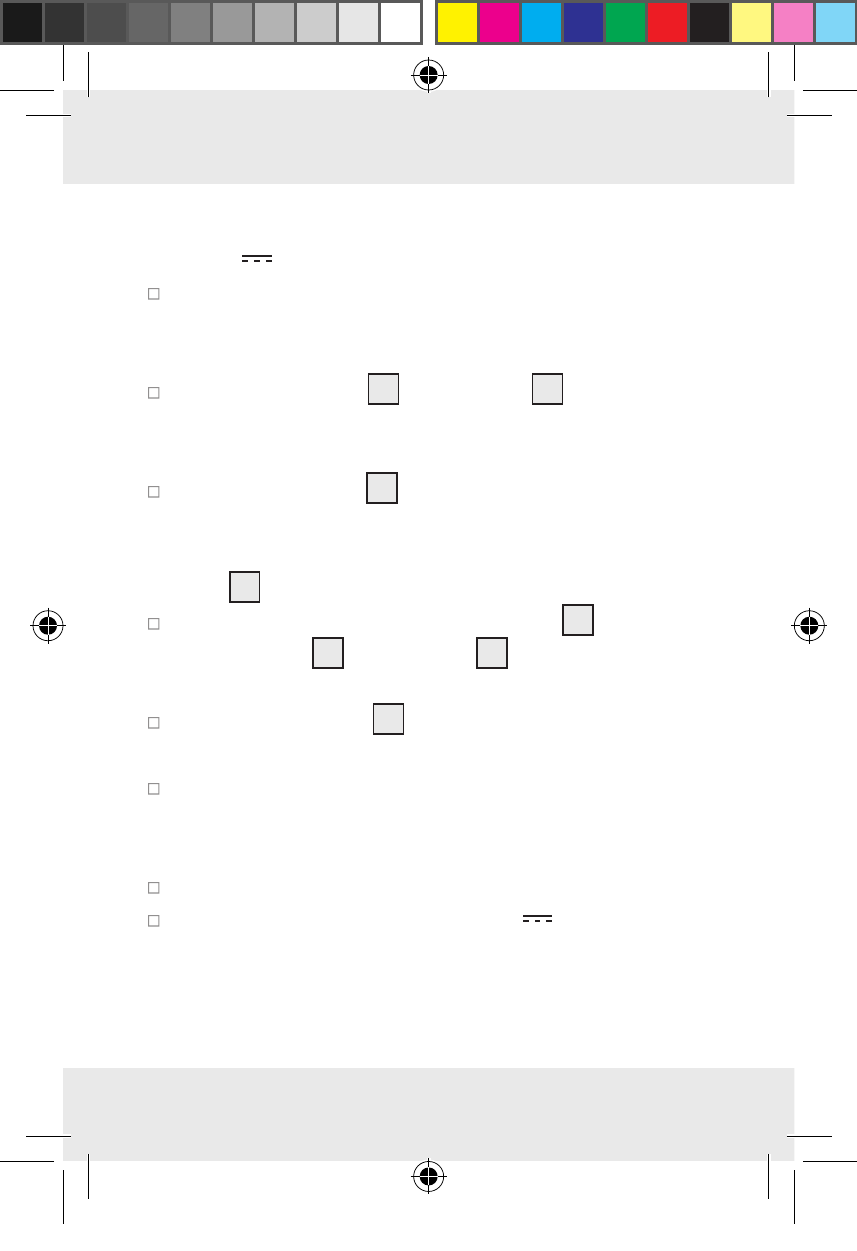
10 GB
adapter (fig. B) if you are intending to use a
12 V car plug socket.
Plug the needed adapter into a correctly installed
plug socket, which provides the power supply,
specified under “technical data”.
The control lamp
2
respectively
4
will light up
and indicates in this way, that the USB charging
adapter is working.
Choose the plug
7
which is suitable for the de-
vice which you are intending to charge (fig. D).
Connect this plug to the connector of the USB ca-
ble
6
(fig. C).
Plug the USB plug of the USB cable
5
to the
USB socket
1
respectively
3
of the USB charg-
ing adapter which you are using.
Connect the plug
7
to the device which you are
intending to charge.
Disconnect the charged appliance from the
USB-adapter after charging, by unplugging the
USB-plug from the USB socket.
Unplug the adapter from the socket.
Note: If you are using the 12 V USB charging
adapter, regard the following instructions.
43173_silv_USB-Ladegerät_content_PL_HU.indd 10
03.04.14 08:38
