3 switching the appliance on and off, 4 setting the heat output, 5 selecting the temperature – Silvercrest SHLF 2000 A1 User Manual
Page 10: 6 setting the operating time, 7 swivel function
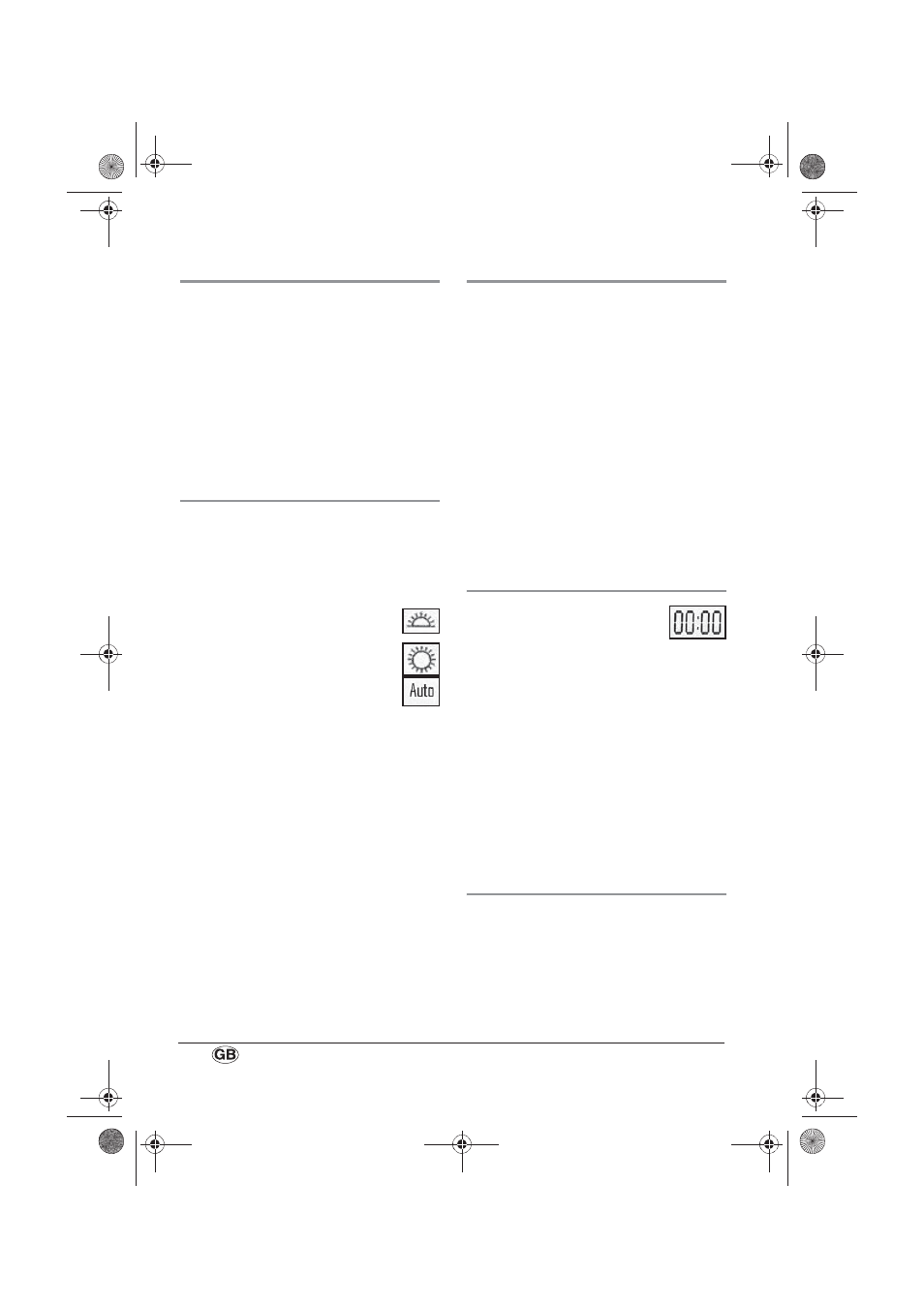
8
6.3 Switching the appliance on and off
1. Insert the mains plug into a wall socket
that complies with the technical data
(see “3. Technical data” on page 3).
2. Set the mains switch 8 to I to switch the
appliance on.
The mains switch 8 and the display 10
light up.
3. To switch the appliance off completely,
set the mains switch 8 to 0.
6.4 Setting the heat output
1. Select a heat setting to activate the
appliance. To do this, press the function
selector 11 or 23 repeatedly until the
required heat setting appears in the
display 10 as follows:
– Low heat. The appliance
operates at 1000 watts
– High heat. The appliance
operates at 2000 watts
– Automatic mode. The
appliance automatically
adjusts the heat output to the room
temperature.
2. To deactivate the appliance, press the
function selector 11 or 23 repeatedly
until the top line of the display 10
disappears.
After running on for a few seconds, the
appliance switches to standby mode.
Note: The appliance continues to
consume power in this state.
6.5 Selecting the temperature
Using the “Increase temperature” button 12
or 20 you can increase the required
temperature to a maximum of 38 °C. Using
the “Reduce temperature” button 13 or 22
you can reduce the required temperature to
a minimum of 6 °C.
The selected required temperature is shown
in the display 10.
The room temperature is measured by the
temperature sensor 7.
The appliance switches off as soon as the
room reaches the required temperature. If
the room temperature falls below the
required temperature, the appliance
switches on again automatically.
6.6 Setting the operating time
The appliance has a timer with
which you can set the required
operating time. The appliance
switches off automatically once the
operating time has expired.
1. Press the “H” button 16 or 25 to set the
hours.
2. Press the “M” button 15 or 24 to set the
minutes.
Note: If you press and hold the buttons, the
values will continue to run until you release
the button again.
The selected operating time is shown in the
display 10.
6.7 Swivel function
The appliance has a swivel function.
This causes the appliance to swivel to and
fro, distributing the exiting air more evenly
through the room:
1. To switch the swivel function on, press
the swivel function button 17 or 21.
RP89886 Heizlüfter mit LCD und FB LB4 Seite 8 Donnerstag, 23. Mai 2013 6:29 18
