Silvercrest SVG 2.0 A2 User Manual
Page 27
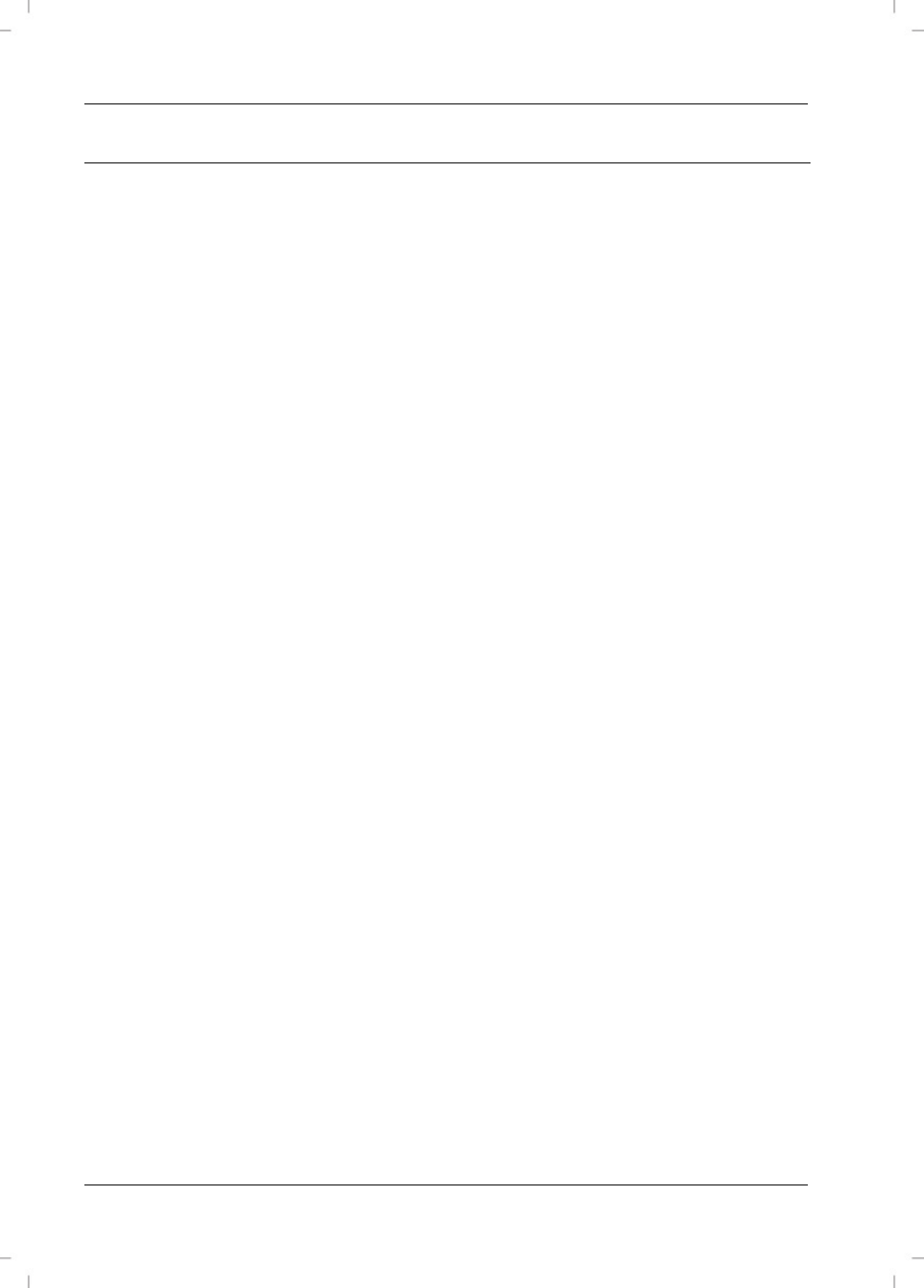
English
SilverCrest USB 2.0 Video Grabber SVG 2.0 A2
26
Contents
Trademarks ......................................................................................................... 27
Introduction ......................................................................................................... 27
What may be reproduced? .................................................................................................................. 27
System requirements .............................................................................................................................. 27
Features of the Video Grabber............................................................................................................. 28
Intended use ........................................................................................................ 28
Items supplied ..................................................................................................... 29
Technical Data ..................................................................................................... 30
Safety Instructions ............................................................................................... 30
Operational safety ................................................................................................................................ 30
Children .................................................................................................................................................. 31
Electromagnetic Compatibility .............................................................................................................. 31
Back up .................................................................................................................................................. 31
Getting Started .................................................................................................... 32
Installing the software ........................................................................................................................... 32
Connection overview............................................................................................................................. 33
Connecting to your PC .......................................................................................................................... 33
Maintenance / Cleaning ...................................................................................... 35
Environmental Considerations and Recycling ...................................................... 35
Conformity .......................................................................................................... 35
Troubleshooting .................................................................................................. 35
Warranty information ......................................................................................... 36
