Installation, 1 wiring and mounting, 1 drill the holes – EverFocus EBD430 User Manual
Page 10: Chapter
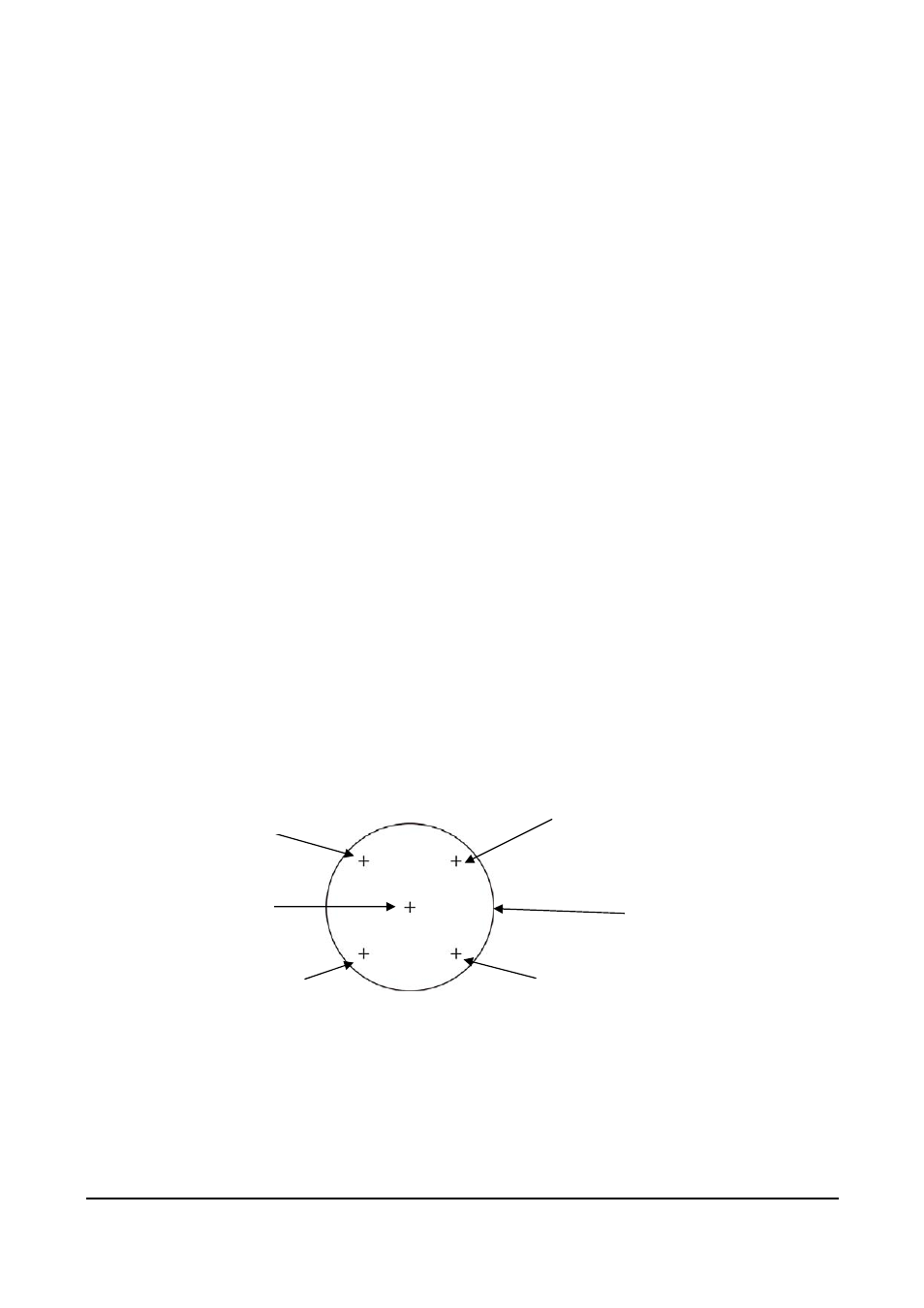
C H A P T E R 2 I N S T A L L A T I O N
Chapter
2
2.Installation
This chapter will describe, in general terms, how to install the EBD430 camera.
STEPS:
1. Wire and mount the camera, See 2.1
2. Adjust the camera position, See 2.2
3. Adjust focus and zoom, See 2.3
Warning
•
To prevent electrical shock, turn off the electrical power before making electrical
connections.
•
Do not expose the appliance to water or moisture, nor try to operate it in wet areas.
2.1 Wiring and Mounting
2.1.1 Drill the Holes
1. Paste the installation template sticker on the ceiling or wall
2. Drill 5 holes, 4 for screws A,B,C and D,
1 for the power/video cable.
Installation Template
Sticker
Screw hole A
Screw hole B
Screw hole D
Screw hole C
Power/Video
Cable Hole
10
- Mini Box Camera EQH5102 (18 pages)
- EHD300N (12 pages)
- EZH5040 (24 pages)
- ED200E (9 pages)
- ED560 (47 pages)
- EAN EDN850H (60 pages)
- EZ550 (44 pages)
- EAN850A (60 pages)
- ED700 (7 pages)
- ED200 (12 pages)
- Color Rugged Dome Camera EHD350 (13 pages)
- ED300 Series (13 pages)
- ECD230 (6 pages)
- EZ-VF325NH (9 pages)
- ED335 (18 pages)
- EDN800 (43 pages)
- SPEED DOME EPTZ900 (42 pages)
- EHD360 (7 pages)
- EHD150 (14 pages)
- ENVS1600 (115 pages)
- SPEED DOME EPTZ1000 (37 pages)
- NEV10 EZN850 (58 pages)
- EZ650 (40 pages)
- ECZ230E (6 pages)
- ED230 (7 pages)
- EHD650 (25 pages)
- Weatherproof Long Range IR Camera 330E (15 pages)
- EI350 (8 pages)
- FULL HD-CCTV CAMERA EQH5200 (15 pages)
- EAN900 (44 pages)
- EZ600/B (2 pages)
- EQ610 (26 pages)
- Megapixel Over Coax Without Networking EDR-HD-2H14 (4 pages)
- EZ-PLATECAM2 (19 pages)
- ED610 (32 pages)
- EZ350 (10 pages)
- EPTZ3100I (75 pages)
- Day / Night Speed Dome Camera EPTZ 100 (48 pages)
- IP 99 Series (32 pages)
- ECD360AV (7 pages)
- 560 TVL Color Mini Dome Camera ED350 (10 pages)
- EAN-1350 (59 pages)
- EZ630 (33 pages)
- EQ120 (13 pages)
