Silvercrest SKD 1000 A3 User Manual
Page 84
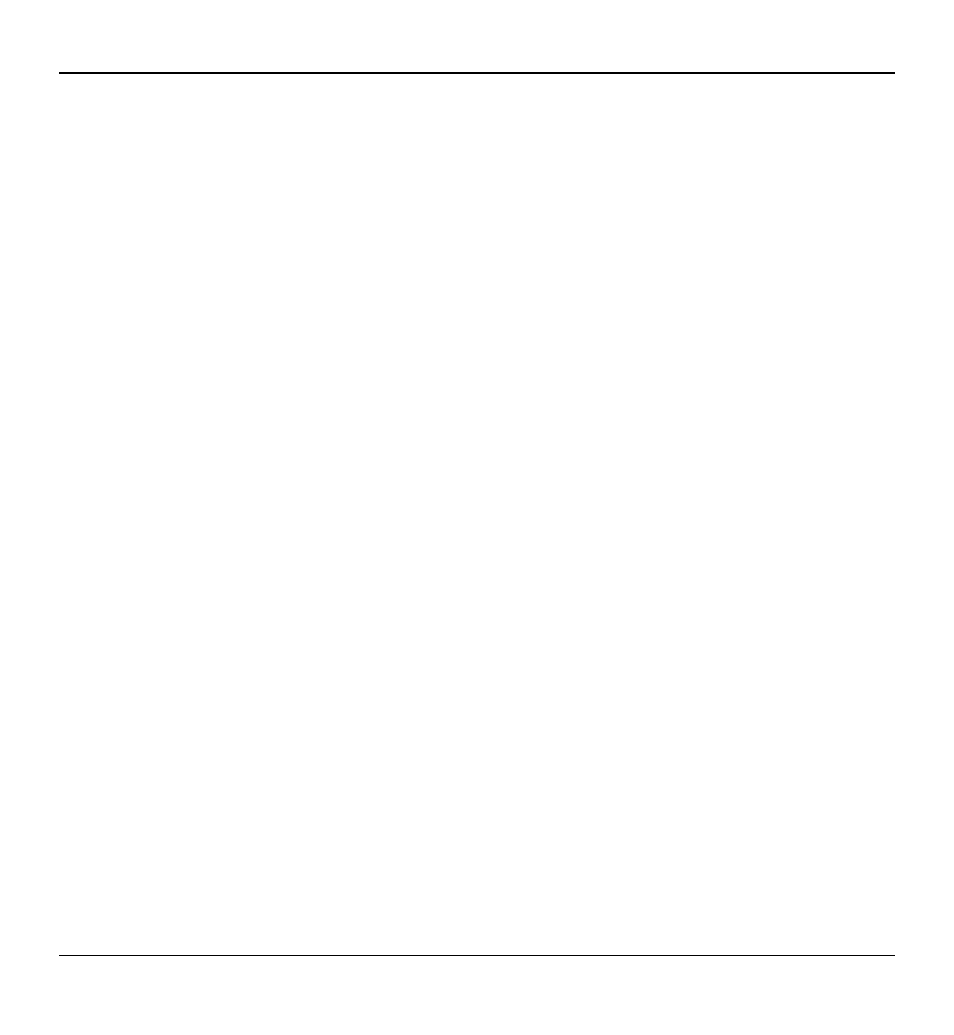
Cassette Digitizer SilverCrest SKD 1000 A3
82
English
Playing Cassettes ........................................................................................... 93
Connecting the earphones ............................................................................................................. 93
Playing audio cassettes .................................................................................................................. 93
Inserting an audio cassette ........................................................................................................ 93
Playing the cassette .................................................................................................................... 94
Removing the audio cassette ..................................................................................................... 94
Copying Audio Cassettes to a PC .................................................................... 95
Connecting the device to your PC ................................................................................................. 95
Copying the cassette content to the PC ........................................................................................ 96
Editing the digitized content ........................................................................................................ 100
Maintenance / Cleaning ............................................................................... 103
Environmental Considerations and Recycling ............................................... 103
Conformity Notice ........................................................................................ 104
Troubleshooting ........................................................................................... 104
The cassette digitizer can’t be switched on ........................................................................... 104
No sound ................................................................................................................................. 104
Problems when copying cassette content to a computer ..................................................... 104
Warranty Information ................................................................................. 105
