Hardening of the uv-gel – Silvercrest SNS 45 A1 User Manual
Page 23
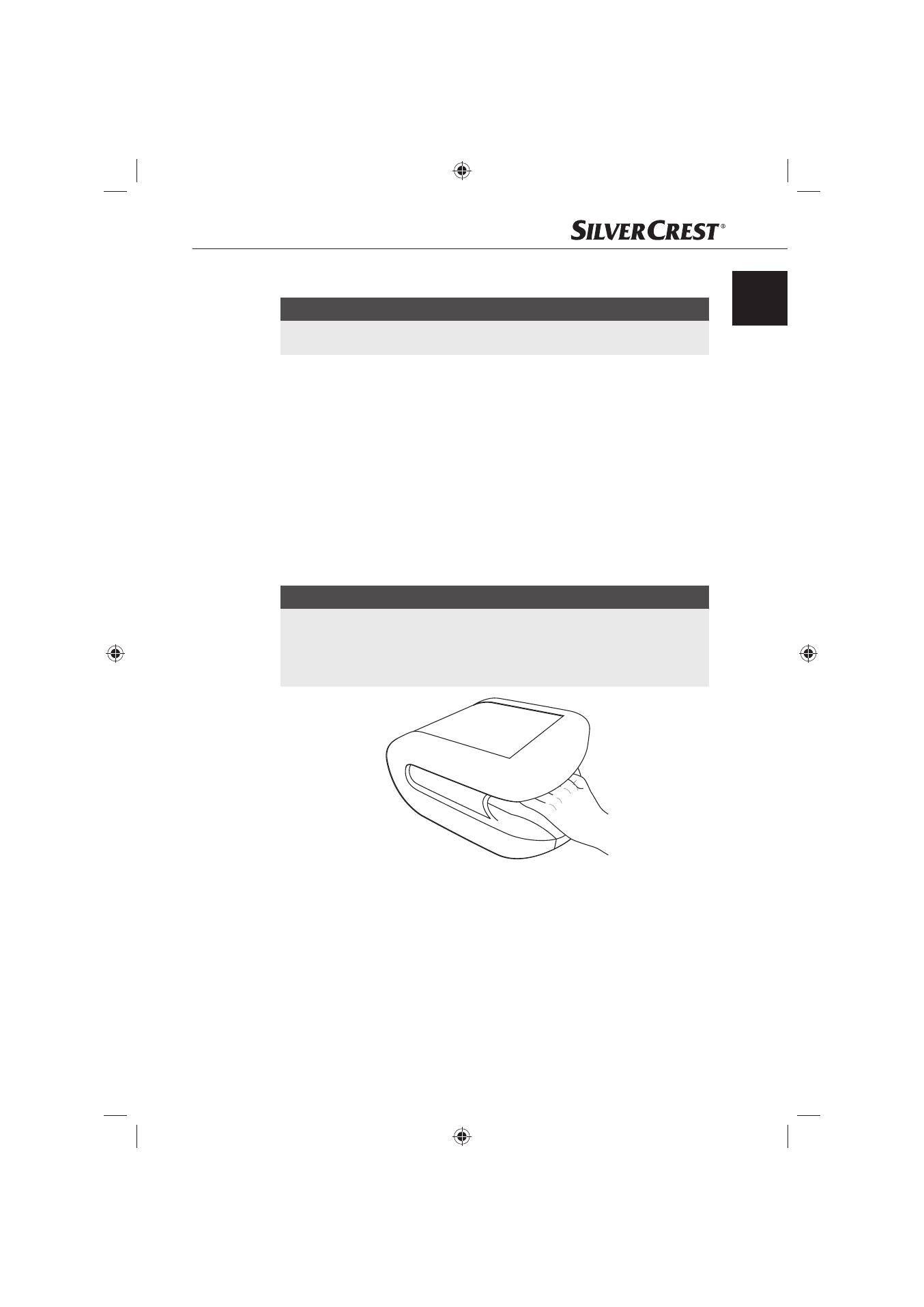
23
SNS 45 A1
GB
Hardening of the UV-Gel
NOTICE
See also the chapter
►
Handling and operation.
Switch the UV appliance
1 on with the On/Off switch 2.
Press the Start button
0; the UV Lamps will be switched on.
Now select the desired treatment time and then press the appropriate time
preselect button 9, 7 or 5. For the fi rst hardening we recommend the time
setting of 180 seconds.
Hold your hand with the nails upward for the duration of the set treatment
time in the opening of the UV appliance 1.
Treat the thumbnail separately because, when you hold your hand in the UV
unit, the UV light only shines on the side of it.
Repeat the application of the UV Gel
s and the hardening in the UV appli-
ance 1 as described above once more.
NOTICE
After the expiry of the preselected treatment time the UV lamps are switched
►
off automatically.
The Start button
►
0 and a time preselect button (9, 7 or 5) must be acti-
vated again for each new treatment.
Examine each nail, after the application and hardening of all coatings, for
unevenness, small scratches or ridges.
If you discover unevenness, apply a further thin layer of UV Gel
s and
harden the nail with the setting of 120 seconds or 90 seconds (depending
on the amount of applied UV Gel s).
