Silvercrest SCAZ 5.00 B2 User Manual
Page 193
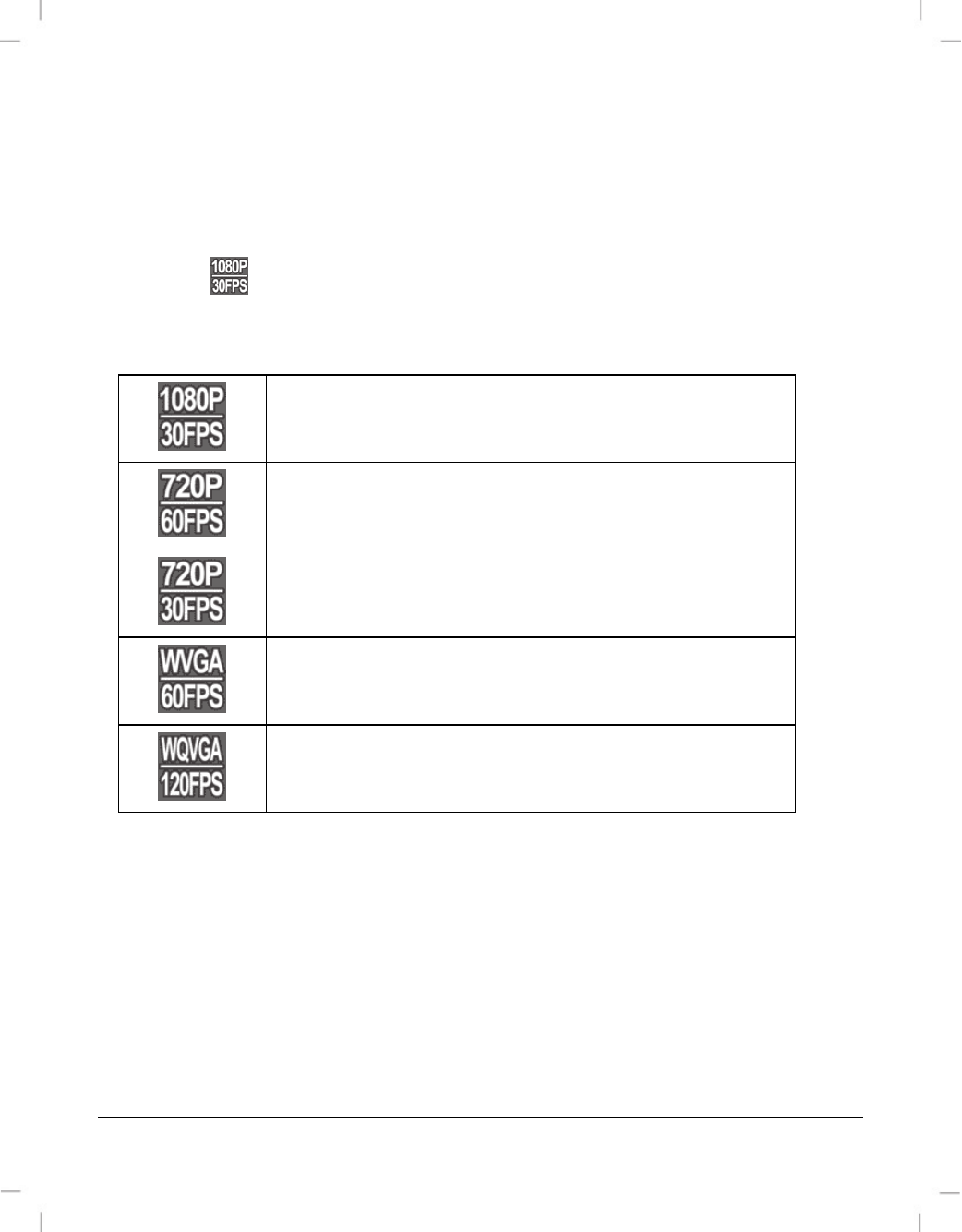
SilverCrest SCAZ 5.00 B2
English - 191
Resolution
The resolution determines the size of the recording in pixels. As a general rule: the higher the
resolution, the more storage space is required.
Tap the
Resolution icon.
Tap the icon you want to select the relevant setting:
Maximum resolution of 1920 x 1080 pixels and a high 30
fps frame rate
High resolution of 1280 x 720 pixels and a high 60 fps
frame rate
High resolution of 1280 x 720 pixels and a lower 30 fps
frame rate
Medium resolution of 800 x 480 pixels. 60 frames per
second (fps) frame rate.
Low resolution of 640 x 480 pixels. 120 frames per second
(fps) frame rate. No sound is recorded.
