Functions / error analysis, Selecting the temperature unit – Silvercrest SSOT 6 B2 User Manual
Page 116
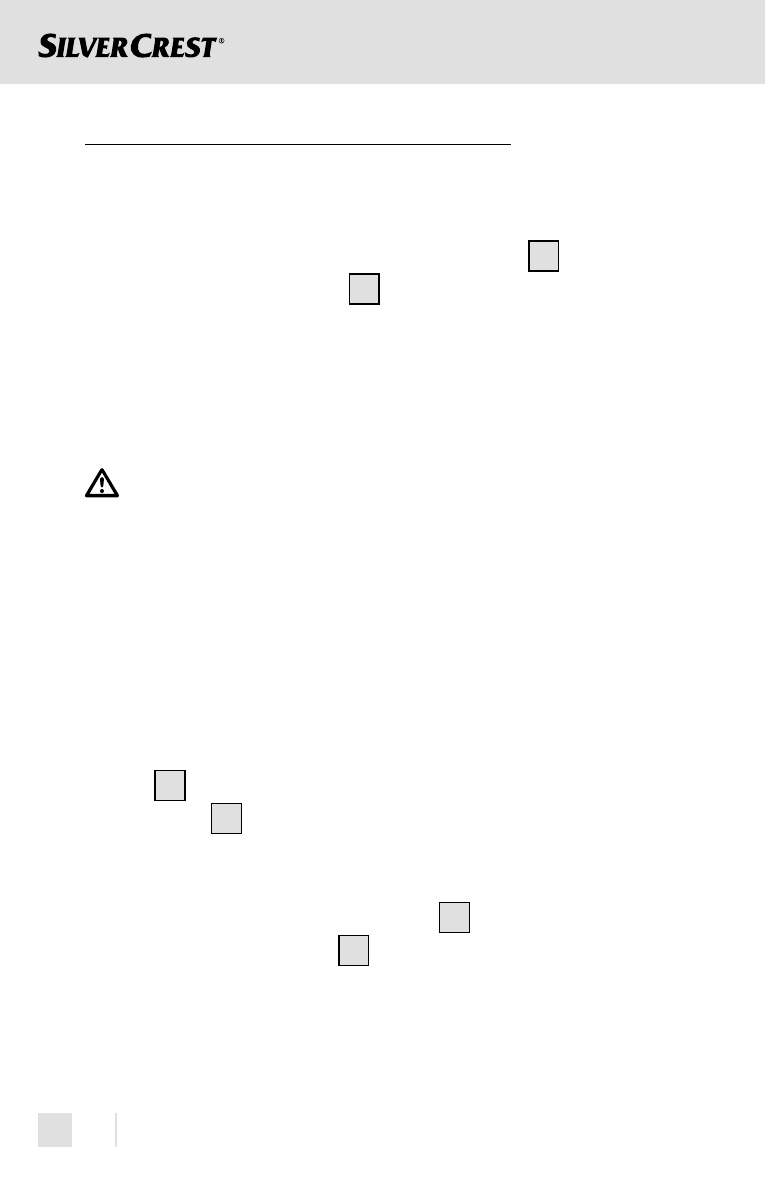
116 GB
Functions / error analysis
Selecting the temperature unit
Press and hold down the “EAR” button
2
and the
“FOREHEAD” button
3
at the same time until “°F”
appears behind the temperature display. Switching
from “°F” to “°C” is possible with the same procedure.
The memory function (memory mode)
IMPORTANT!
The current measurement is always stored in the last storage
space. When all storage spaces have been occupied, the
oldest measurement is always deleted from the memory.
Measurements taken in ear and forehead mode are
automatically stored in the appliance. The measured
values are available again along with information on the
date, time and measurement mode when the “MEM / SET”
button
9
is operated in standard mode. Press the “MEM /
SET” button
9
once to retrieve the value of the last
measurement. The “Memory” symbol (memory mode), the
number of the measurement, date, time and measurement
mode will appear in the LC display
4
(Fig. F). By pressing
the “MEM / SET” button
9
the next storage space along
with its associated measured value will appear. A maximum
of 9 measurements can be stored.
In order to return to standard mode, proceed as follows:
IB_106635_SSOT6B2_DE_FR_IT_GB_LB1.indd 116
19.09.14 14:00
