Silvercrest SURB 520 A1 User Manual
Page 24
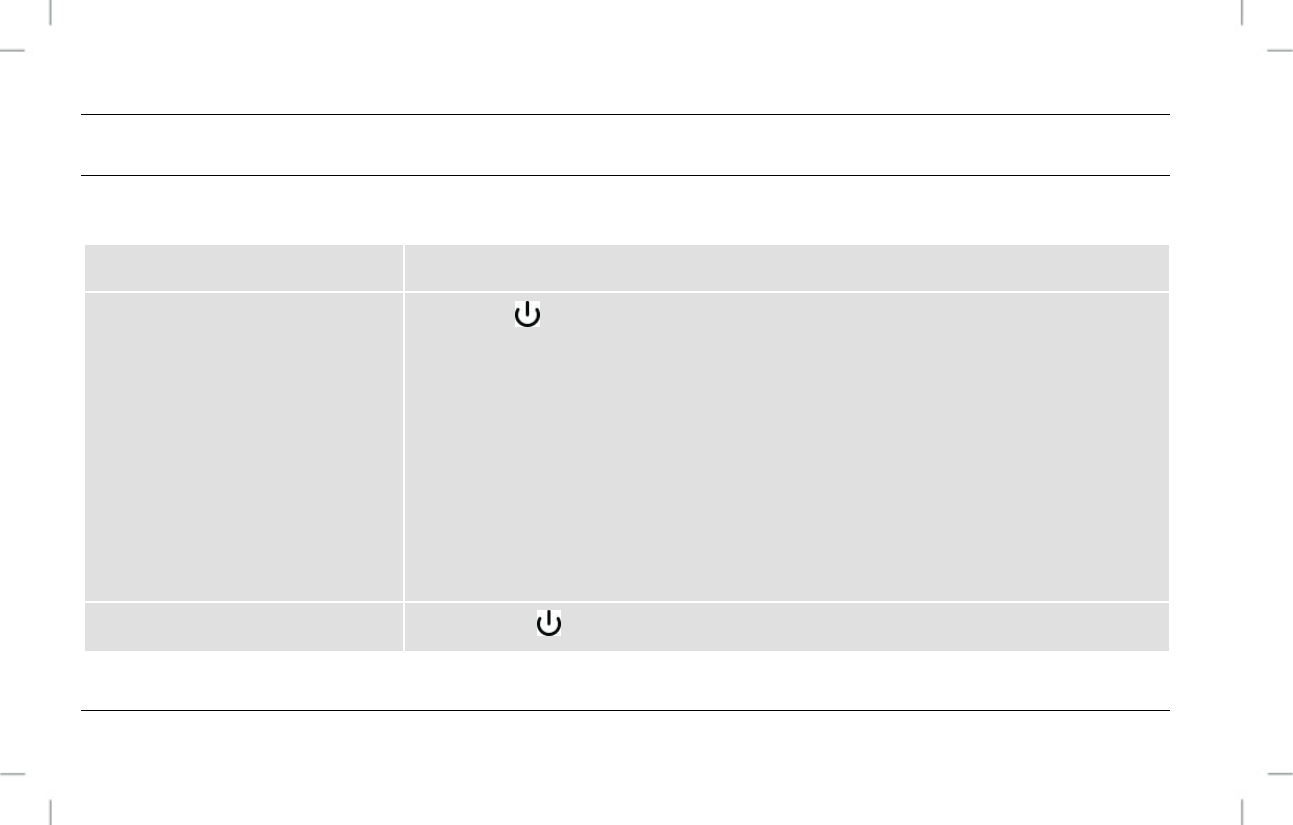
Power Bank SUPB 520 A1
English - 23
Appendix
Troubleshooting
Problem
Cause, action
A connected device is not
charged
Press the button to start the charging process.
The Power Bank battery is empty: recharge the battery.
No USB connection to device: check the USB connection .
Some devices, especially mobile telephones, require a special USB
charging cable which you can buy separately. This is not a
malfunction of the Power Bank.
The connected device is faulty or cannot be charged via USB.
Power Bank is not charged
Press the button to start the charging process.
