Troubleshooting, English – Silvercrest UCC512 User Manual
Page 9
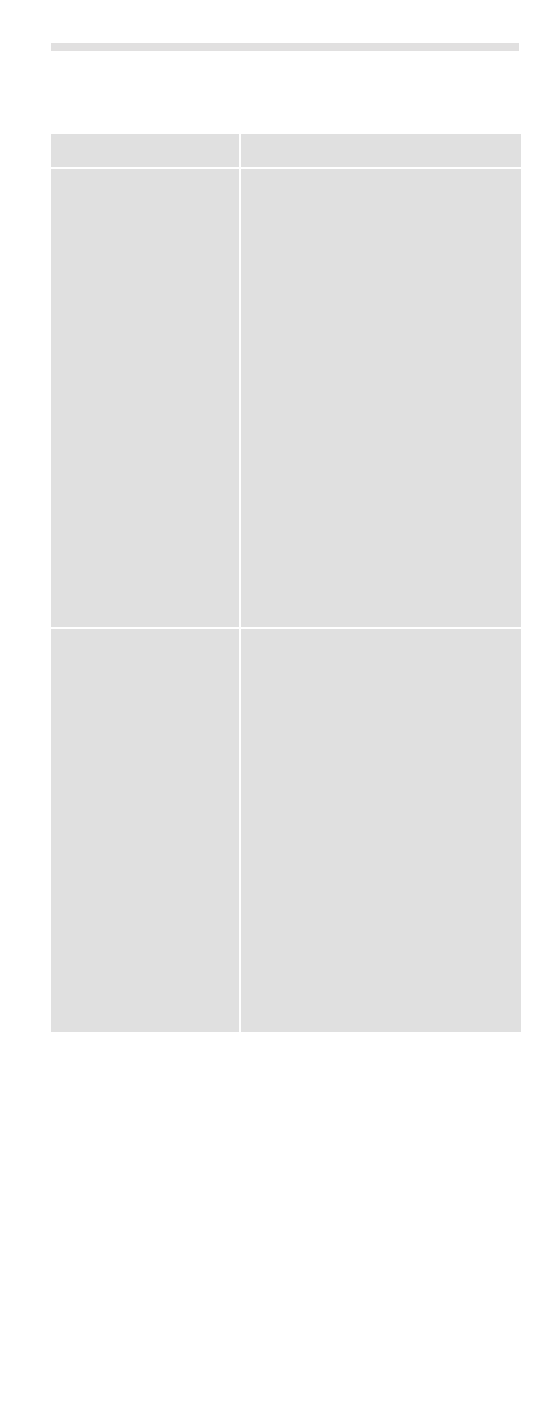
English
USB charger adapter UCC512
7
Troubleshooting
Fault
Cause, remedy
The power indicator
e
does not light up
• Car power supply switched
off; on some vehicles the
ignition must be switched
on.
• Faulty contact to the car
power socket; check the
connection c.
• The protection circuit of the
adapter has been triggered
due to overload or an ex-
cessively high ambient tem-
perature. Disconnect the
adapter from the mains
socket and wait a few min-
utes before reconnecting the
adapter.
The power indicator
e
lights up but the
device is not
charged.
• No USB connection to the
device; check the USB con-
nection f.
• Some devices, especially
mobile phones, require a
special USB charging cable
which is available as an
accessory. This is not a
malfunction of the charger
adapter.
• The connected device is
defective or cannot be
charged via a USB connec-
tion.
