Before you start, Getting started, Charging the power bank – Silvercrest SPB 2.6 A1 User Manual
Page 12
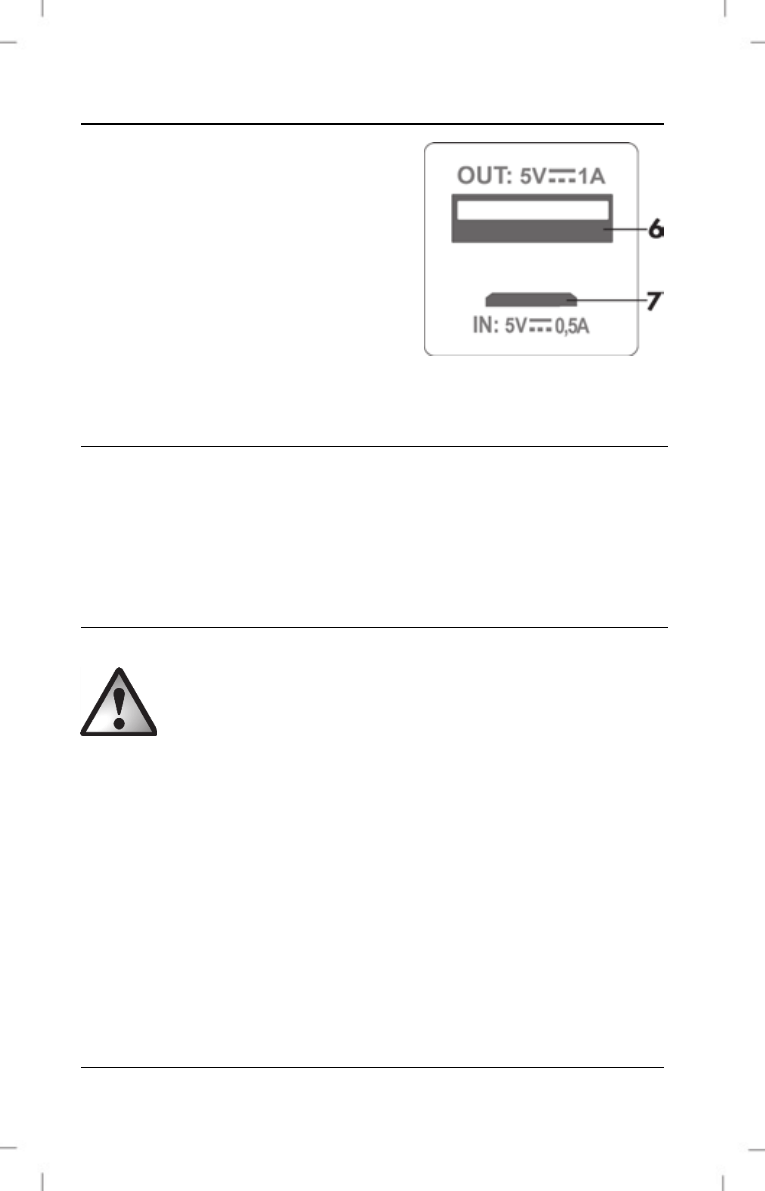
SilverCrest SPB 2.6 A1
10 - English
6
USB socket (output): Here
you connect the device to
be charged.
7
Micro USB port: Charging
socket (input)
Before you start
Remove the power bank and its accessories from the package
and remove the plastic films.
Getting started
The power bank must never be charged and be
used to recharge an external device at the same
time.
Charging the power bank
To charge the built-in battery of your power bank, use the
supplied USB charging cable (B) to connect the power bank to
a free USB port of your powered-on computer. To do so, insert
the Micro USB plug of the USB charging cable (B) into the
power bank Micro USB socket (7) and then connect the USB
plug into a free USB port of your computer. During the
