Confi guration of the mouse buttons – Silvercrest SFM 4 A1 User Manual
Page 65
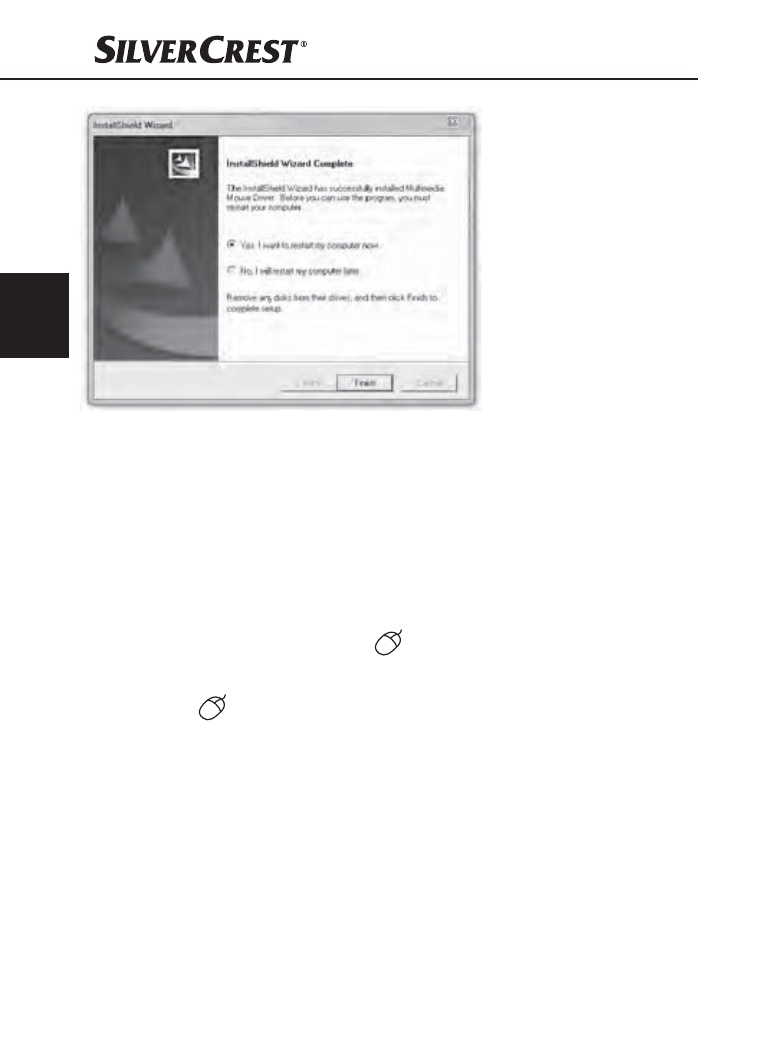
GB
MT
62
SFM 4 A1
♦
To fi nish the installation, click the "Finish" button.
The computer will be restarted.
Confi guration of the mouse buttons
You can use the software to customise the mouse
functions according to your personal preferences.
♦
Double-click on this icon in the system tray
(bottom left of your screen, next to the clock) or click
on the icon with the right mouse button and select
"Mouse properties" from the context menu.
IB_101410_SFM4A1_LB5.indb 62
14.07.14 15:41
See also other documents in the category Silvercrest Computer Accessories:
- STMS 2219 A1 (88 pages)
- STMS 2219 A1 (88 pages)
- STMS 2219 A1 (130 pages)
- STMS 2219 A1 (110 pages)
- STMS 2219 A1 (68 pages)
- STMS 2017 A1 (92 pages)
- STMS 2017 A1 (72 pages)
- SOML 807 A1 (84 pages)
- SOML 807 A1 (120 pages)
- SGT 10.6 A1 (198 pages)
- SBiT 82 A1 (48 pages)
- SFM 4 A1 (74 pages)
- SPB 2.6 A1 (64 pages)
- SPB 2.6 A1 (108 pages)
- SPB 2.6 A1 (78 pages)
- SPB 2.6 A1 (106 pages)
- OM1008-SL (106 pages)
- OM1008-SL (148 pages)
- OM1008-SL (100 pages)
- SMLM 807 A1 (70 pages)
- SMLM 807 A1 (92 pages)
- SDJ 100 A1 (90 pages)
- SDJ 100 A1 (90 pages)
- STMS 22.8 A1 (44 pages)
- SKD 1000 A2 (56 pages)
- SUHK 10 A1 (2 pages)
- SUHK 10 A1 (2 pages)
- SBiT 82 B2 (60 pages)
- SKD 1000 A3 (110 pages)
- SKD 1000 A3 (86 pages)
- SKD 1000 A3 (166 pages)
- SKD 1000 A3 (140 pages)
- SKD 1000 A3 (134 pages)
- SBT 3.0 A1 (67 pages)
- SBT 3.0 A1 (51 pages)
