Plugging in and ironing, Steam ironing, Ironing with steam blast – Silvercrest SDBK 2200 C3 User Manual
Page 40: Temporarily setting the steam iron aside
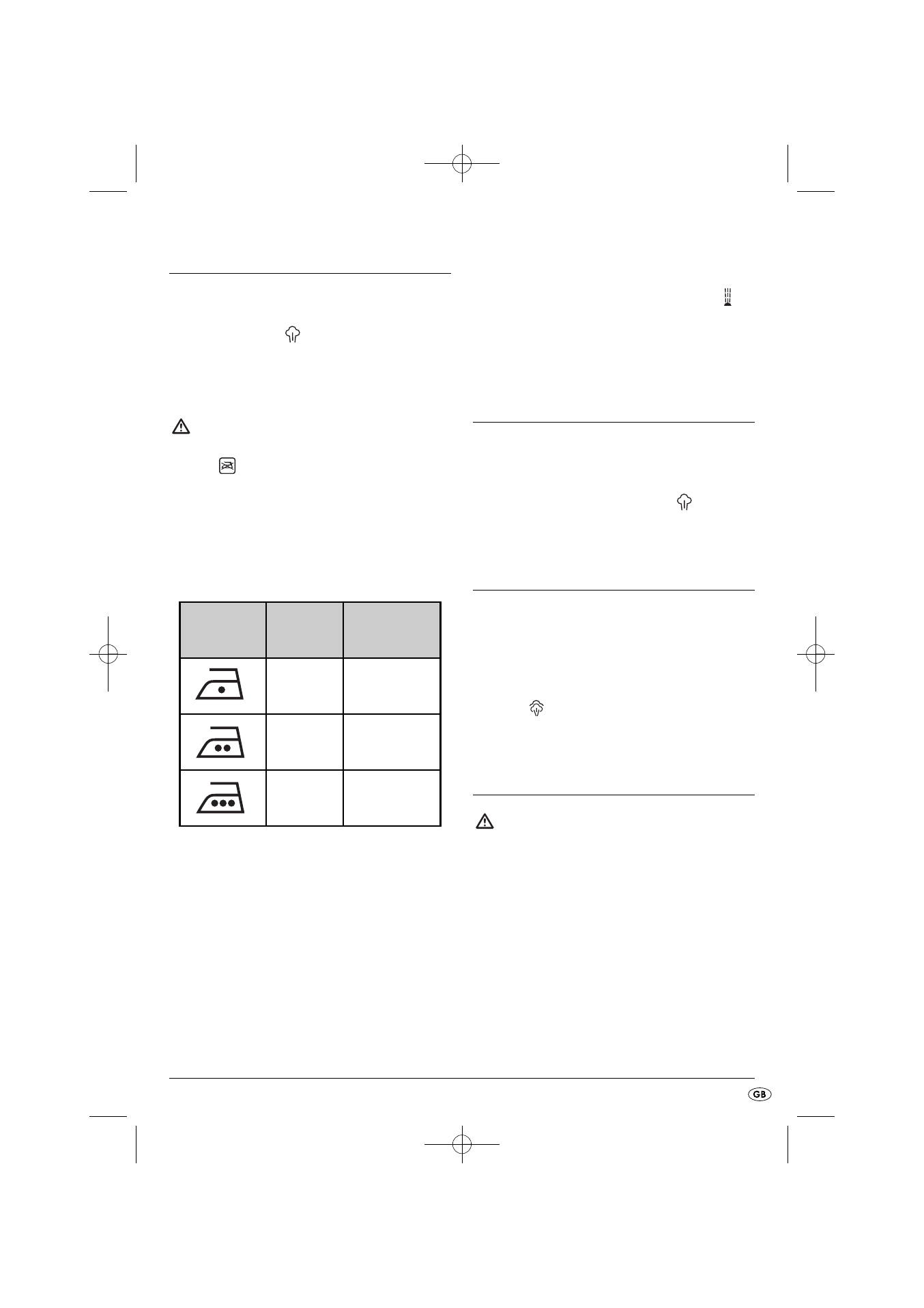
- 37 -
Plugging in and ironing
Dry ironing without steam is possible at all tempera-
tures, steam ironing is only possible within the tem-
perature range •••
(marked black) on the tem-
perature regulator 7.
• Insert the plug into a power socket.
Attention!
Should the clothing care instructions forbid ironing,
(Symbol
), the clothing item may not be ironed.
If you do so, the clothing item could be permanently
damaged.
• Check the care instructions on the labels in the
garment to see if it is suitable for being ironed,
and at which temperature setting.
• Select the best suitable temperature setting with
the temperature controller 7.
The control lamp for the temperature 6 glows.
When the set temperature has been reached, the
temperature control lamp 6 goes out.
Symbol
Care instruction
Symbol
Temperature
regulator 7
Type of material
•
Synthetic
fibres
••
Silk, wool
•••
MAX
Cotton,
linen
• Wait until the temperature control lamp 6
extinguishes.
• To moisten the laundry, press the spray button
4.
This function is suitable for very dry and very crumpled
garments.
Steam ironing
• Programme the steam regulator 3 to the desired
steam setting.
• The temperature regulator 7 must be turned into
at least the adjustment range •••
. Otherwise
it cannot produce any steam.
Ironing with steam blast
The steam blast is especially suitable for smoothing
difficult to reach parts of a garment.
• Slightly raise the steam iron.
• For a steam blast, press the steam blast
button
5.
Temporarily setting the steam
iron aside
Risk of fire!
NEVER leave the hot, mains-connected or switched-
on steam iron unattended.
• Place the temperature regulator 7 into the
position "MIN".
• Place the steam iron only on the cable base 8
or insert it onto the station q.
IB_102540_SDBK2200C3_LB5 31.07.2014 15:07 Uhr Seite 37
DIN A5 148 mm x 210 mm
