2 using the main menu setup – Everex VA2001T User Manual
Page 88
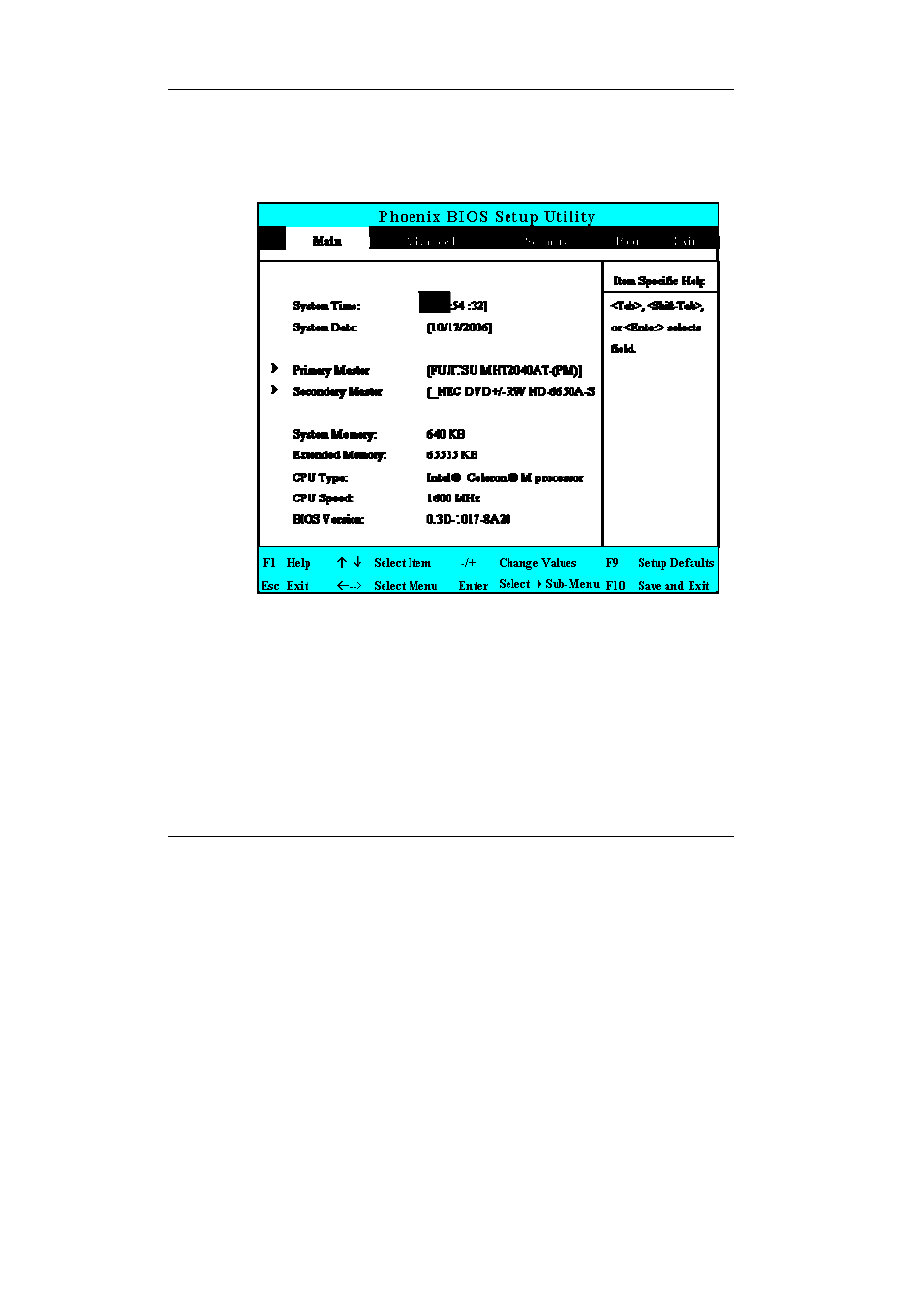
N
otebook User Guide
88
6.2 Using the Main Menu Setup
• System Time
Allows you to change the system time using the hour:minute:second
format of the computer.
Enter the current time for reach field and use the
another.
You can also change the system time from your operating system.
