Emerson Radio DTE110 User Manual
Page 9
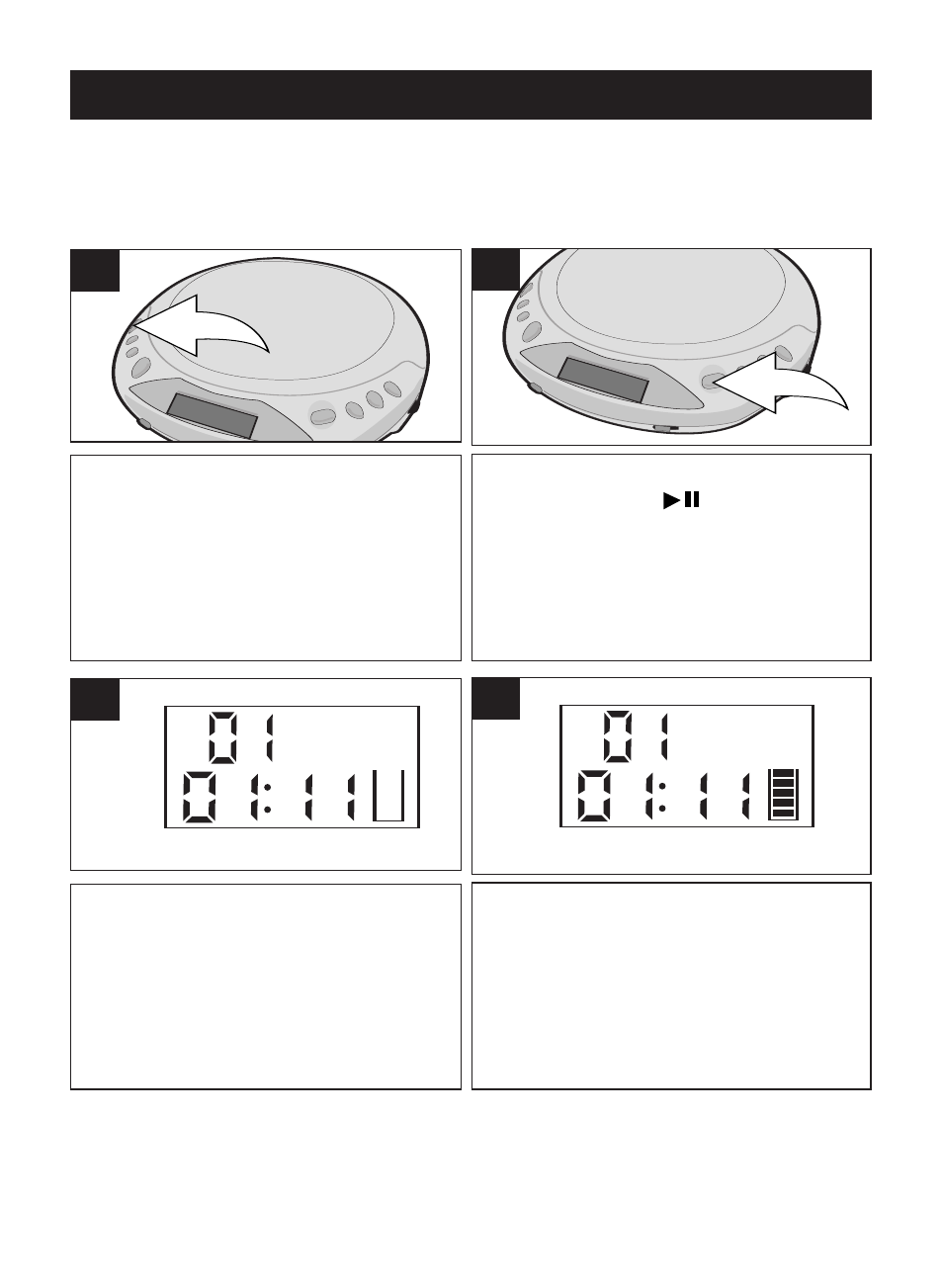
8
CD OPERATION (CONTINUED)
Open the CD compartment lid by
pressing the CD OPEN button. Gently
press a disc, label side up, onto the
spindle until it locks in place. Close
the CD compartment lid. Insert
headphones into the Headphones
jack.
1
With a CD inserted, press the
PLAY/PAUSE (
)/POWER ON
button to turn the unit on.
2
The Anti-Shock System will start
automatically, the sound will mute for a
moment and the display will show the
Anti-Shock indicator with no bars in it.
3
Within a few seconds, the Anti-Shock
indicator will fill to indicate music
signals are stored in memory.
4
MOTION PROOF ELECTRONIC ANTI-SHOCK SYSTEM
This CD player has a built-in Anti-Shock System that cuts down on CD skipping,
which is useful when using the CD player in the car or while jogging/walking.
Follow the steps below to activate and understand the Anti-Shock System:
CONTINUED ON THE NEXT PAGE
- HD8100RD (19 pages)
- Barbie TUNE BLOSSOM BAR100 (21 pages)
- Barbie BAR201 (22 pages)
- Barbie BAR330 (27 pages)
- BAR330 Revised 02/02/2007 - Part 1 (13 pages)
- BAR330 Revised 02/02/2007 - Part 2 (14 pages)
- Barbie BAR502 Floweroake CD Player with Dual Mircophone (20 pages)
- Barbie BAR504 (18 pages)
- Barbie BAR900 (35 pages)
- DTE200 (2 pages)
- DTE205 (2 pages)
- DTE288 (27 pages)
- GP208 (15 pages)
- HD2700 (16 pages)
- HD2800 (16 pages)
- HD2850 (16 pages)
- HD7088 (26 pages)
- HD7096A (19 pages)
- HD7097 (18 pages)
- HD7098 (18 pages)
- HD7100 (19 pages)
- HD7288 (27 pages)
- HD7295 (28 pages)
- HD7998 (19 pages)
- HD7999 (19 pages)
- HD8000 (19 pages)
- HD8003 (23 pages)
- HD8100R (20 pages)
- HD8110 (22 pages)
- HD8115 (23 pages)
- HD8116 (23 pages)
- HD8118 (40 pages)
- HD8120 (27 pages)
- HD8150BL (22 pages)
- HD8197RD (20 pages)
- HD9116BL (23 pages)
- HD9971 (18 pages)
- MP120 (2 pages)
- MP200 (24 pages)
- MP205 (28 pages)
- MP250 (44 pages)
- MP530 (36 pages)
- PD1710 (19 pages)
- PD3500RD (35 pages)
