Networks, You cannot connect to your company network, Optical disc drives – eMachines EL1300 User Manual
Page 52
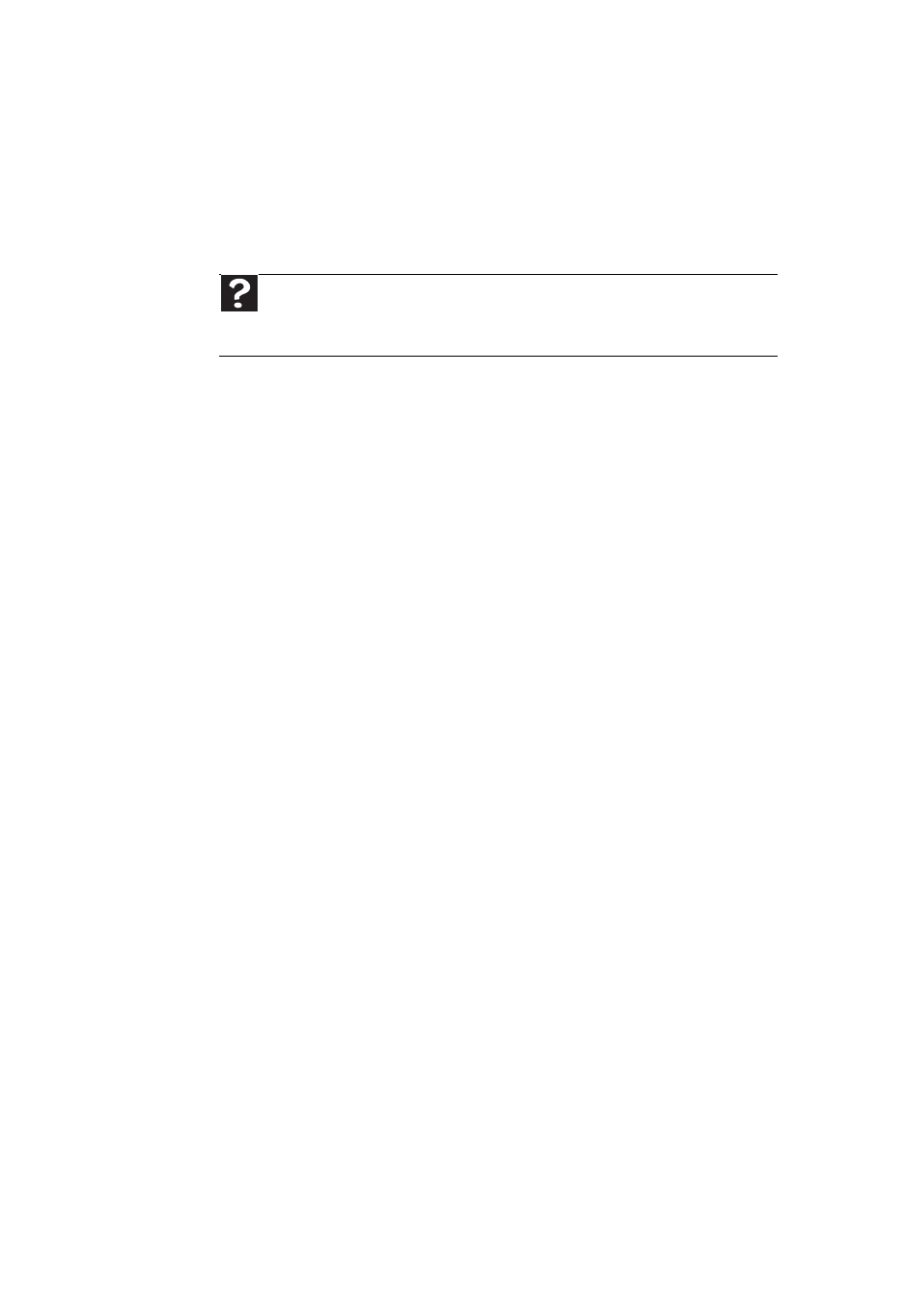
Chapter 3: Troubleshooting
42
Networks
You cannot connect to your company network
Every network is unique. Contact your
company computer department or network
administrator for help. For more information
about setting up a network in your home.
Optical disc drives
The computer does not recognize a disc or the
CD or DVD drive
•
Make sure that the disc label is facing up,
then try again.
•
Try a different disc. Occasionally discs are
flawed or become scratched and cannot
be read by the disc drive.
•
If you are trying to play a DVD, make sure
that you have a DVD drive.
•
Your computer may be experiencing
some temporary memory problems. Shut
down and restart your computer.
•
Some music CDs have copy protection
software. You may not be able to play
these CDs on your computer.
•
Clean the disc.
•
Restart your computer, then enter the
BIOS Setup utility by pressing and
holding F1 while your computer restarts.
Make sure that the IDE controllers are
enabled.
•
Make sure that the drive is configured
correctly by following the instructions in
the drive documentation.
•
Reinstall the device driver.
Help
For more information about network troubleshooting, click
Start
, then click Help and Support. Type network troubleshooting in the
Search
box, then press E
NTER
.
